I am not sure why, maybe because it is an "off the shelf, W8.1 pre-installed" computer, but as full admin I just do NOT have all permissions and just can not change the permission also in the properties and such.
It seems I am not alone in that, according to my Google searches.
But I found a solution, a simple .reg that give you full ownership of any folder or file.
Now I will never have to see these irritating (non)error messages again.:thumb:
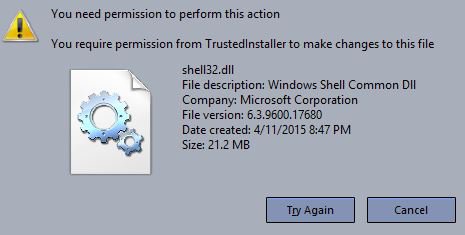
Here is where I found it, with a link to download the .reg file
http://www.eightforums.com/tutorials/2814-take-ownership-add-context-menu-windows-8-a.html
Thanks, Ron
It seems I am not alone in that, according to my Google searches.
But I found a solution, a simple .reg that give you full ownership of any folder or file.
Now I will never have to see these irritating (non)error messages again.:thumb:
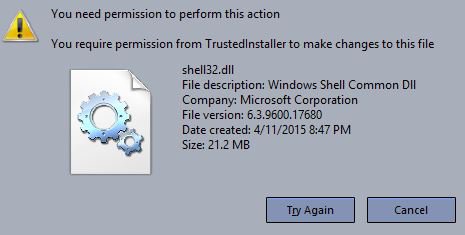
Here is where I found it, with a link to download the .reg file
http://www.eightforums.com/tutorials/2814-take-ownership-add-context-menu-windows-8-a.html
Thanks, Ron
Last edited by a moderator:
My Computer
System One
-
- OS
- 8.1
- Computer type
- PC/Desktop
- System Manufacturer/Model
- HP Envy 700-540d
- CPU
- Intel i7-4790 3.60GHz
- Motherboard
- Kaili 2
- Memory
- 8 GB DDR3
- Graphics Card(s)
- Nvidia Geforce GTX 745 - 4GB
- Sound Card
- Internal 7.1
- Monitor(s) Displays
- Samsung 24"
- Screen Resolution
- 1920x1080
- Hard Drives
- Internal 2TB
External:
WD 3.0 (3TB - 1TB - 1TB)
WD 2.0 (1TB - 500GB - 500GB)
Vertabim 3.0 (1TB - 1TB)
Old HDD 2TB with external 2.0 USB casing
- Browser
- FF
- Antivirus
- AVG 2015



