100% disk activity, 0KB/S disk I/O intense slowdown
My laptop suffers from extreme slowdown during boot and when logged in.
Boot time reaches nearly 15 mins.
The PC becomes extremely laggy and occasionally works but then returns to unresponsiveness.
During boot and while logged in, the hard drive indicator light is always on, even though the hard drive is barely in use.
Safe mode is more responsive with low disk activity as desired however it is still a little laggy.
I have disabled the prefetch, windows search and superfetch services but with the same outcome.
My antivirus is Norton Security 2015 however I have noticed that it does not start on startup, and when manually starting the service, apparently the system was unable to find the specified file.
All folders within the Norton program files x86 location are accessible EXCEPT the Engine folder where file Explorer crashes when attempting access.
I have attempted to keep the virtual memory in "automatically manage..." as well as set a custom size of 6GB initial and 12GB maximum.
My laptop suffers from extreme slowdown during boot and when logged in.
Boot time reaches nearly 15 mins.
The PC becomes extremely laggy and occasionally works but then returns to unresponsiveness.
During boot and while logged in, the hard drive indicator light is always on, even though the hard drive is barely in use.
Safe mode is more responsive with low disk activity as desired however it is still a little laggy.
I have disabled the prefetch, windows search and superfetch services but with the same outcome.
My antivirus is Norton Security 2015 however I have noticed that it does not start on startup, and when manually starting the service, apparently the system was unable to find the specified file.
All folders within the Norton program files x86 location are accessible EXCEPT the Engine folder where file Explorer crashes when attempting access.
I have attempted to keep the virtual memory in "automatically manage..." as well as set a custom size of 6GB initial and 12GB maximum.
Attachments
-
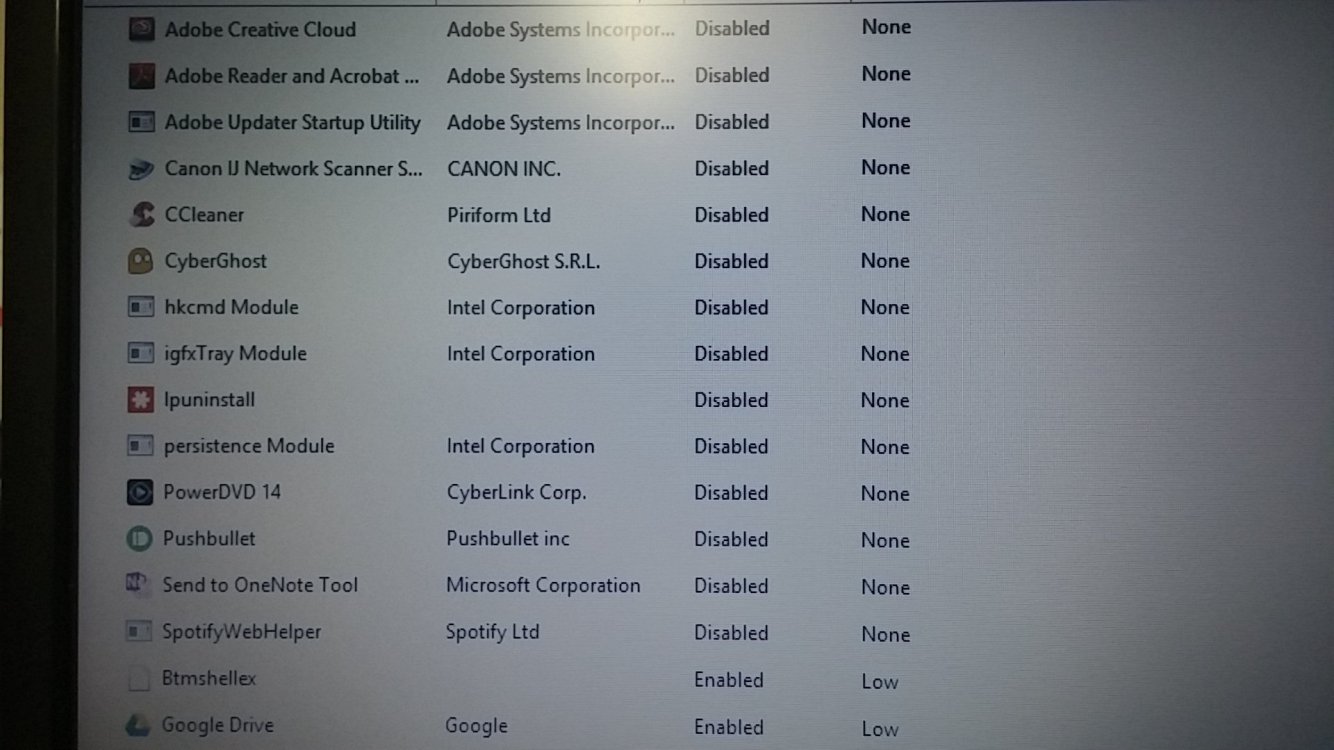 tmp_30991-CameraZOOM-201503141553251011646476927.jpg228.2 KB · Views: 53
tmp_30991-CameraZOOM-201503141553251011646476927.jpg228.2 KB · Views: 53 -
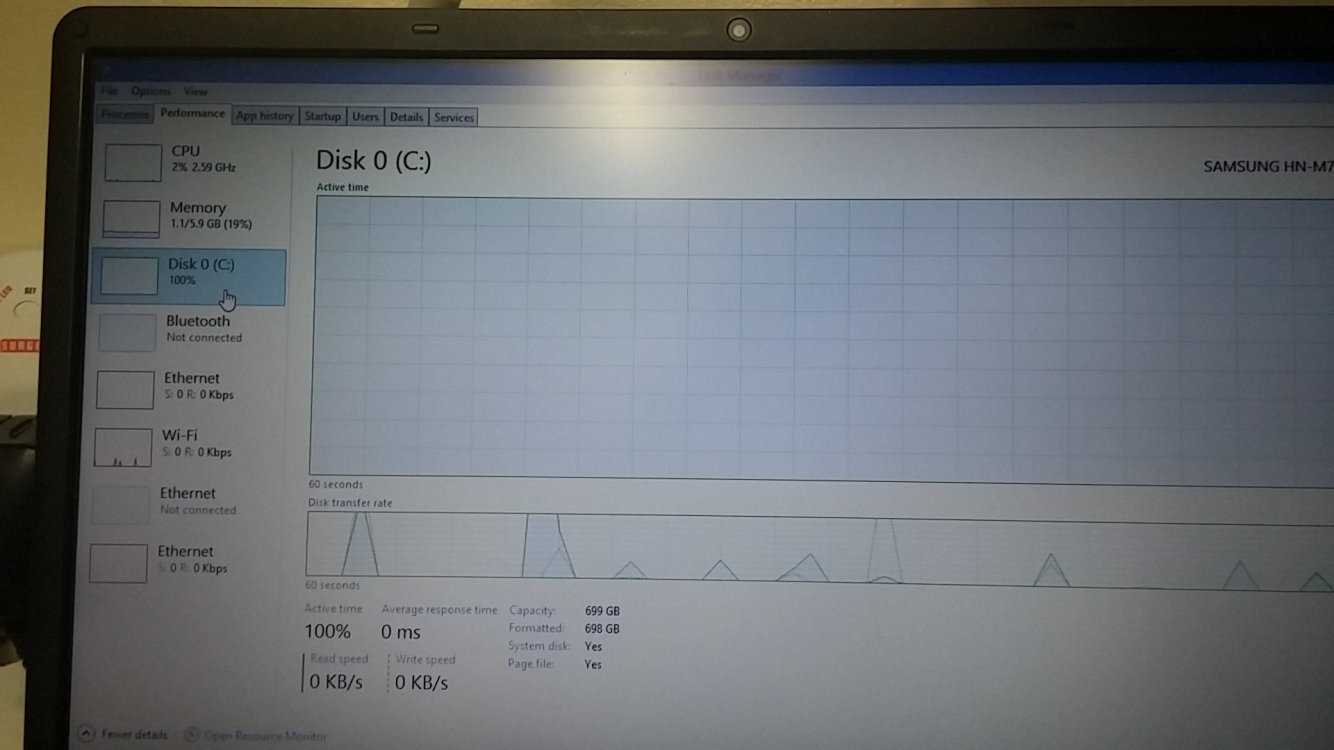 tmp_30991-CameraZOOM-20150314154844446227499247.jpg168.8 KB · Views: 50
tmp_30991-CameraZOOM-20150314154844446227499247.jpg168.8 KB · Views: 50 -
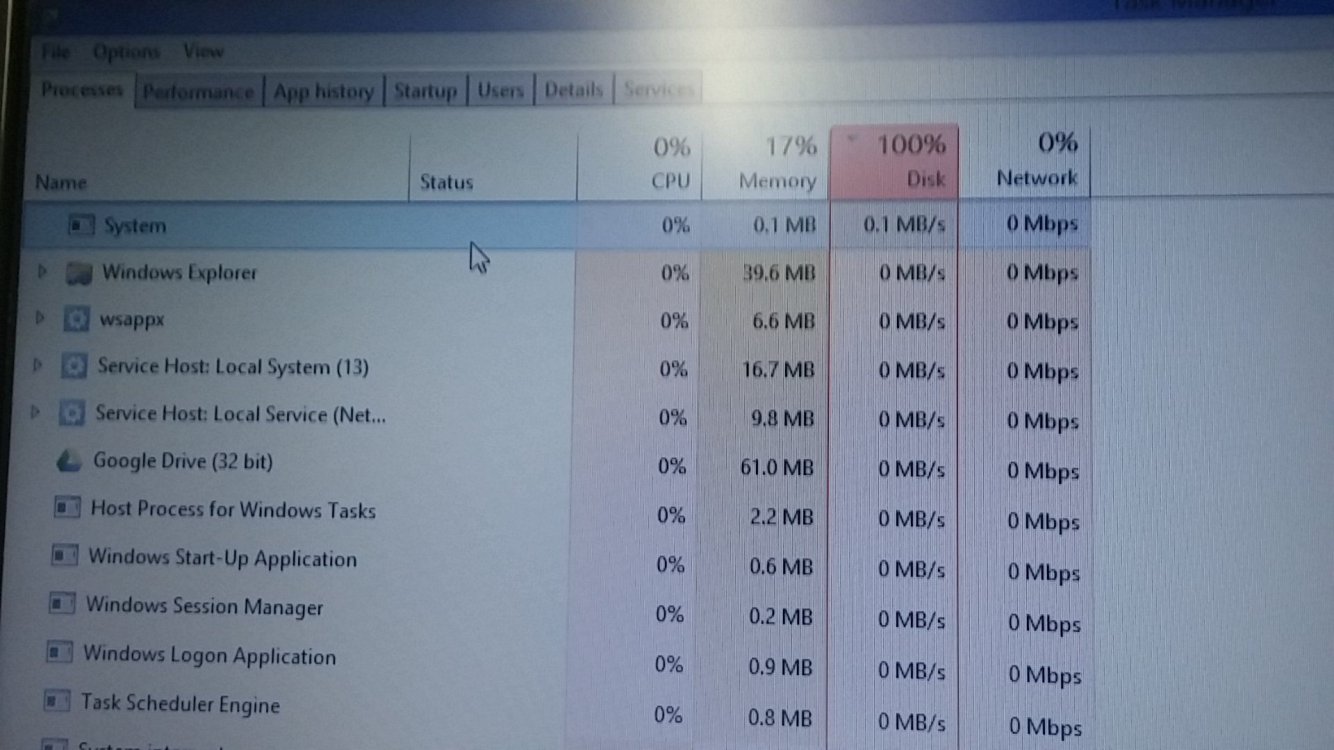 tmp_30991-CameraZOOM-20150314154823357-1209735173.jpg242.3 KB · Views: 48
tmp_30991-CameraZOOM-20150314154823357-1209735173.jpg242.3 KB · Views: 48 -
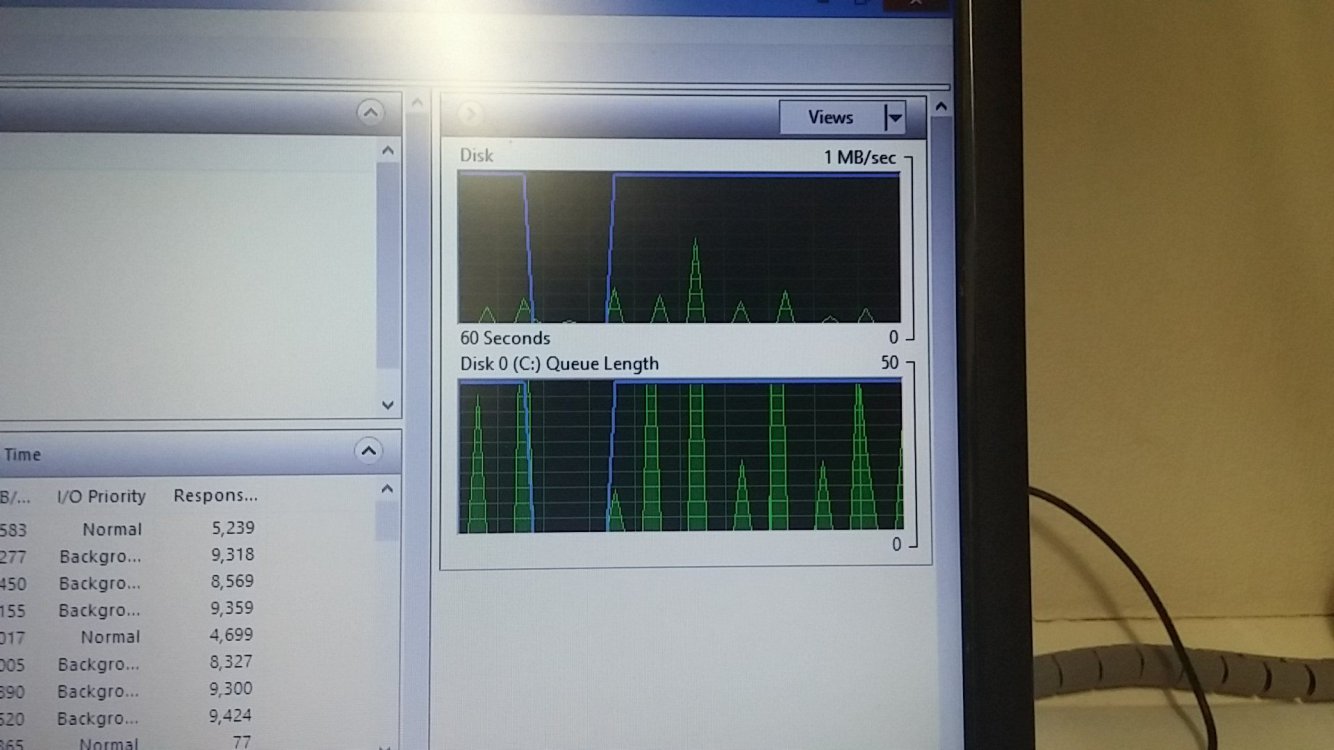 tmp_30991-CameraZOOM-20150314154746157944442388.jpg197.3 KB · Views: 42
tmp_30991-CameraZOOM-20150314154746157944442388.jpg197.3 KB · Views: 42 -
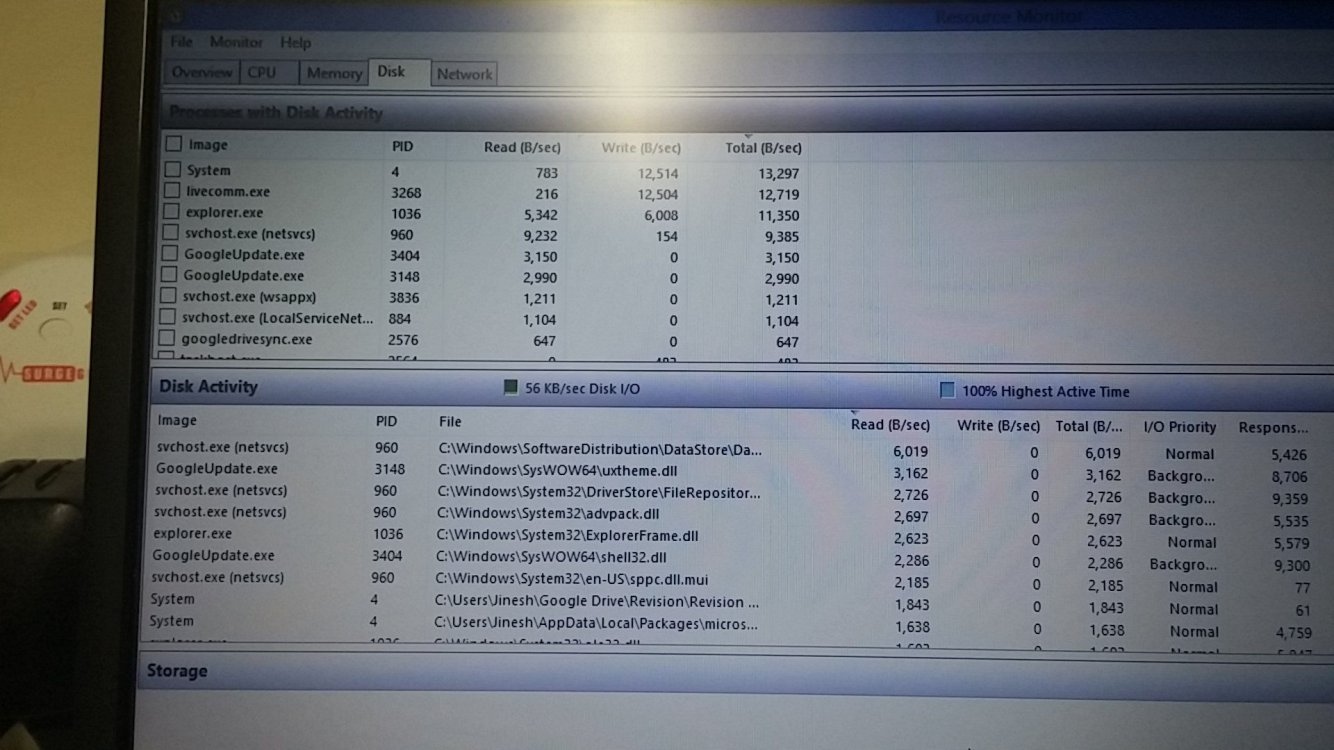 tmp_30991-CameraZOOM-20150314154738192103664739.jpg245 KB · Views: 61
tmp_30991-CameraZOOM-20150314154738192103664739.jpg245 KB · Views: 61
Last edited:
My Computer
System One
-
- OS
- Windows 8.1 Pro
- Computer type
- Laptop




