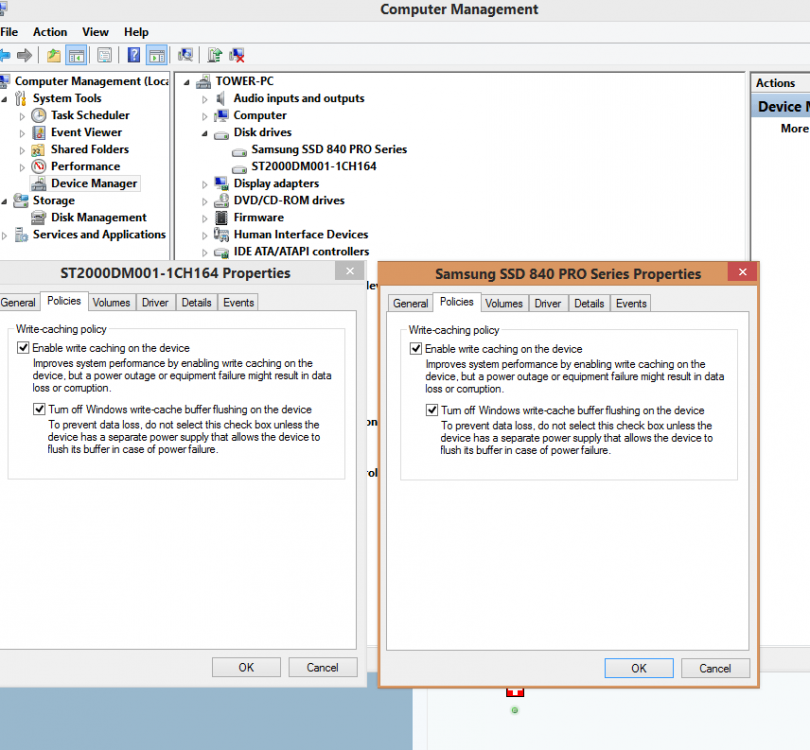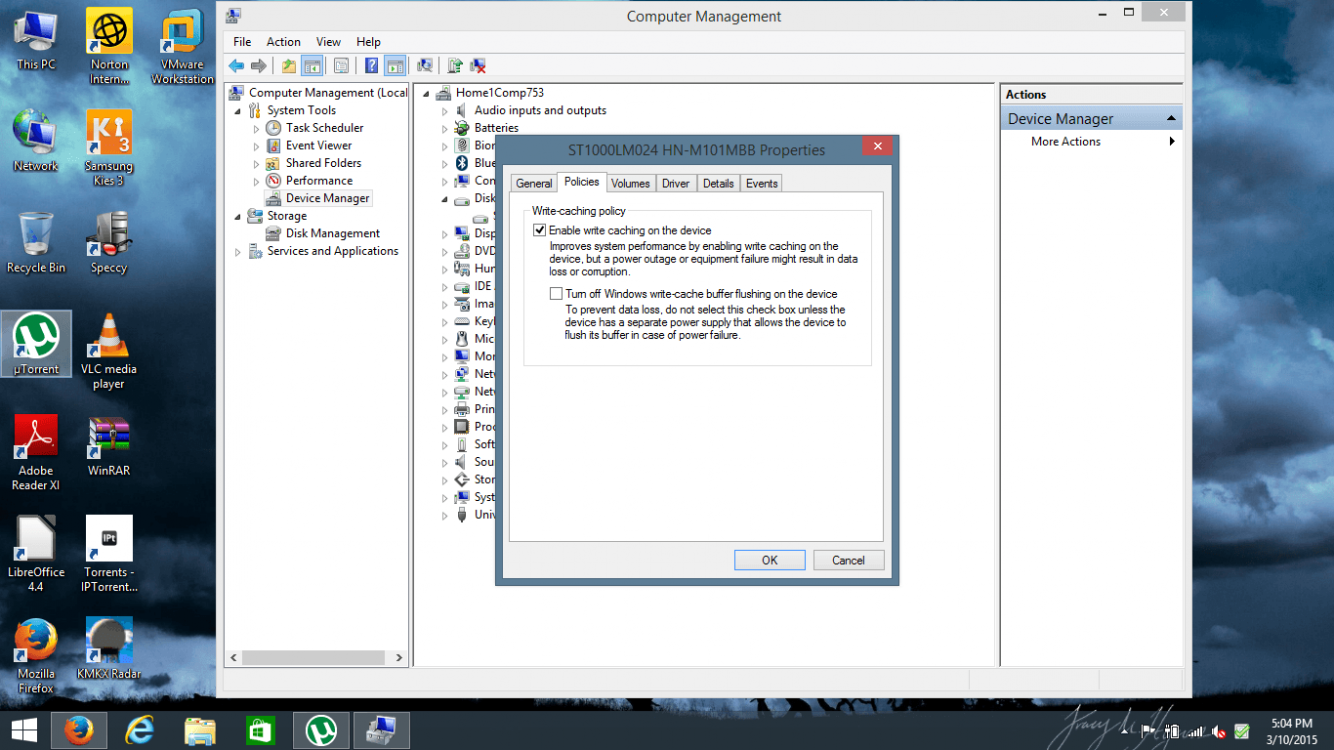Recently I've been having massive slowdowns when copying files after a months use of windows 8.1. I have 8 drives.
4x1tb sata2 WD green
1x500gb sata2 WD 7200rpm black drive
2xhitachi 7200rpm 2tb drives,
1xsandisk extreme pro ssd - main drive
i manly copy between the two hitachi drives and really thought that they were going bad until i tested copy functions on all the drives with the same result. no way 8 drives are going bad at the same time! i normally hit 100-125MB/s copy speeds on 1GB files. now half way through the copy, the speed just drops to 2-4MB/s and is continuous with that speed if I immediately copy another file. If I wait a minute or two and start copying again, 100-125MB/s copy speeds and then the drop again. its like the cache isnt working right or something.
Thought I'd see if someone had this issue with some solution before upgrading back to windows 7 ultimate. the drives are under 2 controllers on my gigabyte 870A-UD3 motherboard. 2 green drives are set under IDE mode under one controller that operates under sata2, and the rest are set as AHCI sata3. I have no idea what might be causing this. there are no 100% disk usage issues showing in the task manager. i even disabled indexing, prefetching, and superfetching. Any ideas?
4x1tb sata2 WD green
1x500gb sata2 WD 7200rpm black drive
2xhitachi 7200rpm 2tb drives,
1xsandisk extreme pro ssd - main drive
i manly copy between the two hitachi drives and really thought that they were going bad until i tested copy functions on all the drives with the same result. no way 8 drives are going bad at the same time! i normally hit 100-125MB/s copy speeds on 1GB files. now half way through the copy, the speed just drops to 2-4MB/s and is continuous with that speed if I immediately copy another file. If I wait a minute or two and start copying again, 100-125MB/s copy speeds and then the drop again. its like the cache isnt working right or something.
Thought I'd see if someone had this issue with some solution before upgrading back to windows 7 ultimate. the drives are under 2 controllers on my gigabyte 870A-UD3 motherboard. 2 green drives are set under IDE mode under one controller that operates under sata2, and the rest are set as AHCI sata3. I have no idea what might be causing this. there are no 100% disk usage issues showing in the task manager. i even disabled indexing, prefetching, and superfetching. Any ideas?
My Computer
System One
-
- OS
- Windows 8.1
- Computer type
- PC/Desktop
- CPU
- AMD Phenom II 955BE
- Motherboard
- Gigabyte 870A-UD3
- Memory
- 8GB
- Graphics Card(s)
- Sapphire R7 260X
- Browser
- Firefox 36.0.1
- Antivirus
- NOD32 Antivirus 8.0