authorandrew
web designer-developer

- Messages
- 103
Hi all,
I just installed Windows 8.1 on a brand new Samsung 850 Pro (after some trouble) and I'm trying to assess the performance to make sure everything came out all right before I go to all the trouble of reinstalling my applications. Here are my results from AS-SSD benchmark -- they seem lower than the advertised numbers, but maybe that's nothing. Let me know if these are fine and how I can improve (just wanting to make sure things are set up correctly, not wanting to squeeze every number out of this thing).
(I've already double-checked to make sure the drive is aligned, though the default 8.1 installation should have accounted for this if I understand correctly)
Regards,
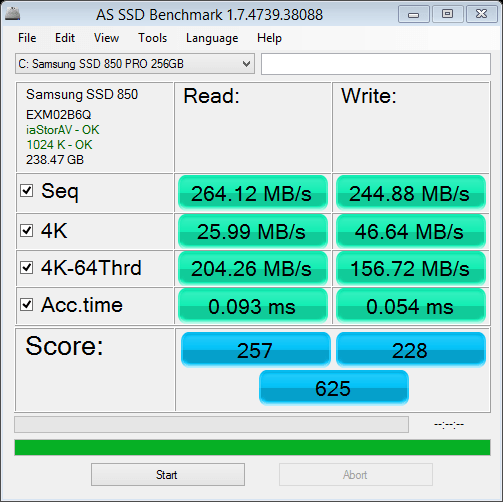
I just installed Windows 8.1 on a brand new Samsung 850 Pro (after some trouble) and I'm trying to assess the performance to make sure everything came out all right before I go to all the trouble of reinstalling my applications. Here are my results from AS-SSD benchmark -- they seem lower than the advertised numbers, but maybe that's nothing. Let me know if these are fine and how I can improve (just wanting to make sure things are set up correctly, not wanting to squeeze every number out of this thing).
(I've already double-checked to make sure the drive is aligned, though the default 8.1 installation should have accounted for this if I understand correctly)
Regards,
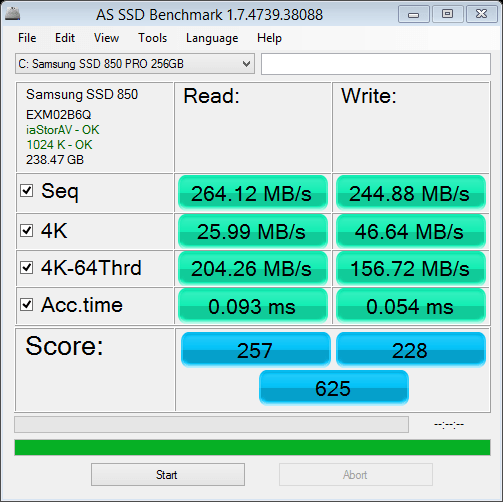
Last edited:
My Computer
System One
-
- OS
- Windows 8.1 Pro with Media Center
- Computer type
- Laptop
- System Manufacturer/Model
- HP Pavilion dm4 3170-se Beats Edition
- CPU
- Intel i5-3210M @ 2.50GHz
- Memory
- 12 GB
- Graphics Card(s)
- Intel HD 4000
- Monitor(s) Displays
- HP 22xi (1920x1080)
- Screen Resolution
- 1600x900
- Hard Drives
- Seagate Momentus XT 500gb with 16gb SSD hybrid
- Browser
- Opera 26.0




