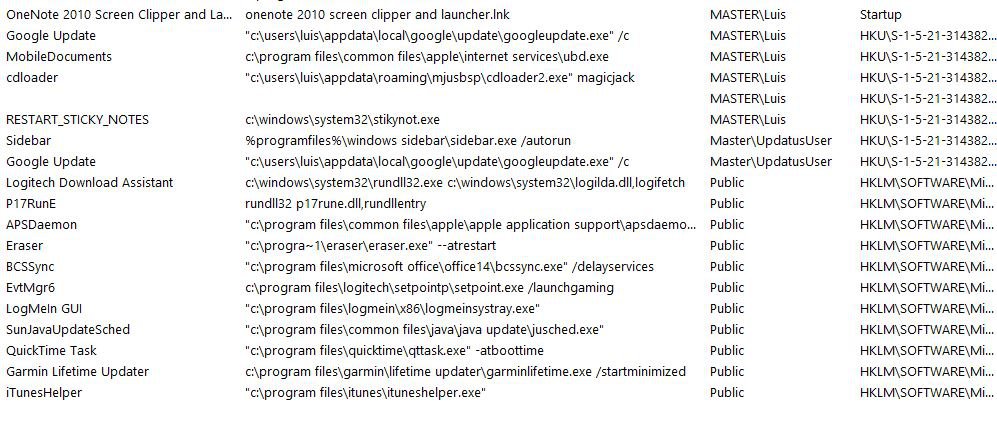Even though I like windows 8 very much... In fact so much that I will never look back... I do have an issue with the restart sequence.... shutdown seems to be working ok... However the Start-up leaves much to be desired.... My PC takes a very very loooooong time to start-up, so much that in many occasions I think its not going to .... then right about then I get the ugly looking beta fish (lol) I never experienced that with 7 nor Vista?????
Is there some type of tweak or configuration that will help me??????
Is there some type of tweak or configuration that will help me??????
My Computer
System One
-
- OS
- Windows 8