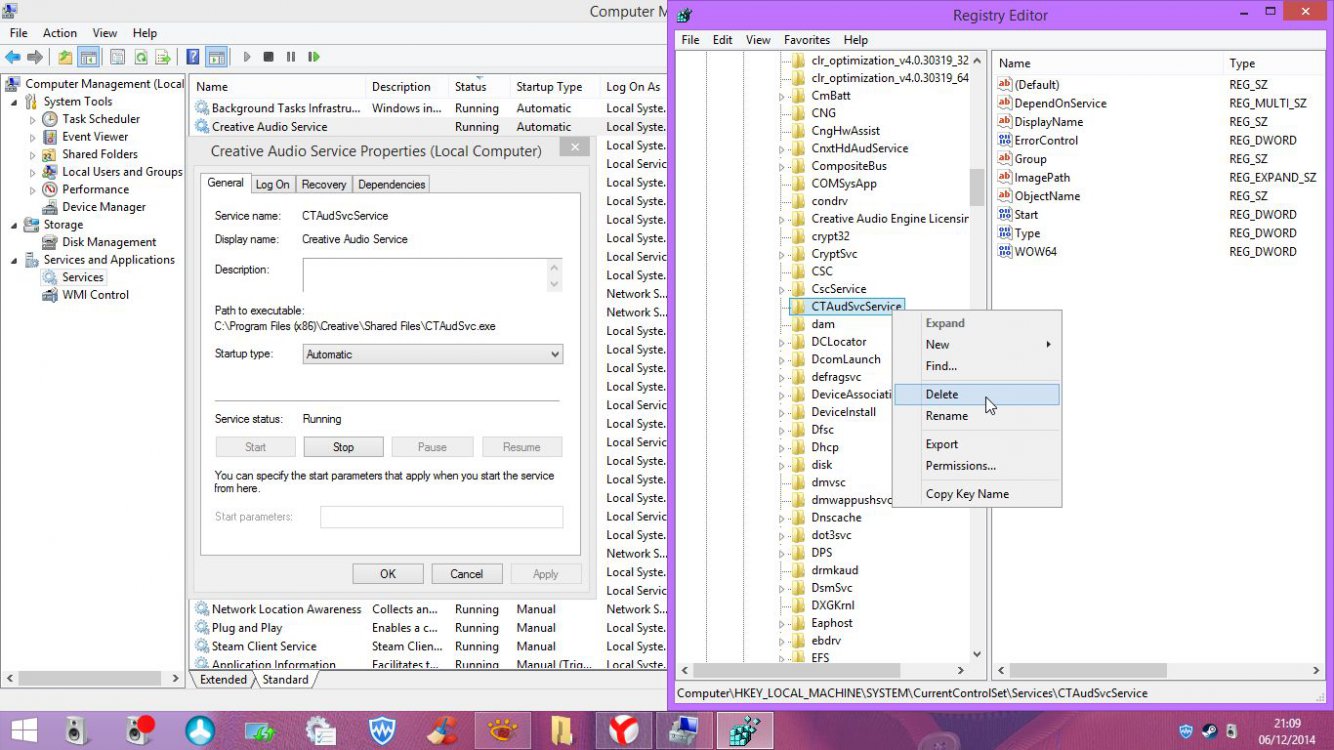- Messages
- 341
- Location
- Greece
I uninstalled a program recently and believed I had cleared out everything related to it. But after noticing an error in Event Viewer I find there is still a related service trying to run.
Can I delete this service, and if so, how should I do it?
Can I delete this service, and if so, how should I do it?
My Computer
System One
-
- OS
- Win8.1 64bit, Windows 10 TP on VMWare Player
- Computer type
- Laptop
- System Manufacturer/Model
- Dell Inspiron 15 3521
- CPU
- 1.80 gigahertz Intel Core i5-3337U
- Motherboard
- Dell Inc. 0010T1 A00
- Memory
- 8gb
- Graphics Card(s)
- Intel HD Graphics 4000
- Sound Card
- Realtek HD Audio & Intel Display Audio
- Hard Drives
- TOSHIBA MQ01ABD050 [Hard drive] (500.11 GB)
- Cooling
- Additional fan
- Mouse
- Kensington Trackball
- Browser
- IE
- Antivirus
- Emsisoft Internet Security, Malwarebytes free & antiexploit