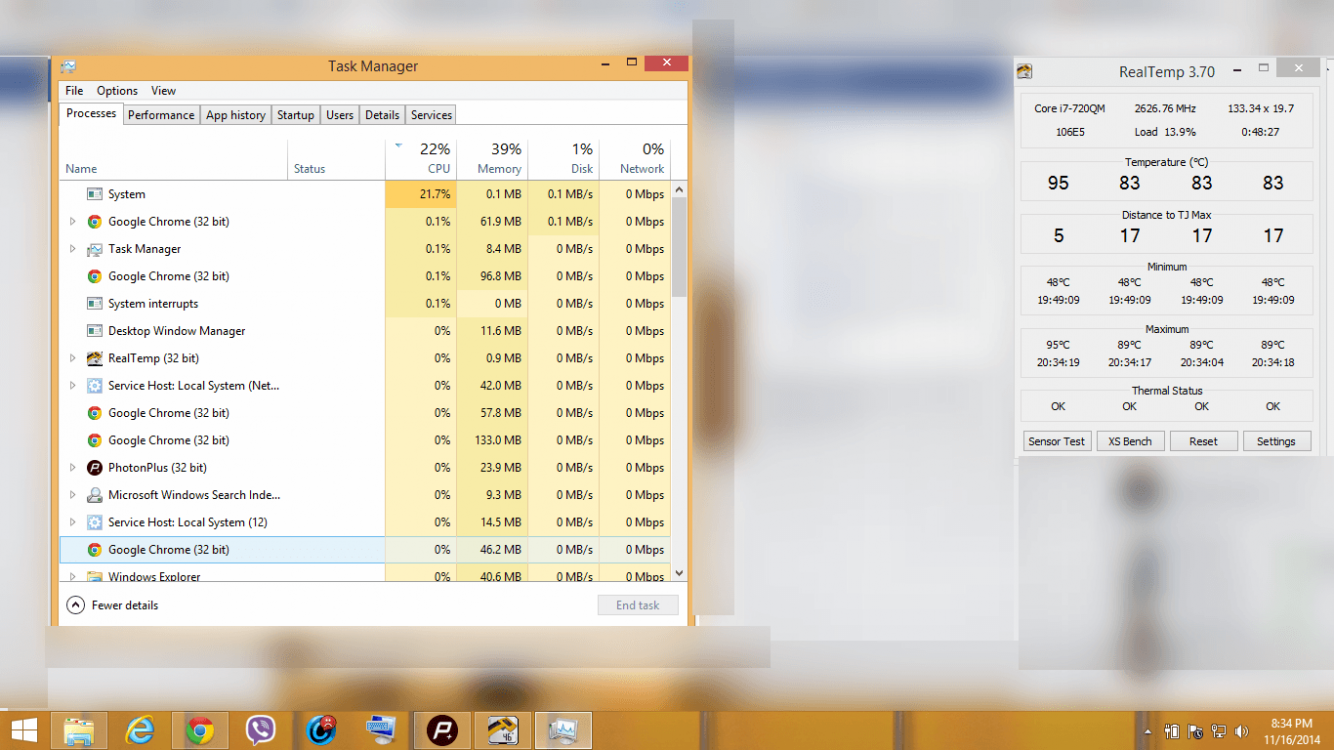To my great surprise. my pc turns off due to over heat when nothing is in process i.e idle. it works fine and continuously without overheating and all but when i leave it untouched for 30-60 min. aftersome time computer display brightens up and fan start blowing temp rises too Tmax and it turns off. Task manager sometimes shows up high cpu usage but as soon as i touch the touchpad it goes away.and back to normal plz tell wht to do whts the diagnostics

My Computer
System One
-
- OS
- Windows 8.1 Pro x64
- Computer type
- Laptop
- System Manufacturer/Model
- Dell Studio 1457
- CPU
- Intel Core i7-720qm
- Motherboard
- Dell
- Memory
- 4GB
- Graphics Card(s)
- 512 MB AMD RADEON
- Sound Card
- Realtek
- Screen Resolution
- 1366 X 768
- Hard Drives
- 500 GB 7200rpm
- Mouse
- Dell wireless mouse
- Internet Speed
- 21.6 mbps