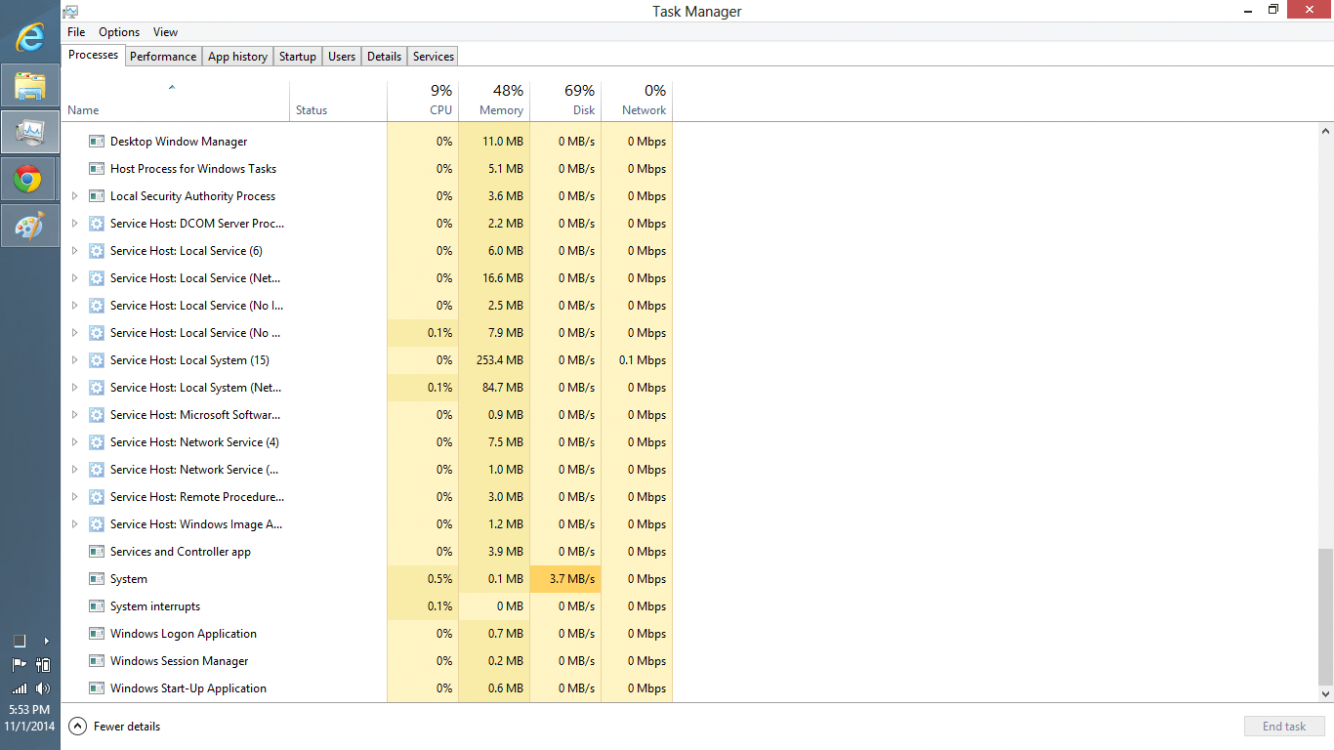Ok personally i'm kinda PO'd . After updating to windows 8.1 It caused massive problems and posting on Microsoft forums did nothing but get me an Automated response from a random pro. He didn't even bother to help me or even read what the problem was . If he did he wouldn't have replied with methods i clearly stated in the post in the first place but thats just typical Microsoft service for you i guess . Thats really when it started . About 17 local services popped up all at once and refuse to go away . Shutting them down just causes issues . So i downgraded back to Windows 8 by doing a Fresh restart which was no fun because i had to reinstall everything that i had not backed up . Onedrive ... can't hold everything. Anyways , After that i updated everything a bit . I don't want to update too much because the Mandated windows 8.1 update is still after windows 8 users . Anyways what can i do about this Service host issue ? Why won't it go away already ?? Oooo if you guys can shine a little light on how to stop windows 8.1 update all together that will be most appreciated. :huh:
Ok personally i'm kinda PO'd . After updating to windows 8.1 It caused massive problems and posting on Microsoft forums did nothing but get me an Automated response from a random pro. He didn't even bother to help me or even read what the problem was . If he did he wouldn't have replied with methods i clearly stated in the post in the first place but thats just typical Microsoft service for you i guess . Thats really when it started . About 17 local services popped up all at once and refuse to go away . Shutting them down just causes issues . So i downgraded back to Windows 8 by doing a Fresh restart which was no fun because i had to reinstall everything that i had not backed up . Onedrive ... can't hold everything. Anyways , After that i updated everything a bit . I don't want to update too much because the Mandated windows 8.1 update is still after windows 8 users . Anyways what can i do about this Service host issue ? Why won't it go away already ?? Oooo if you guys can shine a little light on how to stop windows 8.1 update all together that will be most appreciated. :huh:Attachments
My Computer
System One
-
- OS
- Windows 8
- Computer type
- Laptop
- System Manufacturer/Model
- Asus
- Motherboard
- Unknown
- Memory
- 6gb of ram
- Graphics Card(s)
- Intel i5
- Sound Card
- Realtek
- Monitor(s) Displays
- . . . ?
- Internet Speed
- Poor
- Browser
- Google Chrome
- Antivirus
- McAfee and Comodo