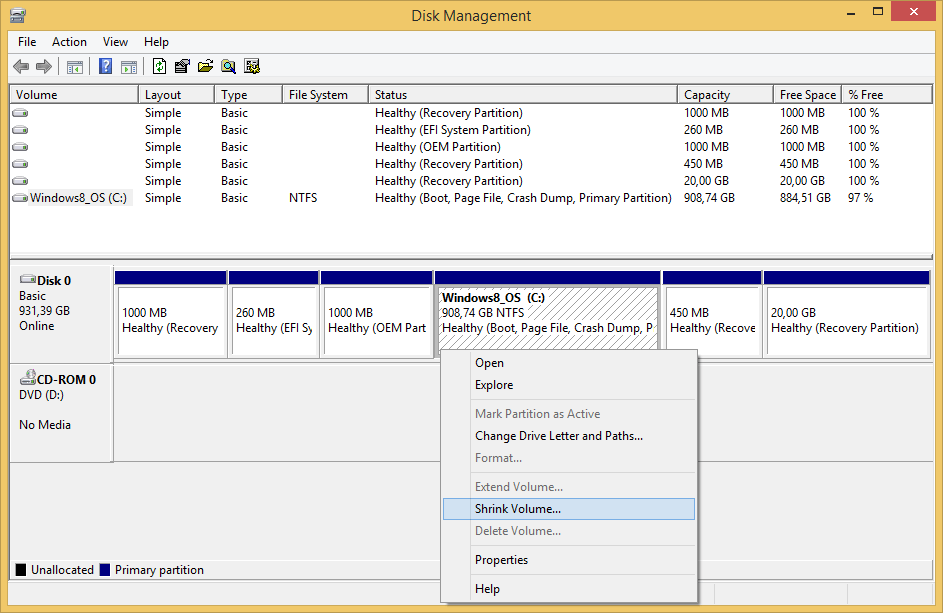I just bought a Dell Inspiron 3537 laptop - i5, 4 GB RAM, 500 GB HDD, 1 GB Gfx card, Win 8 pre-installed.
When I saw that there is only one single 450 GB partition - C:\, I decided to split it. I used an older version of Easeus Partition Master and resized the C:\ partition to 100 GBs, the rest became unallocated space. Easeus asked for a reboot, so I rebooted, and then Windows just wouldn't start. I've spent the better part of the day trying to fix this; I got help from here:
[Urgent] Win 8 doesn't boot - winload.efi error - Easeus Partition Manager - Laptops - Windows 8
I'm posting two pics of my hard disk, one before resizing the partition using Easeus, and the other after having resized it. Before:

And after:

As you can see, the 13.27 GB PBR Image partition is lost, it has probably ended up in the unallocated space, which means Recovery won't work.
[01] Is there any way to make my laptop go back to the state in which it was before I resized the partition. Don't say buy the recovery disks from Dell; any other way, if there's one.
[02] Any way to recover the data from the unallocated space? What does the PBR Image contain, an ISO?
[03] If no Recovery is never going to work, do I need all those separate partitions now? What if I just format the whole hard disk and reinstall Win 8 afresh? My laptop didn't come with a Win 8 DVD, but I've got one from my friend.
[03] I've backed up my license using Advanced Tokens Manager. After formatting and reinstalling, will restoring the license using Advanced Tokens Manager work?
Please help.
When I saw that there is only one single 450 GB partition - C:\, I decided to split it. I used an older version of Easeus Partition Master and resized the C:\ partition to 100 GBs, the rest became unallocated space. Easeus asked for a reboot, so I rebooted, and then Windows just wouldn't start. I've spent the better part of the day trying to fix this; I got help from here:
[Urgent] Win 8 doesn't boot - winload.efi error - Easeus Partition Manager - Laptops - Windows 8
I'm posting two pics of my hard disk, one before resizing the partition using Easeus, and the other after having resized it. Before:

And after:

As you can see, the 13.27 GB PBR Image partition is lost, it has probably ended up in the unallocated space, which means Recovery won't work.
[01] Is there any way to make my laptop go back to the state in which it was before I resized the partition. Don't say buy the recovery disks from Dell; any other way, if there's one.
[02] Any way to recover the data from the unallocated space? What does the PBR Image contain, an ISO?
[03] If no Recovery is never going to work, do I need all those separate partitions now? What if I just format the whole hard disk and reinstall Win 8 afresh? My laptop didn't come with a Win 8 DVD, but I've got one from my friend.
[03] I've backed up my license using Advanced Tokens Manager. After formatting and reinstalling, will restoring the license using Advanced Tokens Manager work?
Please help.
My Computer
System One
-
- OS
- Windows 7, 8
- Computer type
- Laptop
- System Manufacturer/Model
- Toshiba Satellite L 755
- CPU
- Intel Core i3
- Motherboard
- Dunno
- Memory
- 4 GB
- Graphics Card(s)
- Integrated