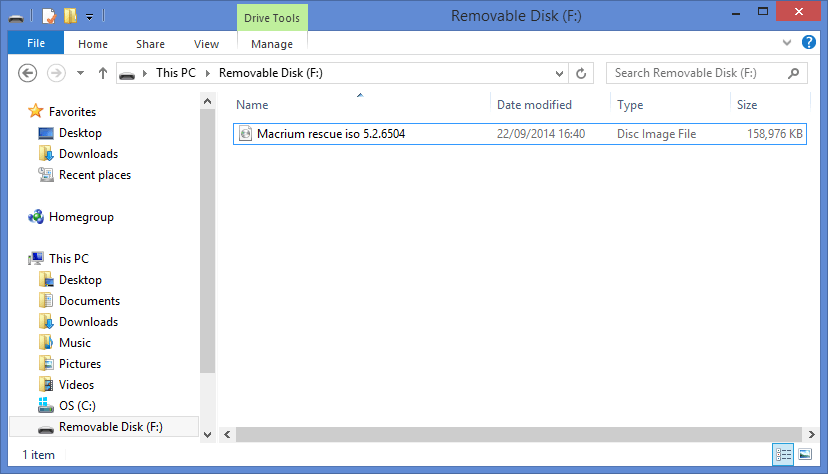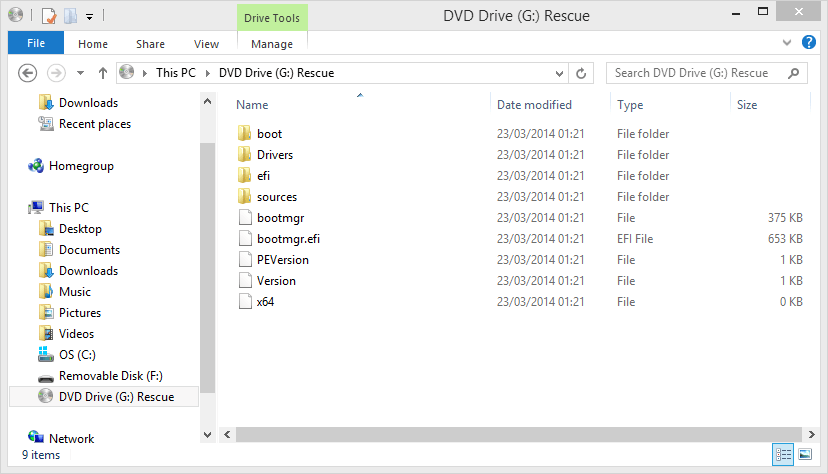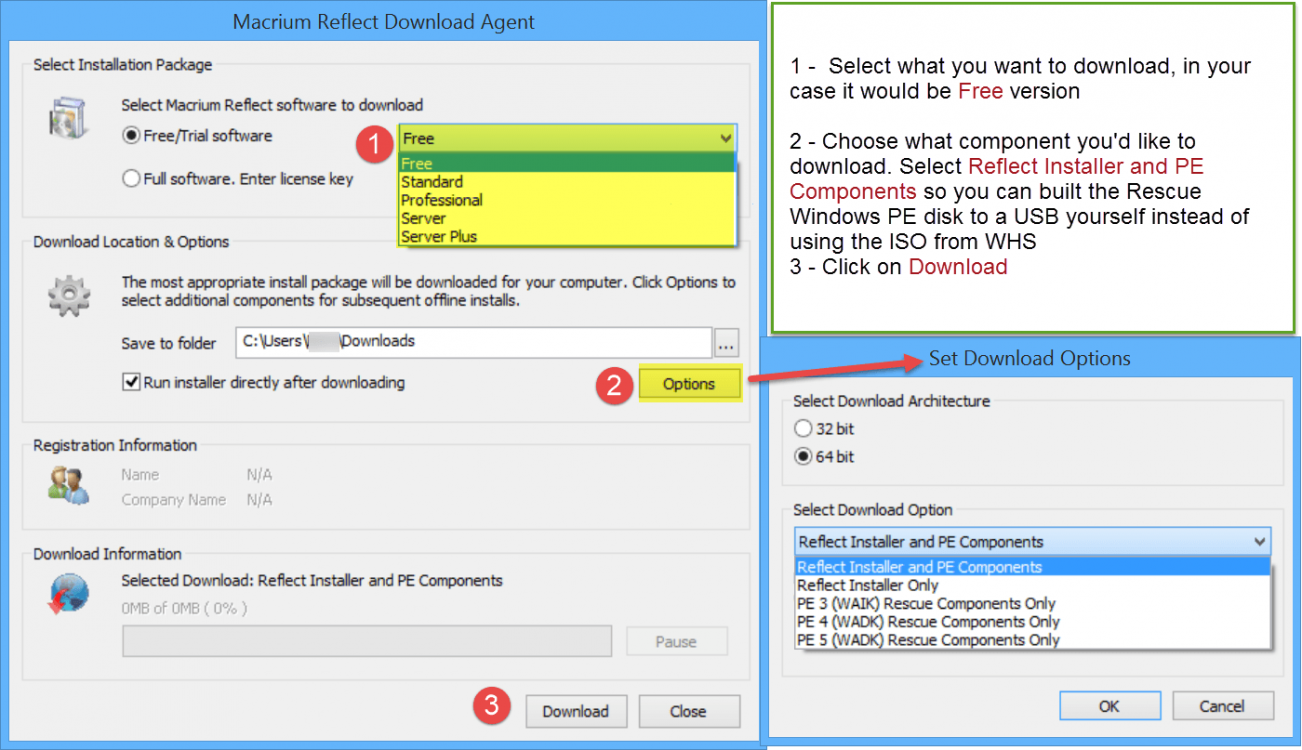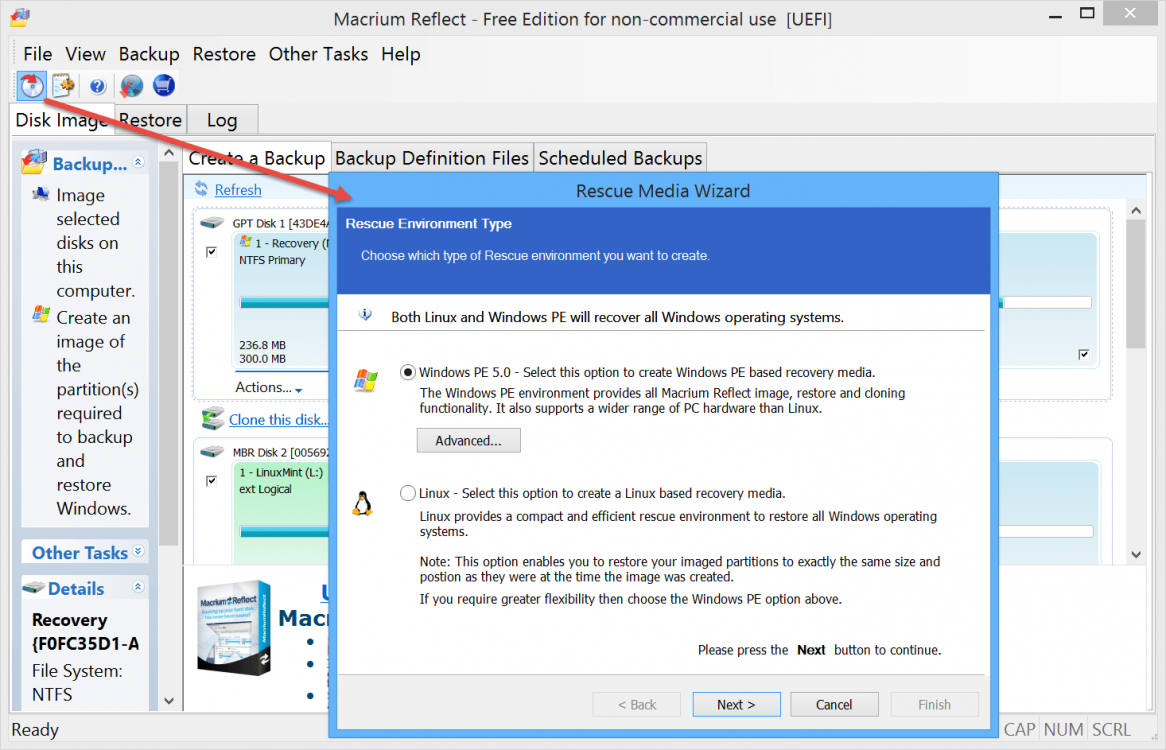- Messages
- 341
- Location
- Greece
I'm still looking at 3rd party software options that would enable me to restore my system to another machine, in the event that either of my current laptops died and I decided not to buy a new one with the OS preinstalled.
At present I have Win8.1 but if I have to do a refresh or factory reset this would take me back to Win8 with all the work of updating to 8.1 and reinstalling programs.
I'm having issues with Macrium Reflect not working on one of the laptops, and I want just one solution that will work on both laptops so today I've been looking at AOMEI and it raised a question.
AOMEI has the option to clone the disk (I know Macrium has this too, and I guess other options like Acronis will as well). In their description of the process they say:

This makes me think that I could use a clone of my current system as a way to have a copy to install on a different machine. And maybe I could also use the clone instead of a System Image as my regular backup method to restore to my current machine if needed?
Would this meet my needs or have I completely misunderstood?
I'm wondering if the clone has to be installed somewhere else immediately rather than being able to store it somewhere until I need it (like I can with a System Image), for example.
And I don't know if there would be any problems with activation if I did this, or if the clone would be automatically recognised as a legitimate system. I currently have an OEM installation of Windows 8 with recovery disk but no installation media; but I do have the product key and activation key information.
Thanks
At present I have Win8.1 but if I have to do a refresh or factory reset this would take me back to Win8 with all the work of updating to 8.1 and reinstalling programs.
I'm having issues with Macrium Reflect not working on one of the laptops, and I want just one solution that will work on both laptops so today I've been looking at AOMEI and it raised a question.
AOMEI has the option to clone the disk (I know Macrium has this too, and I guess other options like Acronis will as well). In their description of the process they say:

This makes me think that I could use a clone of my current system as a way to have a copy to install on a different machine. And maybe I could also use the clone instead of a System Image as my regular backup method to restore to my current machine if needed?
Would this meet my needs or have I completely misunderstood?
I'm wondering if the clone has to be installed somewhere else immediately rather than being able to store it somewhere until I need it (like I can with a System Image), for example.
And I don't know if there would be any problems with activation if I did this, or if the clone would be automatically recognised as a legitimate system. I currently have an OEM installation of Windows 8 with recovery disk but no installation media; but I do have the product key and activation key information.
Thanks
My Computer
System One
-
- OS
- Win8.1 64bit, Windows 10 TP on VMWare Player
- Computer type
- Laptop
- System Manufacturer/Model
- Dell Inspiron 15 3521
- CPU
- 1.80 gigahertz Intel Core i5-3337U
- Motherboard
- Dell Inc. 0010T1 A00
- Memory
- 8gb
- Graphics Card(s)
- Intel HD Graphics 4000
- Sound Card
- Realtek HD Audio & Intel Display Audio
- Hard Drives
- TOSHIBA MQ01ABD050 [Hard drive] (500.11 GB)
- Cooling
- Additional fan
- Mouse
- Kensington Trackball
- Browser
- IE
- Antivirus
- Emsisoft Internet Security, Malwarebytes free & antiexploit