Moldypotato
New Member
- Messages
- 5
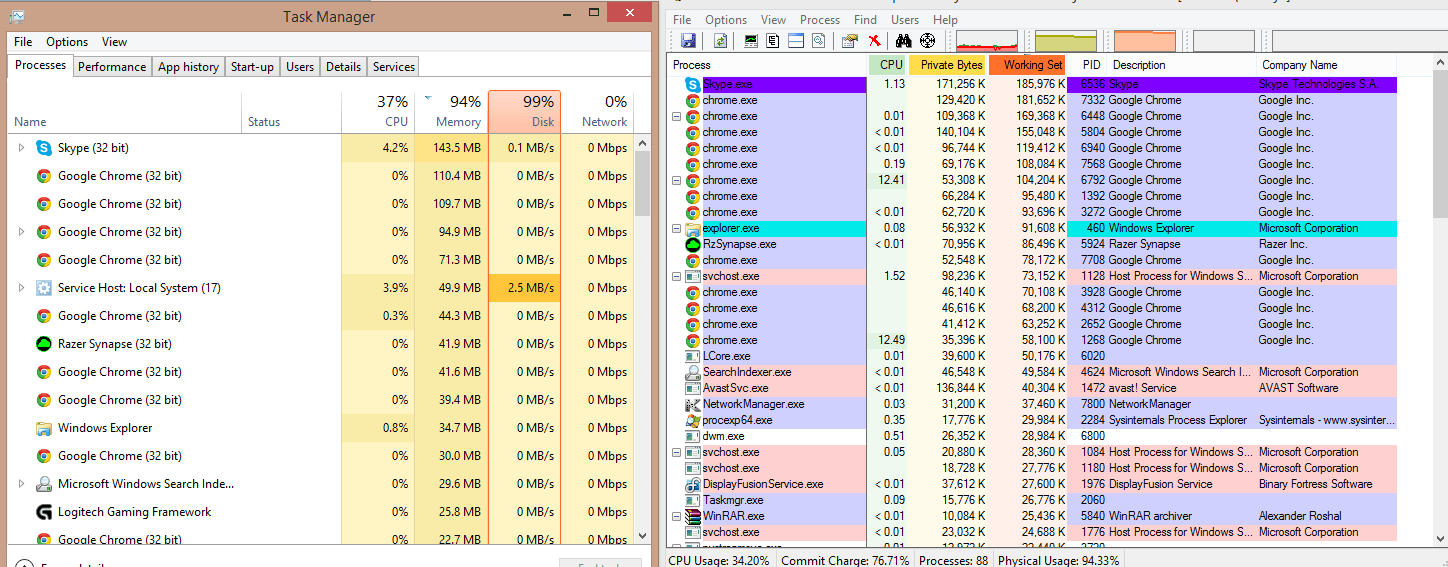
Any idea what is going on? Task manager or process explorer doesn't show anything taking up 16GB's of ram usage, yet its maxing out.
Tried upping the pagefile but to no avail.
Specs:
Mobo: MSI Z87-GD65 Gaming
PSU: OCZ ZX Series 850W 80+ GOLD
GPU: NVIDIA EVGA GeForce GTX 670 FTW
CPU: Intel Core i7 4770k
CPU Cooler: Stock i7 cooler
Case: Corsair 600T Special Edition White Graphite Series™
RAM: Corsair Vengeance 16GB DDR3 1600mhz
Hard drive: 2TB Seagate Barracuda 7200RPM
My Computer
System One
-
- OS
- Windows 8.1
- Computer type
- PC/Desktop
- System Manufacturer/Model
- MSI
- CPU
- i7 4770K
- Motherboard
- MSI Z87-GD65 Gaming
- Memory
- 16GB DDR3 1600Mhz Corsair Vengeance
- Graphics Card(s)
- NVIDIA GTX 670 FTW
- Monitor(s) Displays
- Samsung Syncmaster 2333hd
- Screen Resolution
- 1920x1080
- Hard Drives
- 2TB Seagate Barracuda 7200RPM
- PSU
- OCZ ZX SERIES 850W 80+ GOLD
- Cooling
- Stock i7 Cooler
- Keyboard
- Ducky Shine 3 Blues
- Mouse
- Razer Deathadder 2013
- Internet Speed
- 120MB Virgin Media




