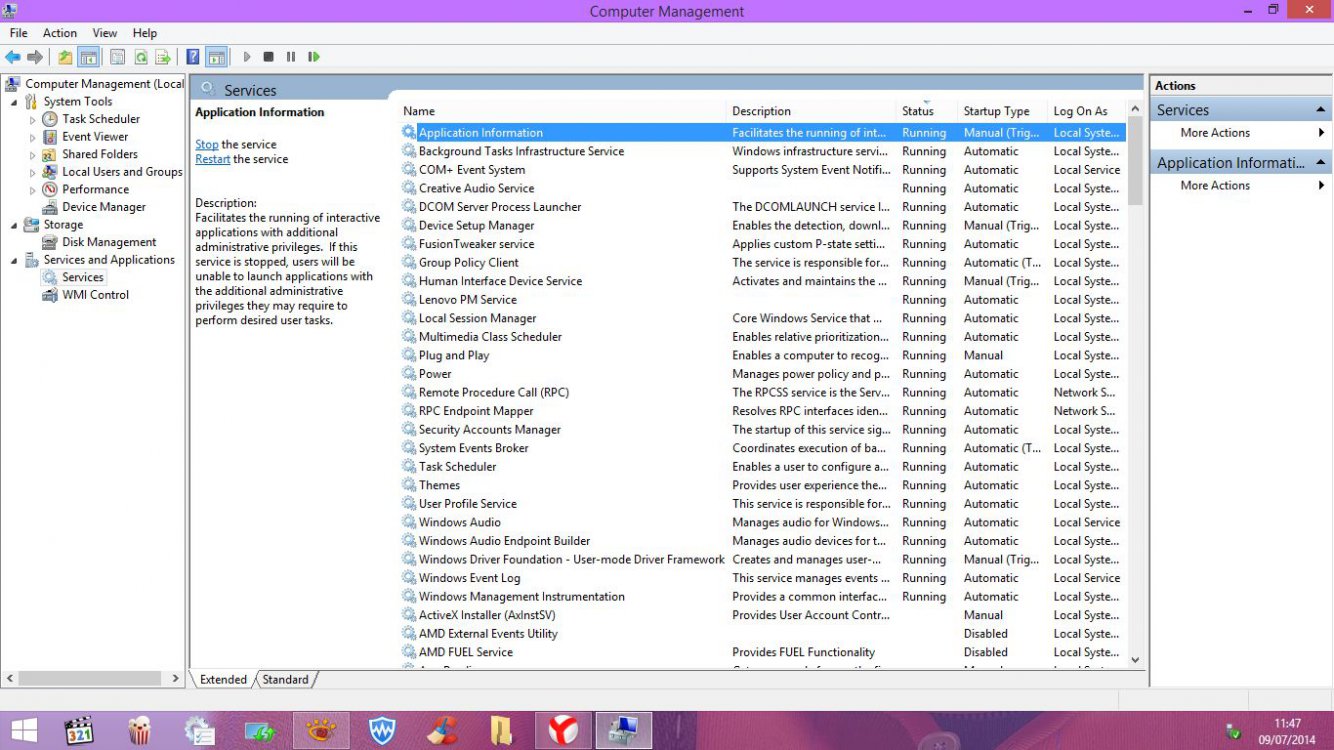- Messages
- 205
I ran across Black Viper years ago while using Windows XP. He had a list of Services that could be disabled. I used it and had no problems. Am wondering what those of you who have more knowledge than I, think of his list for Windows 8.1.
» Black Viper?s Windows 8.1 Service Configurations
» Black Viper?s Windows 8.1 Service Configurations
My Computer
System One
-
- OS
- Windows 8.1 64bit
- Computer type
- PC/Desktop
- System Manufacturer/Model
- HP h8 envy 1534
- CPU
- AMD FX-6200 (3.8GHz)
- Motherboard
- M3970AM-HP (Angelica2) (Gigabyte)
- Memory
- 10GB DDR3
- Graphics Card(s)
- Eyefinity Radeon HD 7570
- Browser
- Firefox
- Antivirus
- Kaskersky Internet Security 2016