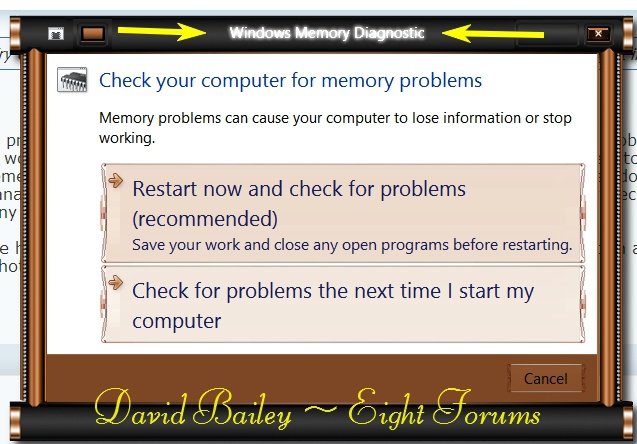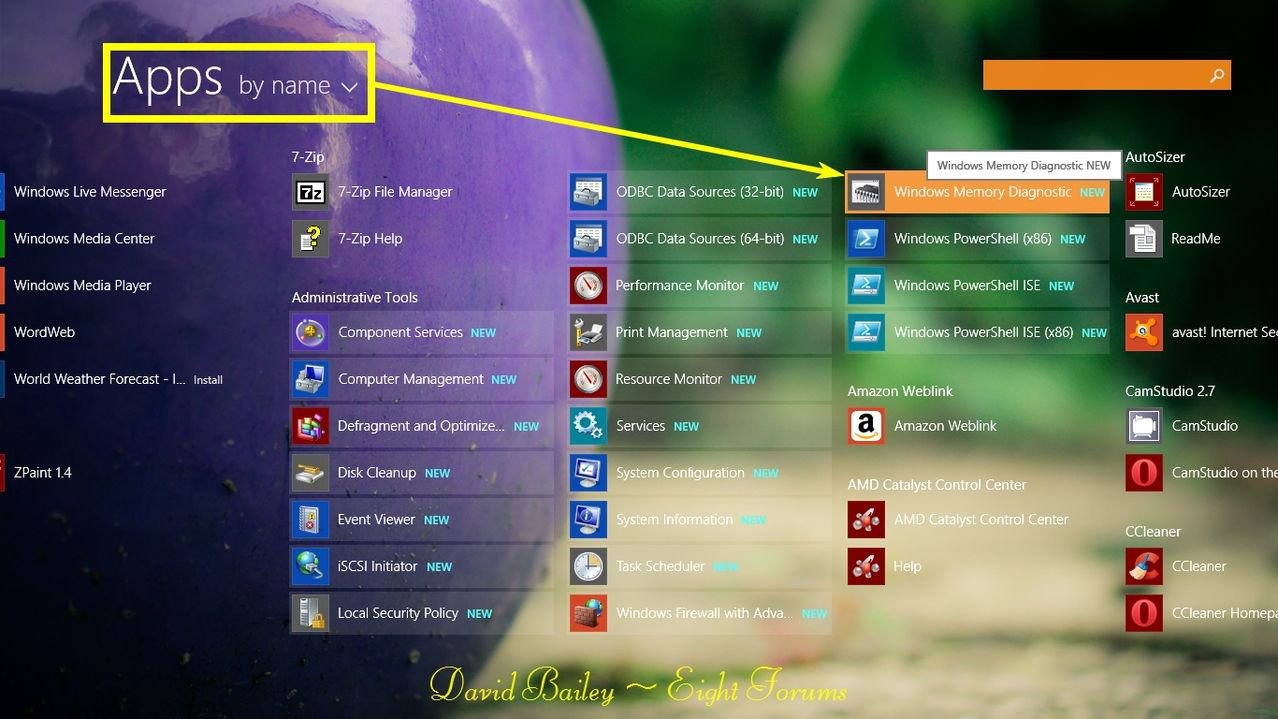Help, my physical memory is at 97% all of a sudden and causing major lag in games. Nothing in the task manager is using that much memory so I don't know what's causing it. I have Windows 8.1 with 8 gigs.
Edit: I tried to restart and there is one app that isn't closing and preventing it from restarting. It doesn't tell me what the app is called. How do I find out what program that is?
Edit: I tried to restart and there is one app that isn't closing and preventing it from restarting. It doesn't tell me what the app is called. How do I find out what program that is?
My Computer
System One
-
- OS
- Windows 8.1