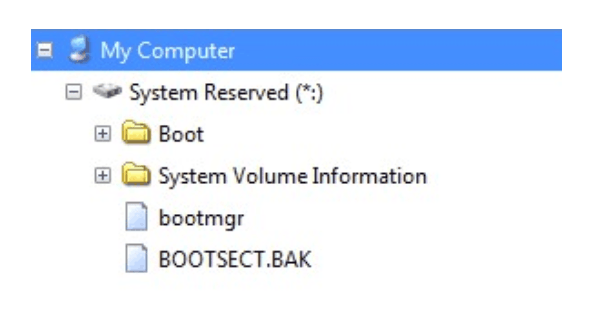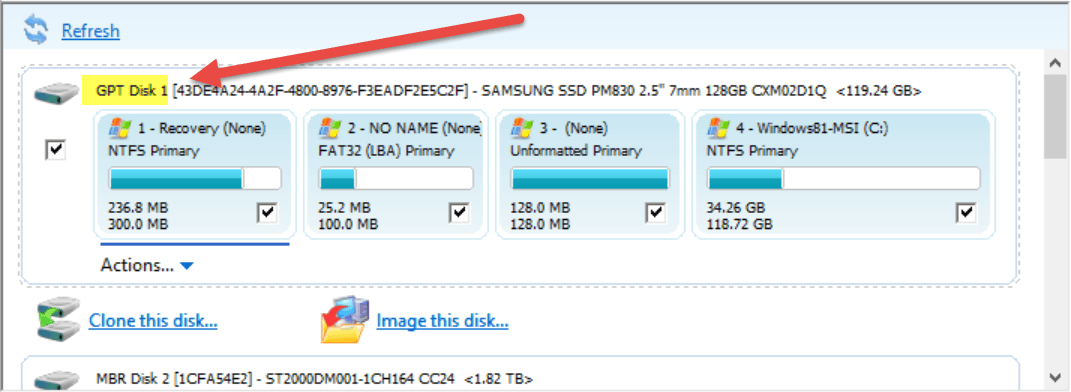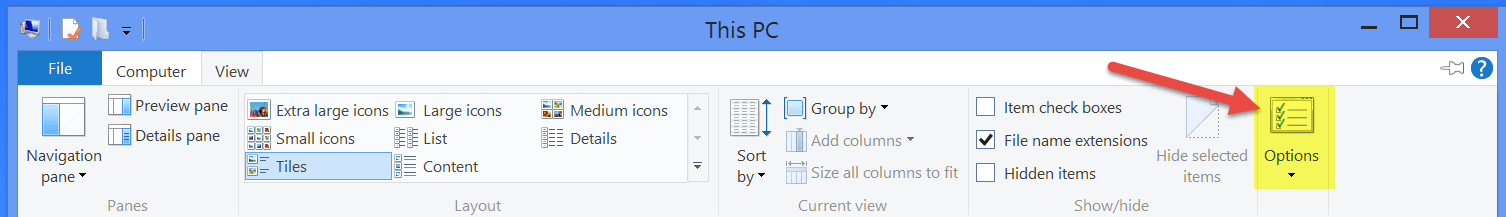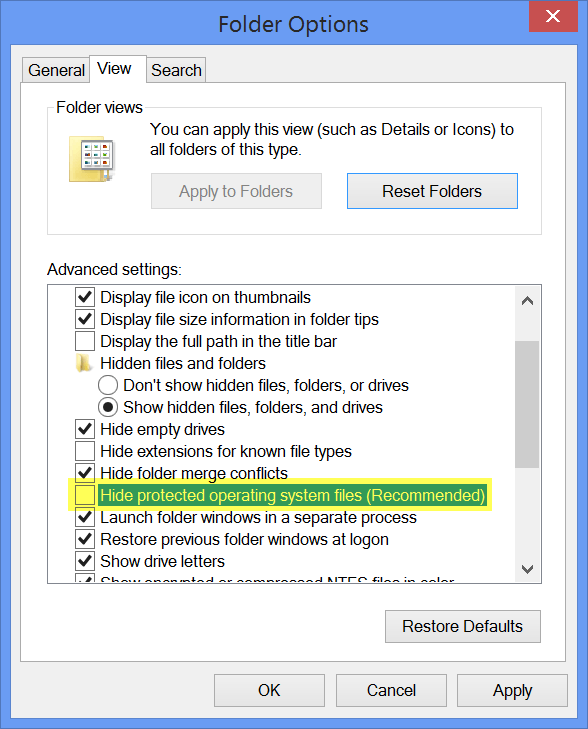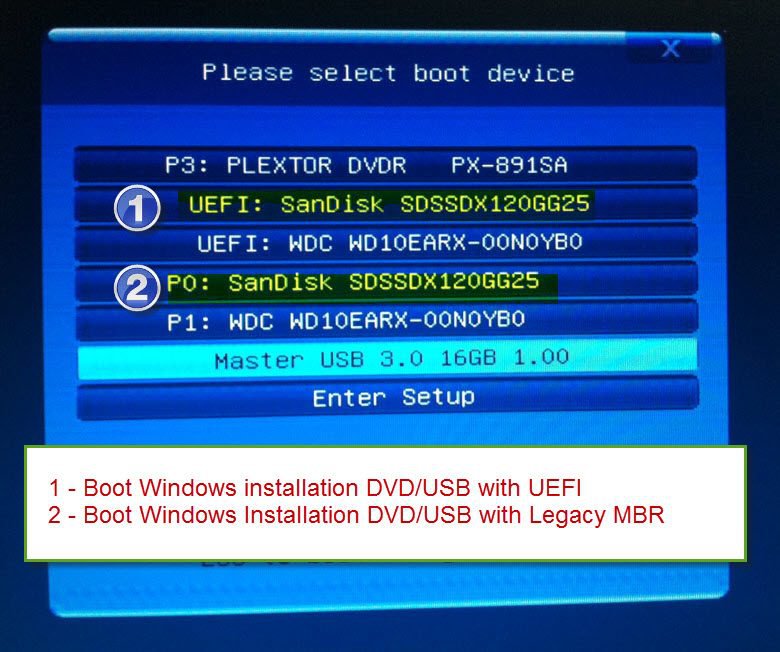- Messages
- 173
This is strange... I installed Windows 8.1 on two computers but got different partitioning on the SSDs...I would like to know which is the best/correct one, and should I tweak the one thats not setup properly?
DESKTOP--> 240SSD
Disk Management shows:
LAPTOP--> 120SSD
Disk Management shows:
NOTE: I dont know if this is related but for the laptop (the one with the most partitions), I performed a Reset Windows 8.1 to fix a few things.
DESKTOP--> 240SSD
Disk Management shows:
- C: 214.25GB NTFS Healthy (Boot, Page File, Crash Dump, Primary Partition)
- 18.63GB Unallocated
LAPTOP--> 120SSD
Disk Management shows:
- 300MB Healthy (Recovery Partition)
- 100MB Healthy (EFI System Partition)
- C: 118.73GB Healthy (Boot, Page File, Crash Dump, Primary Partition)
NOTE: I dont know if this is related but for the laptop (the one with the most partitions), I performed a Reset Windows 8.1 to fix a few things.
My Computer
System One
-
- OS
- Win 8 64-bit