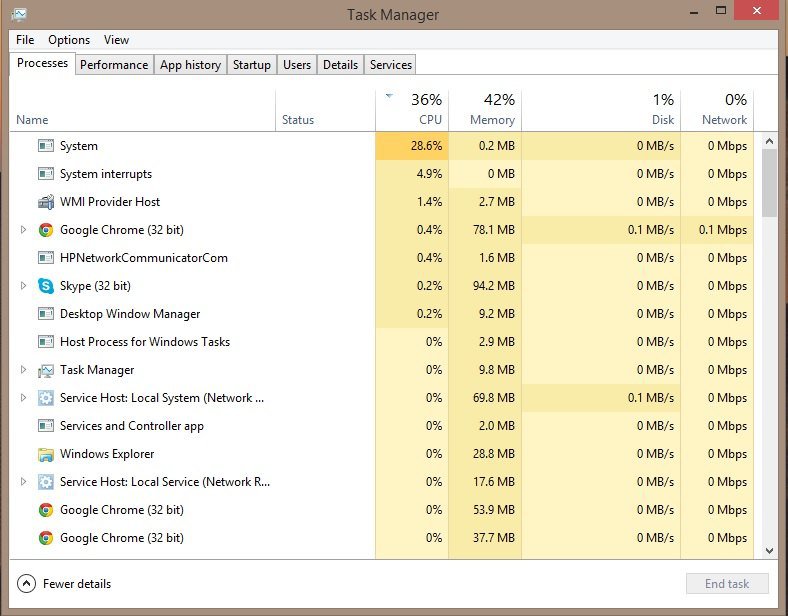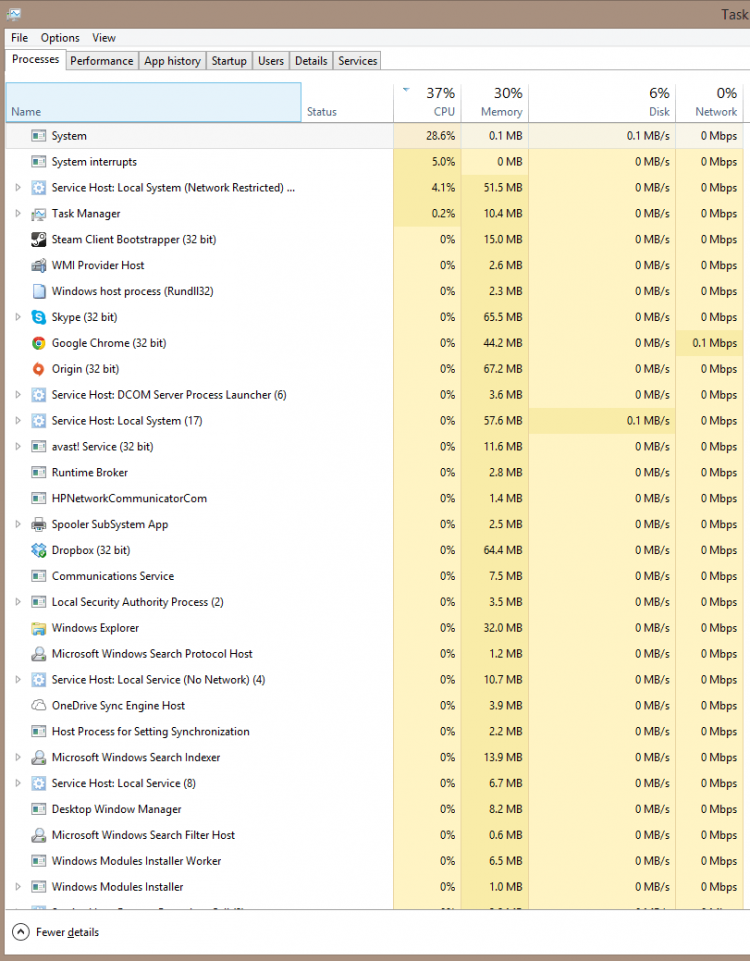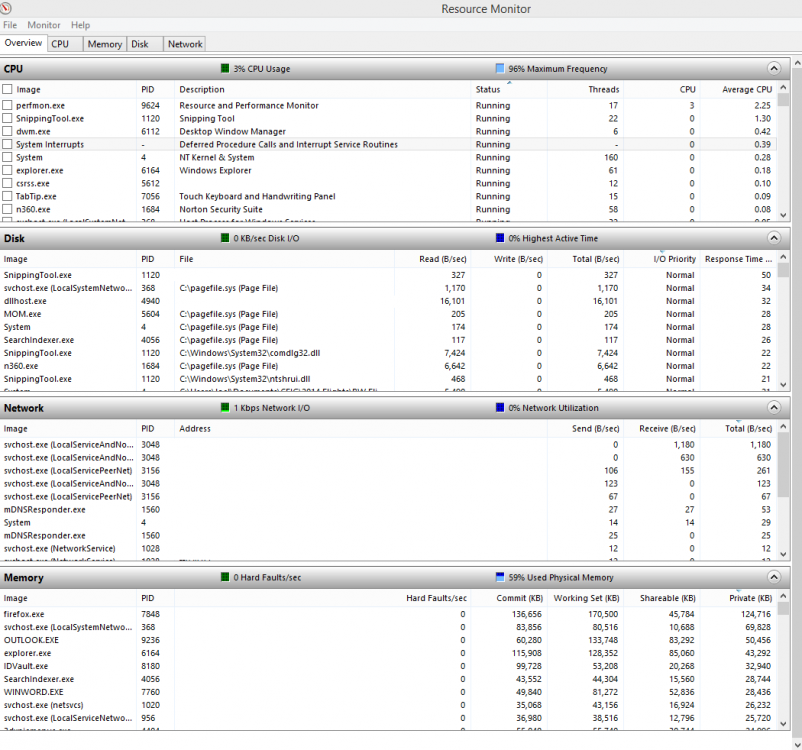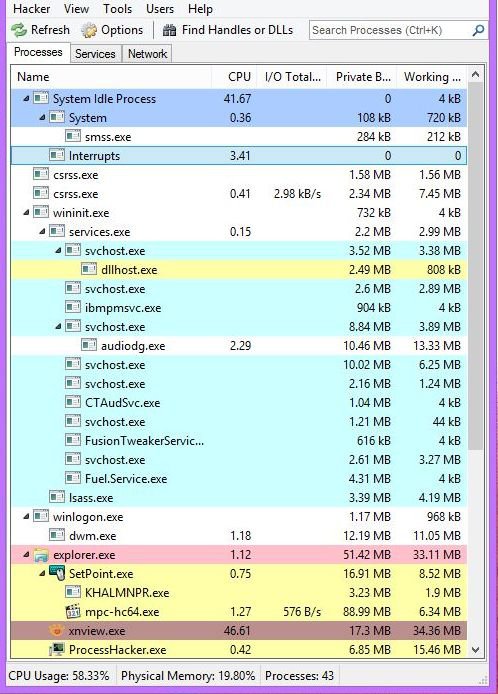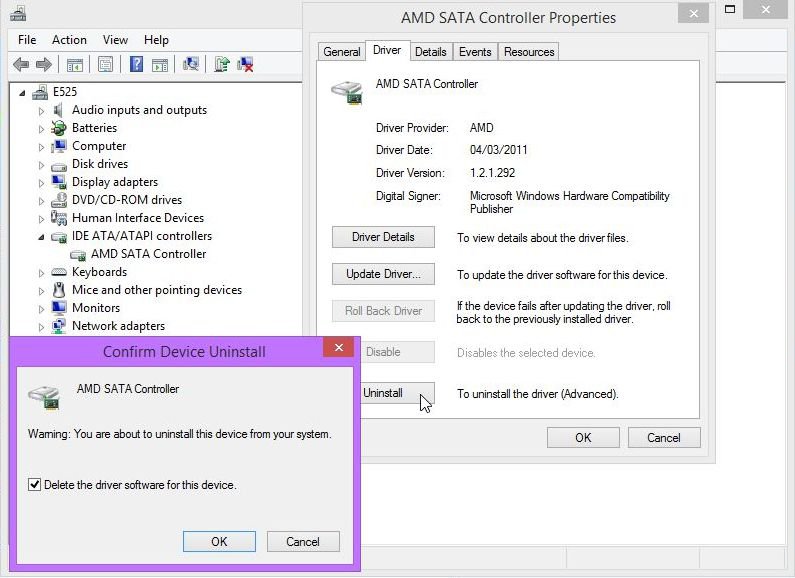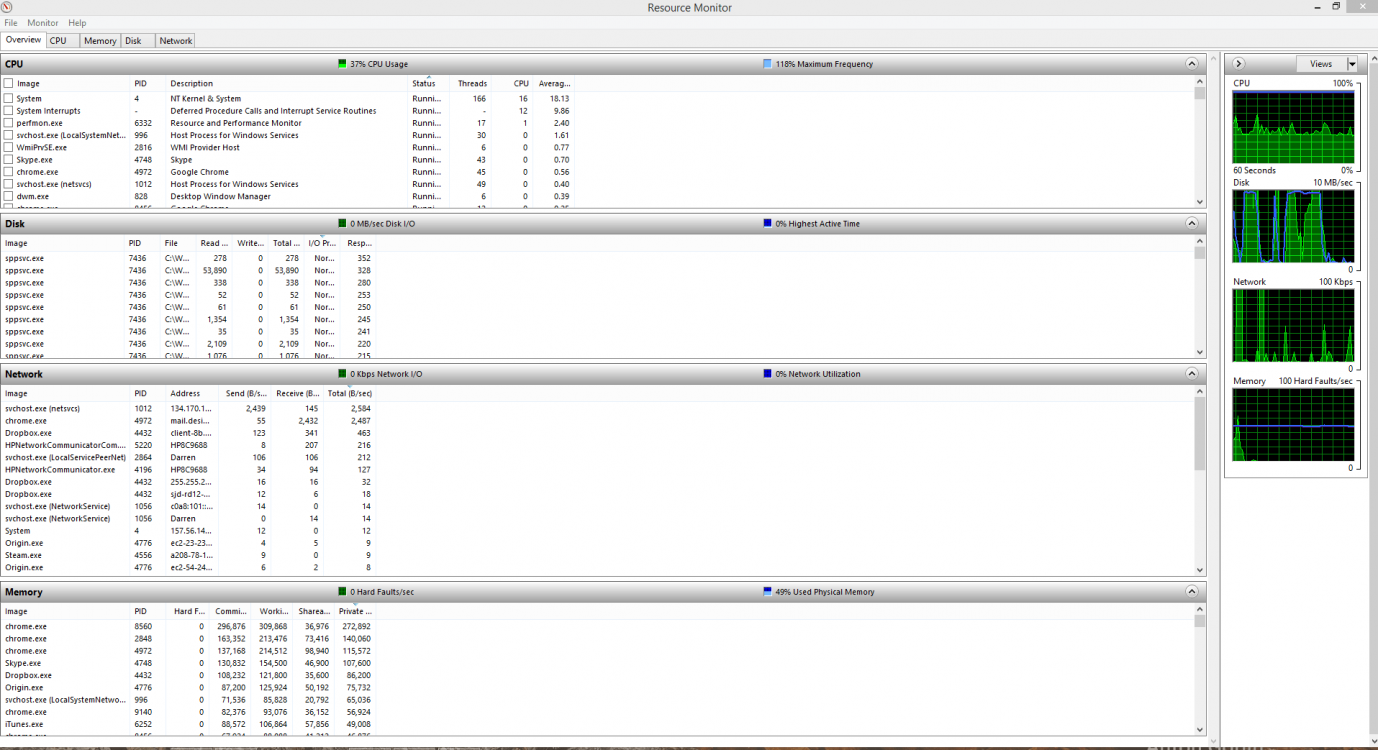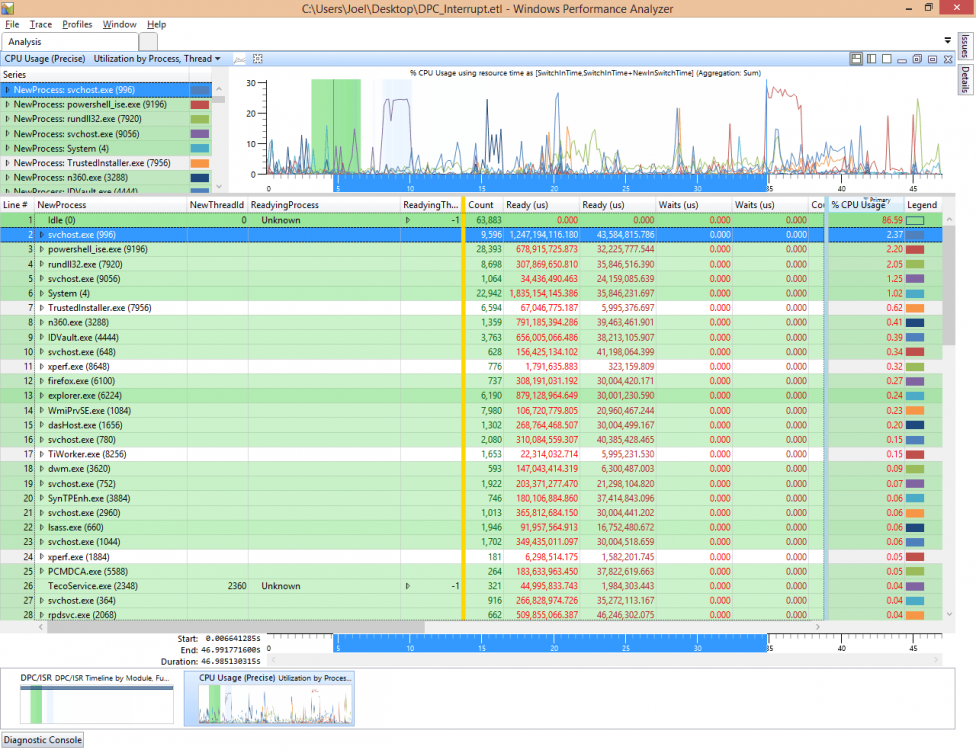Good day all,
My task manager is showing an unusually high CPU usage by the system, anywhere between 20-30% when the computer is idling. I've run the sfc /scannow utility and it found some corruptions, which were then fixed by the DISM utility. However the task manager is still showing that super high CPU usage and no amount of restarts is changing anything. Any ideas? I've attached an image of my task manager.
Thanks in advance
My task manager is showing an unusually high CPU usage by the system, anywhere between 20-30% when the computer is idling. I've run the sfc /scannow utility and it found some corruptions, which were then fixed by the DISM utility. However the task manager is still showing that super high CPU usage and no amount of restarts is changing anything. Any ideas? I've attached an image of my task manager.
Thanks in advance
Attachments
My Computer
System One
-
- OS
- Windows 8.1 (Update 1)
- Computer type
- Laptop
- System Manufacturer/Model
- Sony Vaio
- CPU
- Intel Core i5-3210M
- Memory
- 6 Gigabytes
- Graphics Card(s)
- Nvidia Geforce GT640m LE