The long story short, I was playing an online game when suddenly I've got a runtime error which froze the screen. I had to push the power button and my laptop restarted, slowly than usually but otherwise O.K. However, when I tried to do the maintenance using the Optimize tool this is what I see now:
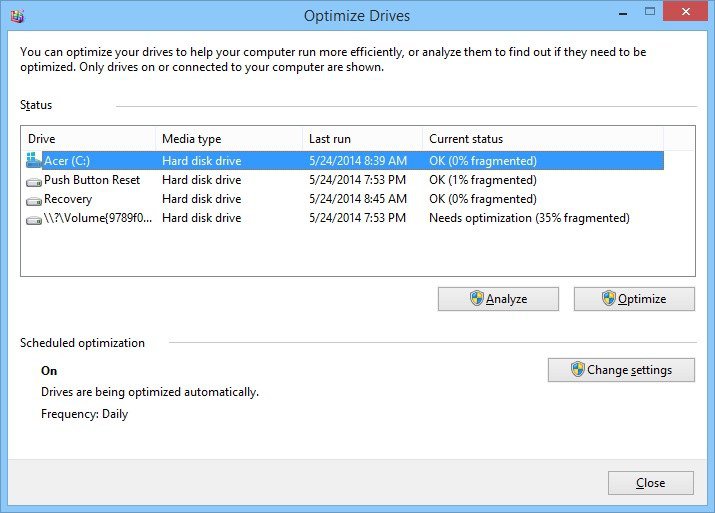
The "volumes" (for the lack of a better word) Push Button Reset and \\?\Volume{9789f0... that have never been showing before are showing now and when I try to force a manual optimization the window just blinks but doesn't do anything. I've had the optimization set to "weekly" but after that I and it changed to "daily" for at least 3 days now but this didn't solve the problem. Highlighting and right-clicking doesn't work.
How can I solve my problem?
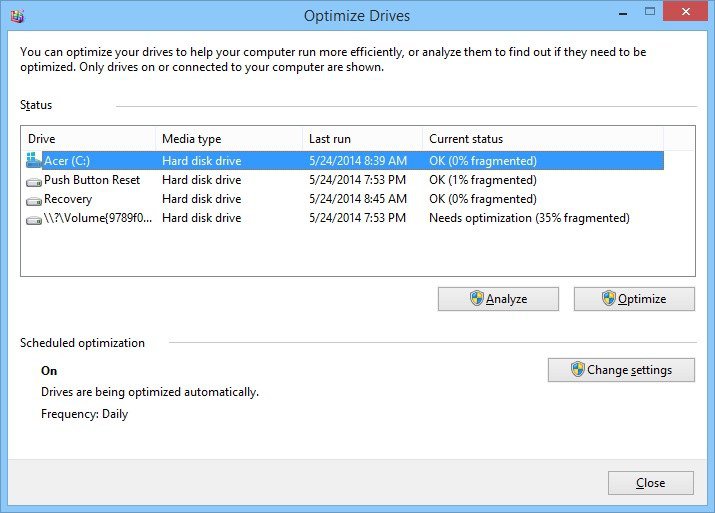
The "volumes" (for the lack of a better word) Push Button Reset and \\?\Volume{9789f0... that have never been showing before are showing now and when I try to force a manual optimization the window just blinks but doesn't do anything. I've had the optimization set to "weekly" but after that I and it changed to "daily" for at least 3 days now but this didn't solve the problem. Highlighting and right-clicking doesn't work.
How can I solve my problem?
My Computer
System One
-
- OS
- 8.1
- Computer type
- Laptop
- System Manufacturer/Model
- Aspire V5-552G-X412
- CPU
- AMD Quad-Core A 10-5757M
- Memory
- 8 GB DDR3
- Graphics Card(s)
- AMD Radeon HD 8750M






