Hey guys,
I have no programs running, just chrome with a couple of websites. On my previous pc with windows 7 i've never had the memory use more than 5 GB just for chrome. Also, the paged pool seems to fill up the longer I use my pc. I've read numerous threads with people saying that it is normal for a pc to use all the RAM because otherwise it's useless RAM. But I don't really believe that something like this is normal. In most threads people talked about a memory leak in the non-paged pool.
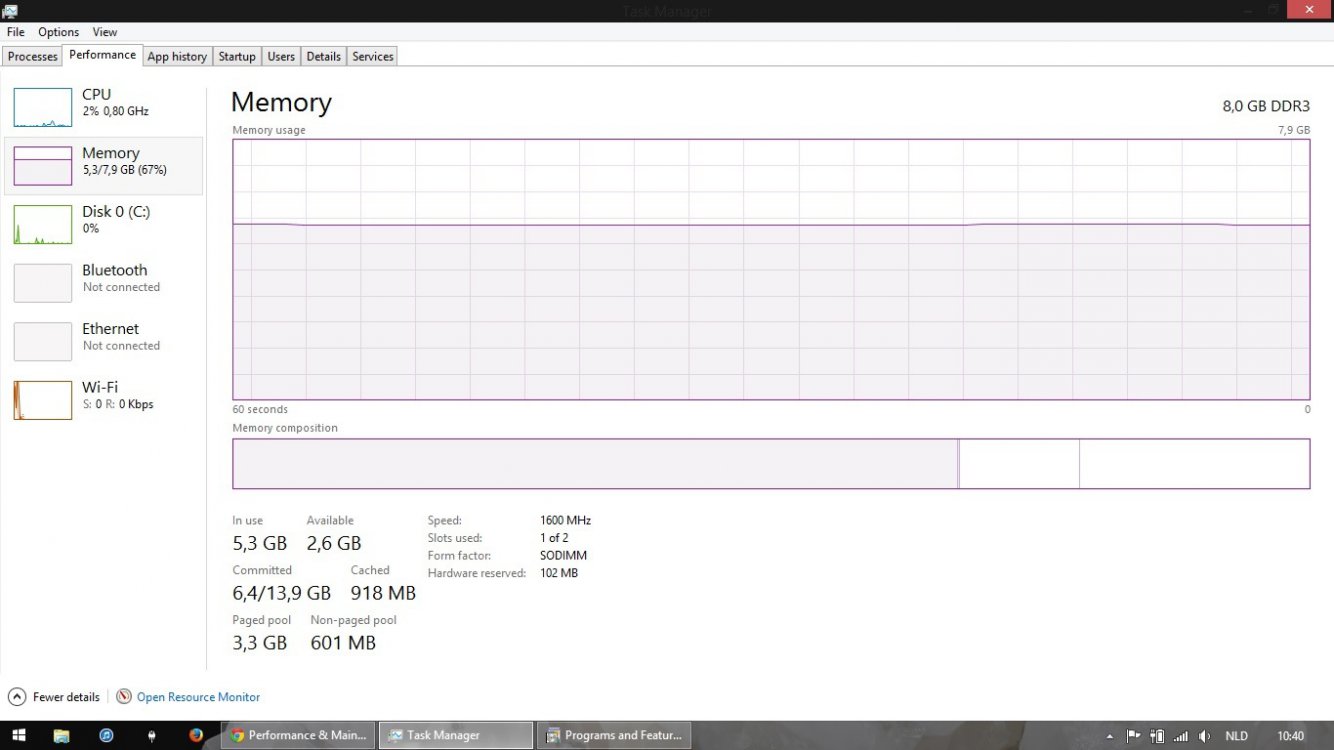
I find it also very weird that when I look at my processes they just don't add up to the 5 GB in use. Using rammap or process explorer doesn't show annything at all.
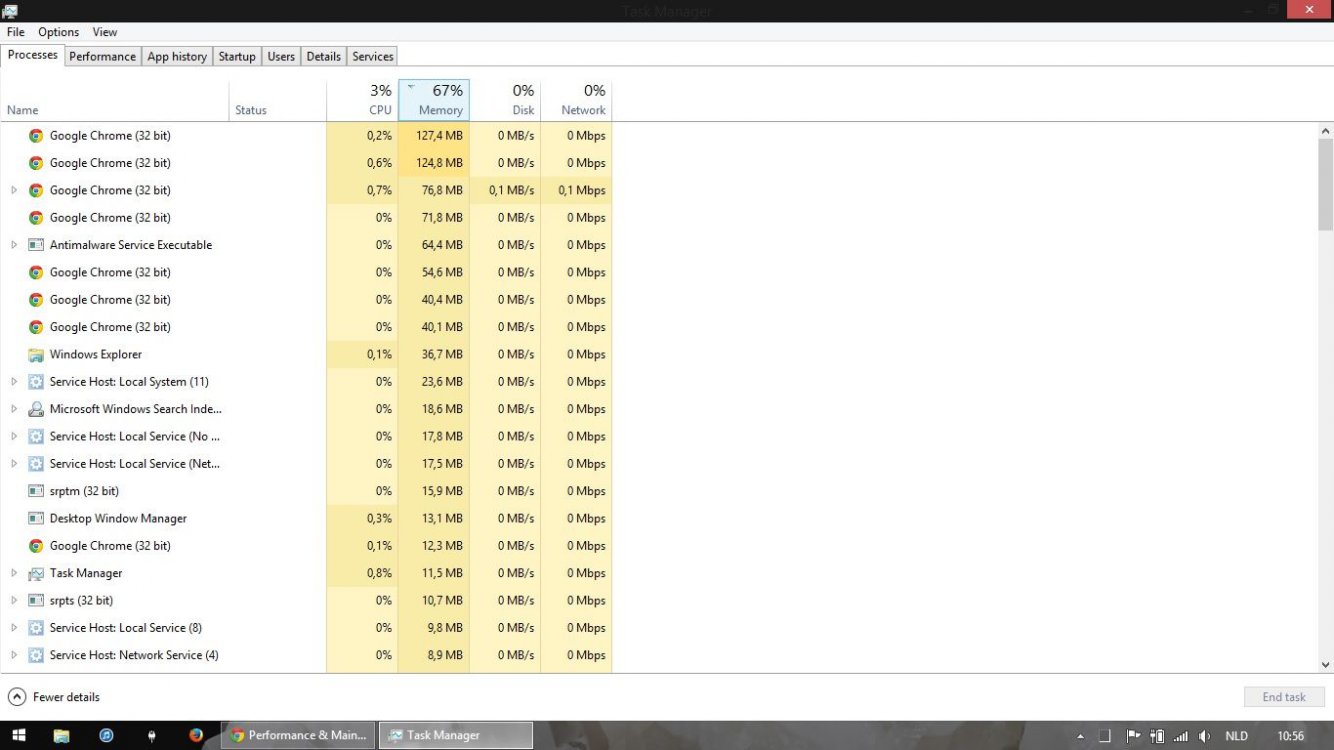
Here are my specs:
Lenovo B5400
Windows 8.1 64-bit (6.3, Build 9600)
Intel Core i5-4200M CPU @ 2.50 GHz (4CPU's)
8192MB RAM
Games:
I'm having real problems with League of Legends, I just get too much lag when I play. I have a constant 40 ping so that's not the problem, my fps is 60-70 so that's not really bad. But I just get these random stutters every few seconds. Also when I browse my pc is just acting too slow for it's specs.
I hope someone can help with this problem as I am a noob when it comes to computers. I paid about 700 euros for this laptop and I find it sad that I this stupid problem. I've already disabled superfetch and I really don't want a link to another thread as I've read every single one of them and I'm getting nuts
Thanks
I have no programs running, just chrome with a couple of websites. On my previous pc with windows 7 i've never had the memory use more than 5 GB just for chrome. Also, the paged pool seems to fill up the longer I use my pc. I've read numerous threads with people saying that it is normal for a pc to use all the RAM because otherwise it's useless RAM. But I don't really believe that something like this is normal. In most threads people talked about a memory leak in the non-paged pool.
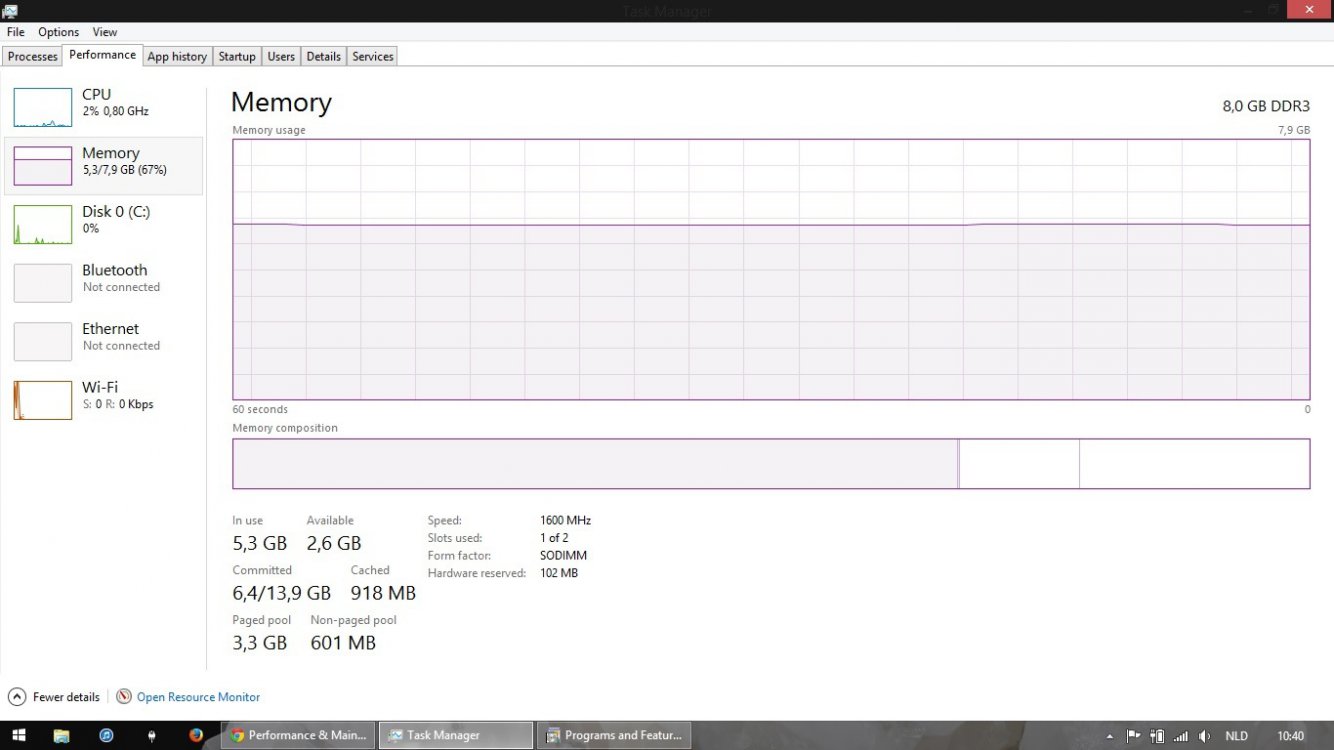
I find it also very weird that when I look at my processes they just don't add up to the 5 GB in use. Using rammap or process explorer doesn't show annything at all.
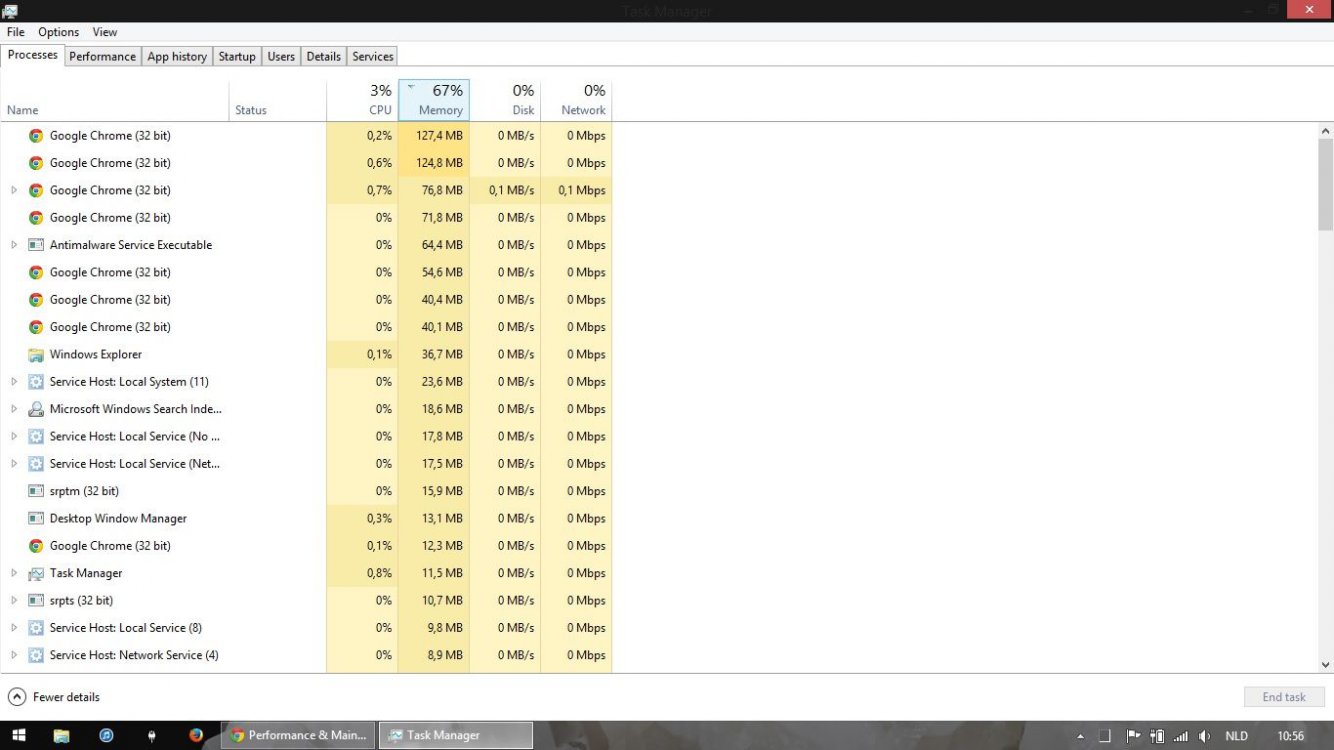
Here are my specs:
Lenovo B5400
Windows 8.1 64-bit (6.3, Build 9600)
Intel Core i5-4200M CPU @ 2.50 GHz (4CPU's)
8192MB RAM
Games:
I'm having real problems with League of Legends, I just get too much lag when I play. I have a constant 40 ping so that's not the problem, my fps is 60-70 so that's not really bad. But I just get these random stutters every few seconds. Also when I browse my pc is just acting too slow for it's specs.
I hope someone can help with this problem as I am a noob when it comes to computers. I paid about 700 euros for this laptop and I find it sad that I this stupid problem. I've already disabled superfetch and I really don't want a link to another thread as I've read every single one of them and I'm getting nuts
Thanks
My Computer
System One
-
- OS
- Windows 8


