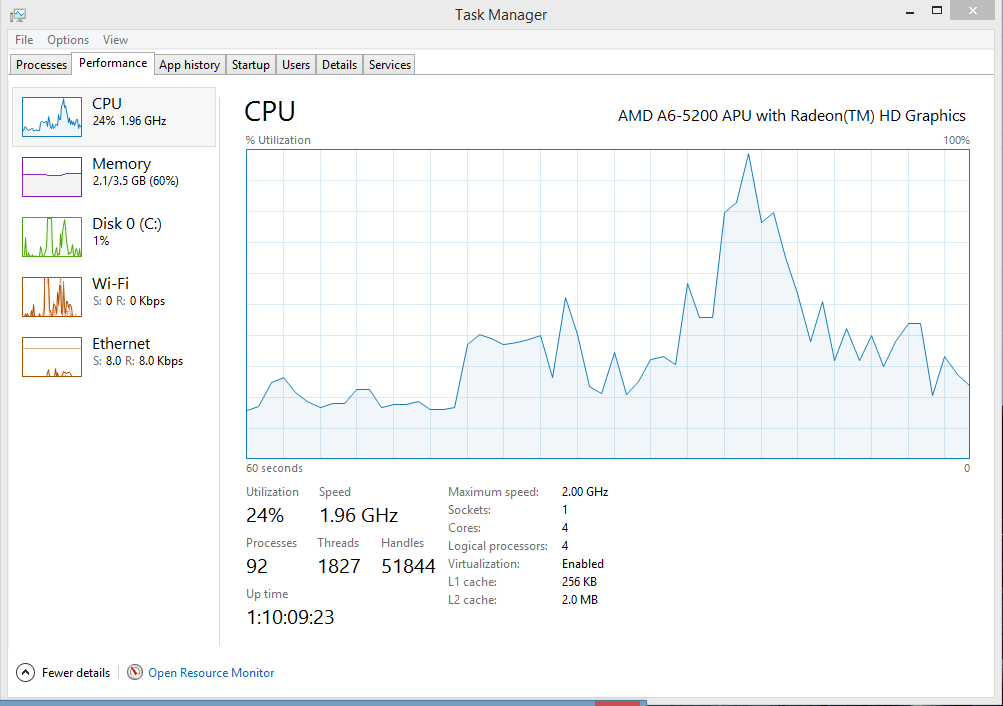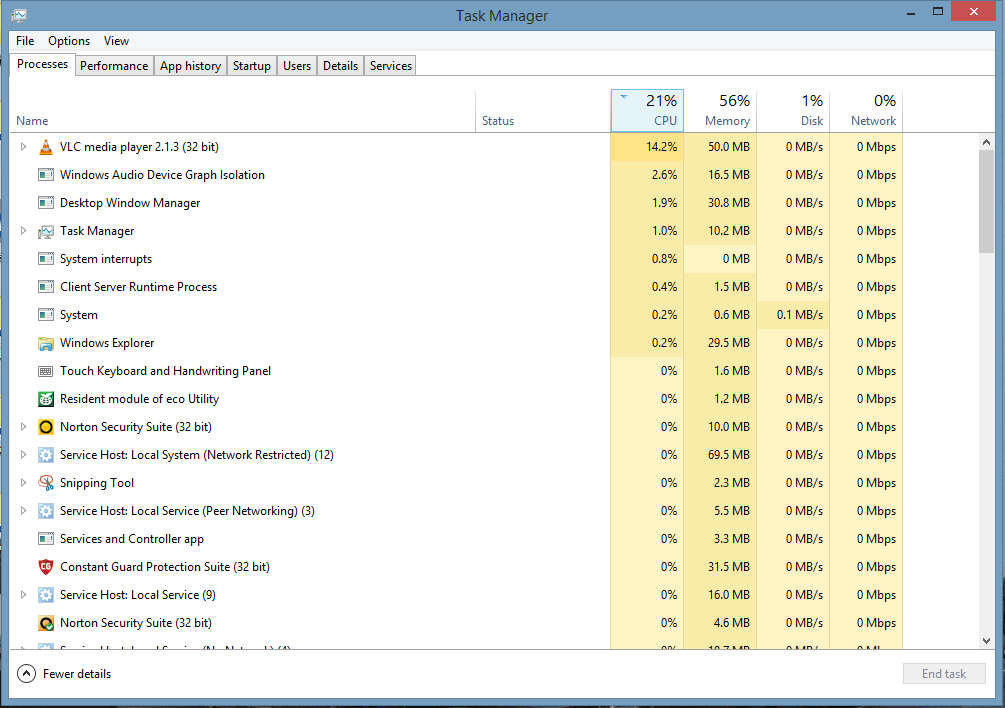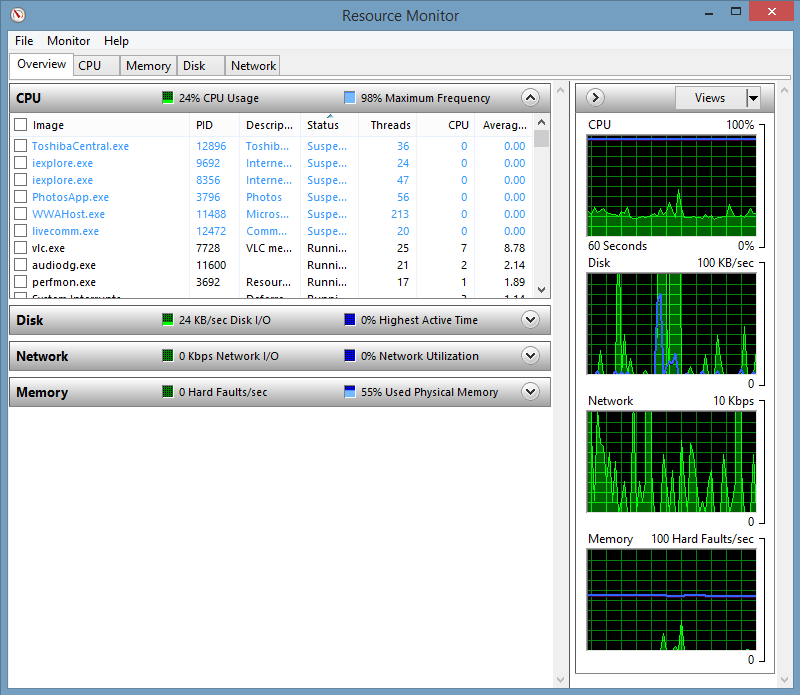Windows 8 Speeding up or Tuning
Eight Forums following tutorial is good:
"
http://www.eightforums.com/tutorials/37511-optimize-performance-windows-8-a.html?filter[1]=Performance Maintenance"
HP.com's article on Improving System Performance without Adding Memory (Windows 8) is good.
Improving System Performance without Adding Memory (Windows 8) | HP® Support
Finding the bottleneck in a system is diagnosed with Task Manager (<Ctrl><Alt><Del>) and Resource Monitor (launched from the Task Manager). Below is a Task Manager Performance Tab screen shot with IE restarting up with google, linked in, jobgateway.pa.gov and eight forums.
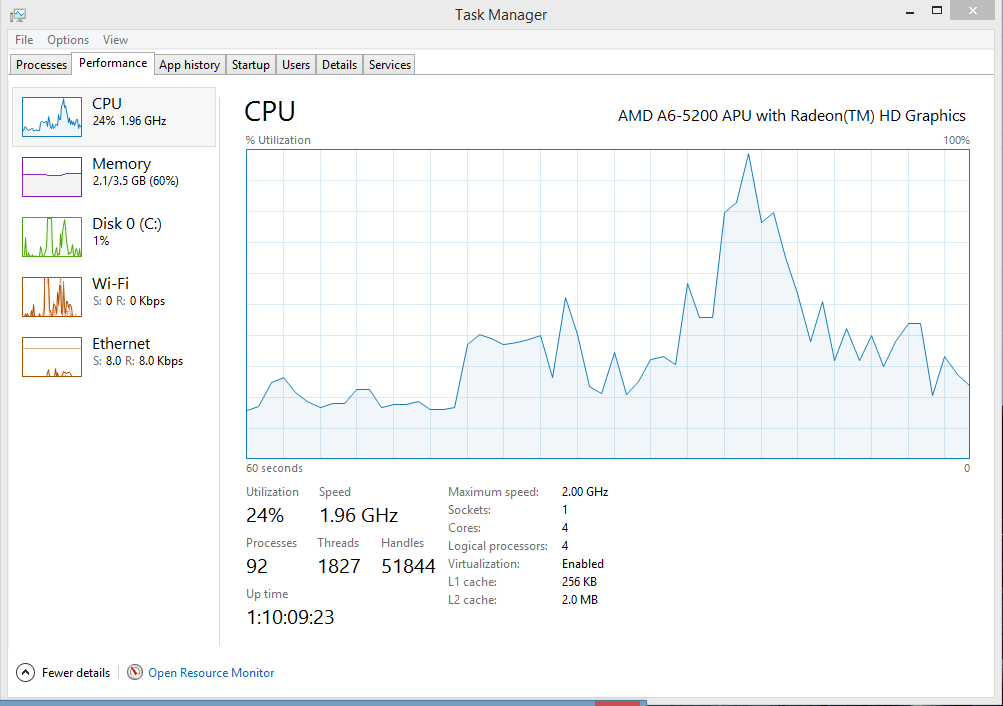
It's important to note that IE is restarting, and that previous loads of IE may have left some processes in memory to expedite the restart. The CPU spikes for over 90% for about a second. This is good to OK and means the CPU is not the bottleneck. The system has 1.4GB Memory free. 0.5 GB is probably a good margin to have. The disk spikes up some, maybe a faster disk would be good. The WiFi and Ethernet look OK.
The Task Manager Processes Tab screen shot below targets resource hogs.
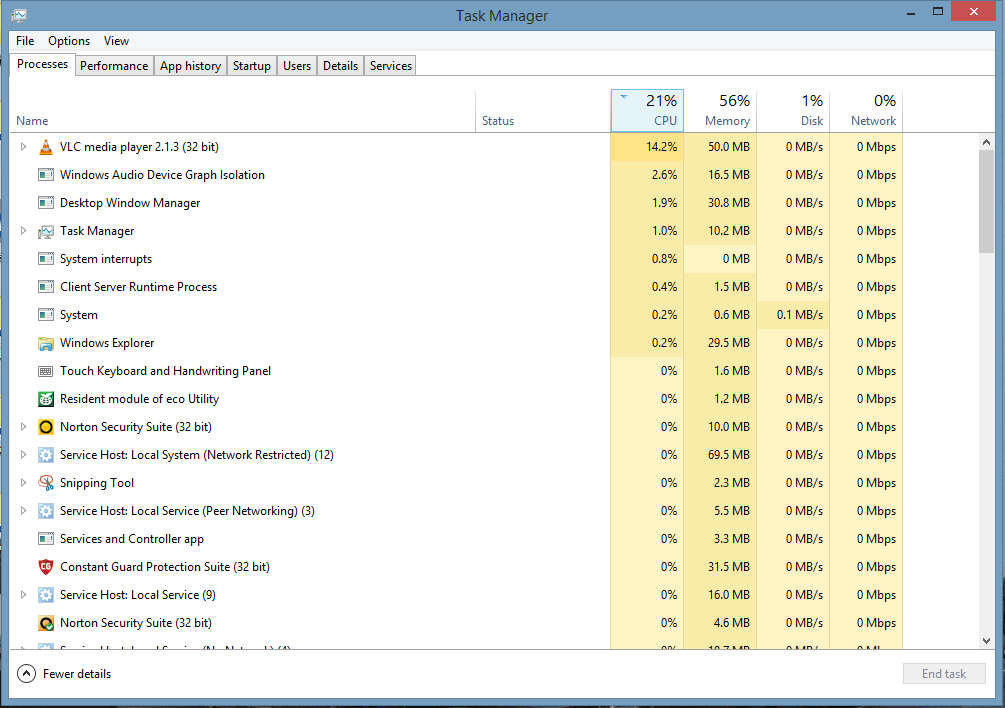
The Resource Monitor Overview Tab below shows that the CPU, Disk, Network, and Memory Hard Faults are lightly loaded.
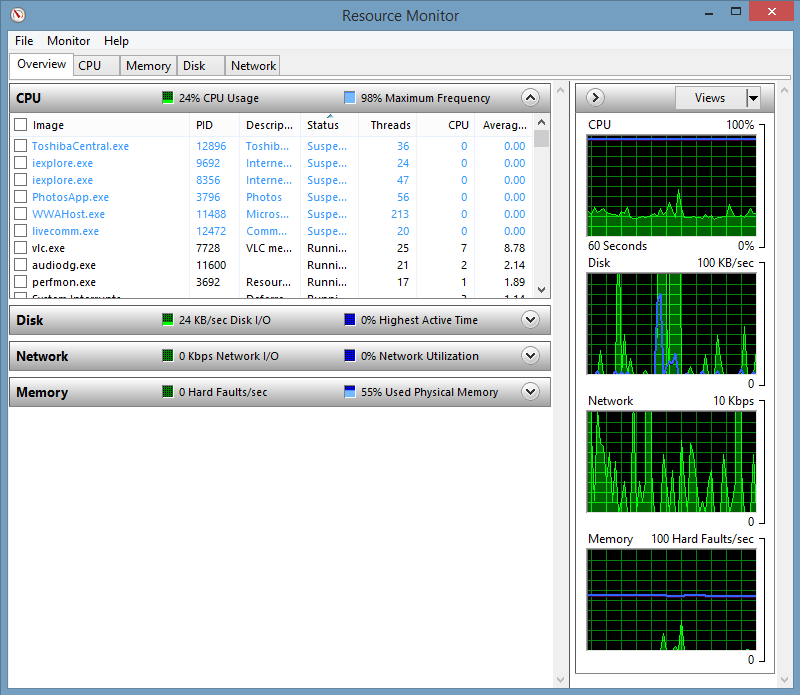
The hard faults may be high when a process first starts up as the program is read into memory and unused parts are written to the disk virtual memory. But if memory free is low and the hard faults are high after the system has reached a steady state, some options are:
1. Install more memory.
2. Run fewer programs.
3. Remove extra programs.
4. Suspend background tasks such as backup.
5. Run the virus scans when you are at lunch, and not when your are trying to get work done.
Feel free to hunt down bottle necks and post screen shots of Task Manager and Resource Monitor to teach us how you solved your tuning problems.
Also, title your threads as "Program Name is very slow" to facilitate others finding future solutions. "
V....e............r..........y s....l......o........w" is eye catching, but if I was trying to find a solution to a slow IE, it would never occur to me to look under the top thread title.