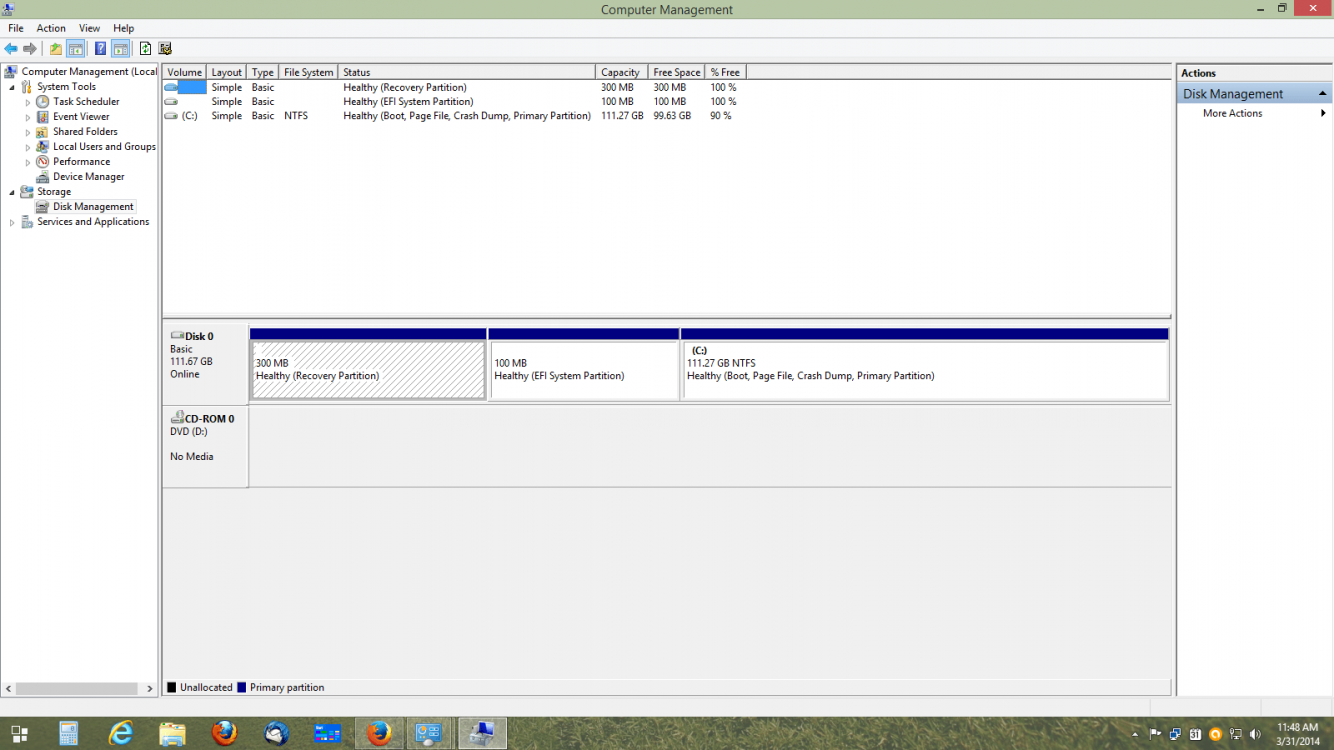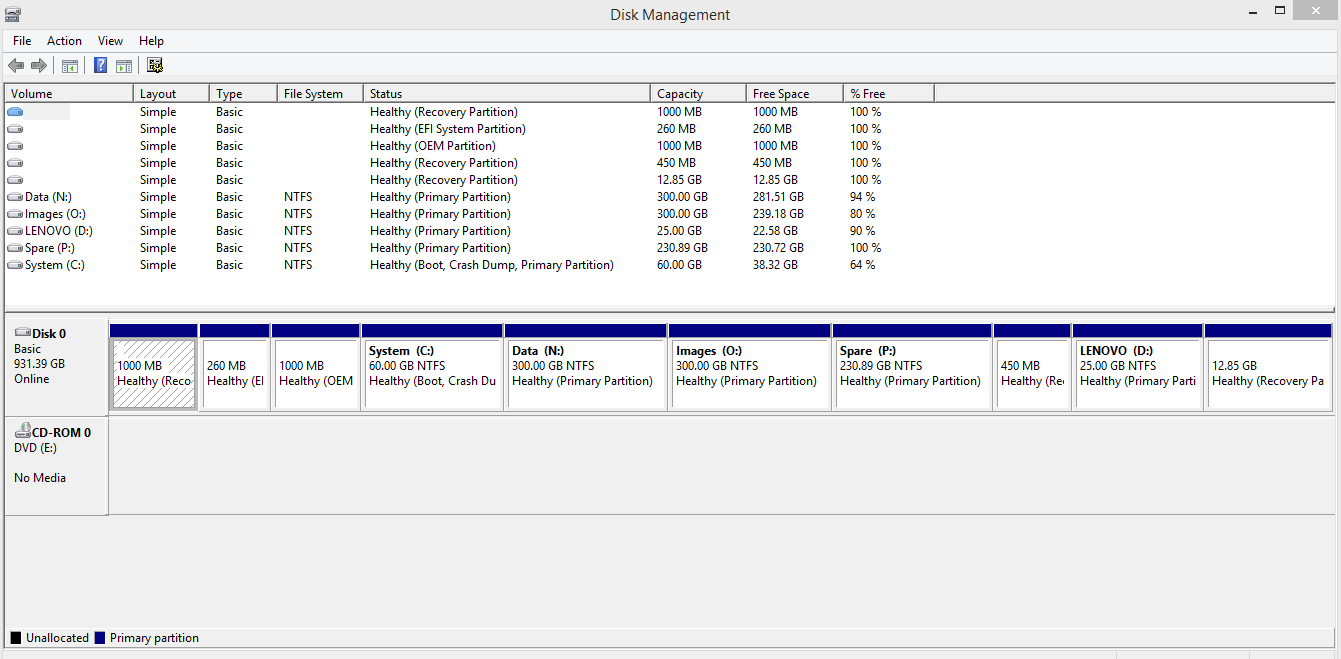I've always preferred separating my data from the OS and do not intend to change my ways despite OS manufacturer's wishes. Just pondering the advisability of creating a data partition (or partitions) from the existing C: partition - i.e. affects on any of the various restore options. I intend to use Macrium Reflect imaging to the Data partition and then backing this up to a USB drive - have used this successfully before on a Dell. Will the boot CD (PE) created on another laptop (Dell with W7 Prof) work on this system or will I have to create another CD. The CD works OK on the Dell. Don't intend to use any other restore options (if available) if I can get Macrium to work and I would leave all the other existing partitions alone. The Lenovo was bought with 8.0 installed and I inadvertently upgraded to 8.1 through the store I think before I knew of any possible problems that I could encounter - and all the additional partitions. I've installed Classic Shell as I prefer the older ways. 
If I recall correctly, I should be able to bring the C: partition down to about 60 - 80 GB by switching off Restore, Hibernation and the Pagefile - using Defraggler and Disk Management - which worked fine on the Dell. Initially it only allowed about half reduction until I switched off Restore I think.
Any comments will be appreciated along with your experiences of doing this. Disk Management image included.
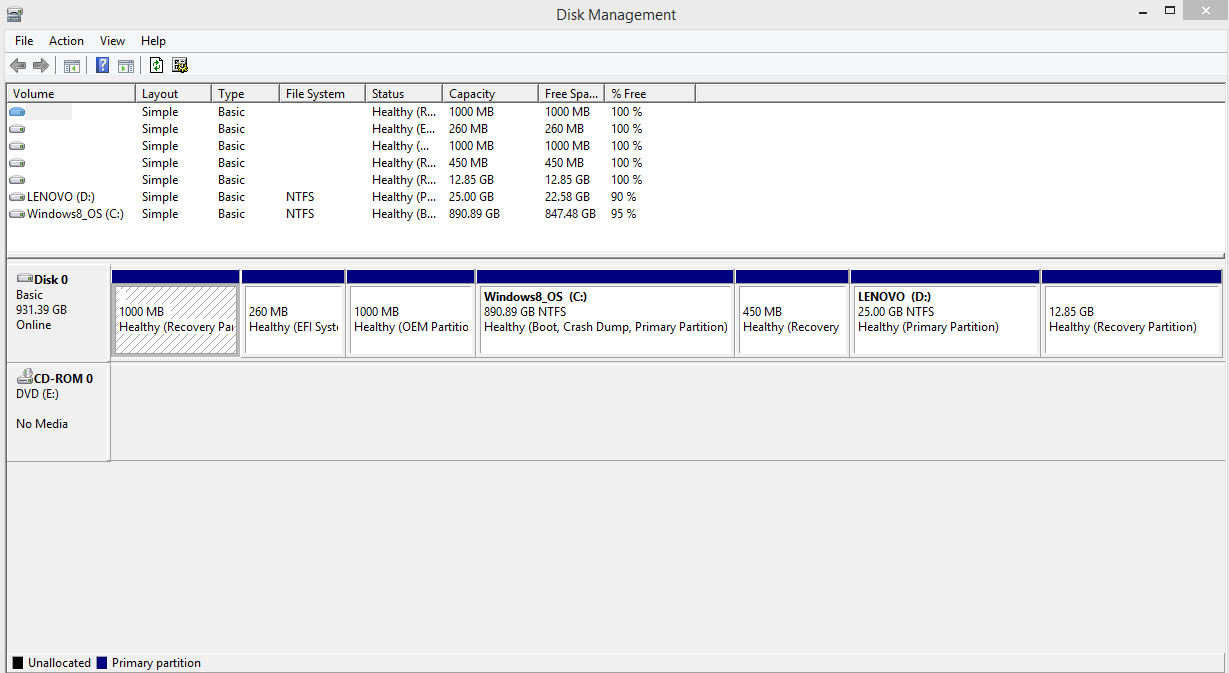
If I recall correctly, I should be able to bring the C: partition down to about 60 - 80 GB by switching off Restore, Hibernation and the Pagefile - using Defraggler and Disk Management - which worked fine on the Dell. Initially it only allowed about half reduction until I switched off Restore I think.
Any comments will be appreciated along with your experiences of doing this. Disk Management image included.
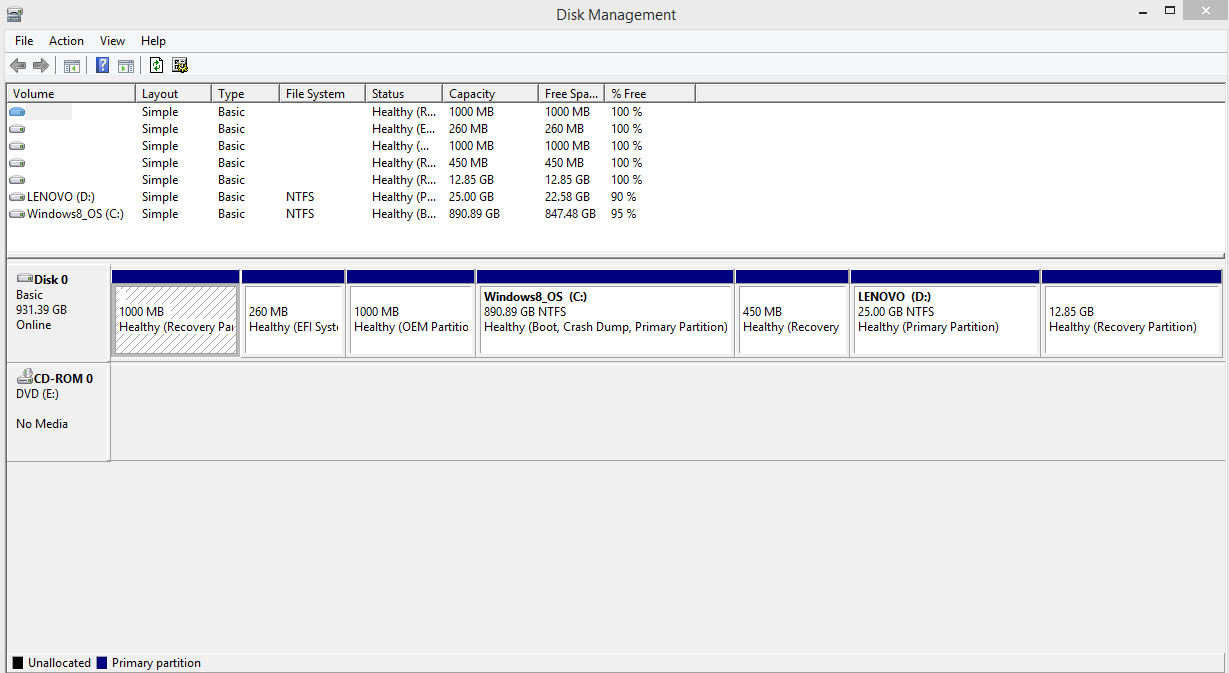
My Computer
System One
-
- OS
- 8.1
- Computer type
- Laptop
- System Manufacturer/Model
- Lenovo G500
- Memory
- 8 GB
- Hard Drives
- 1 TB