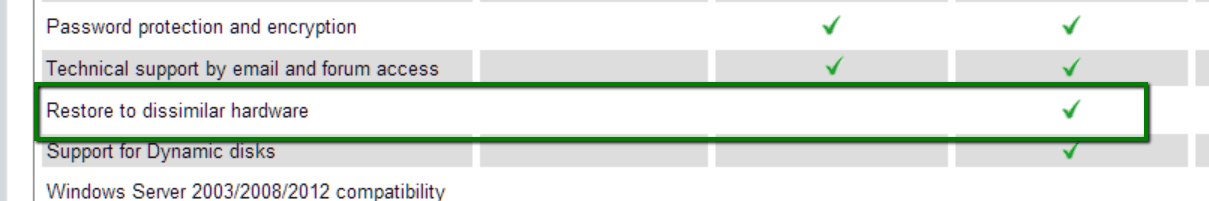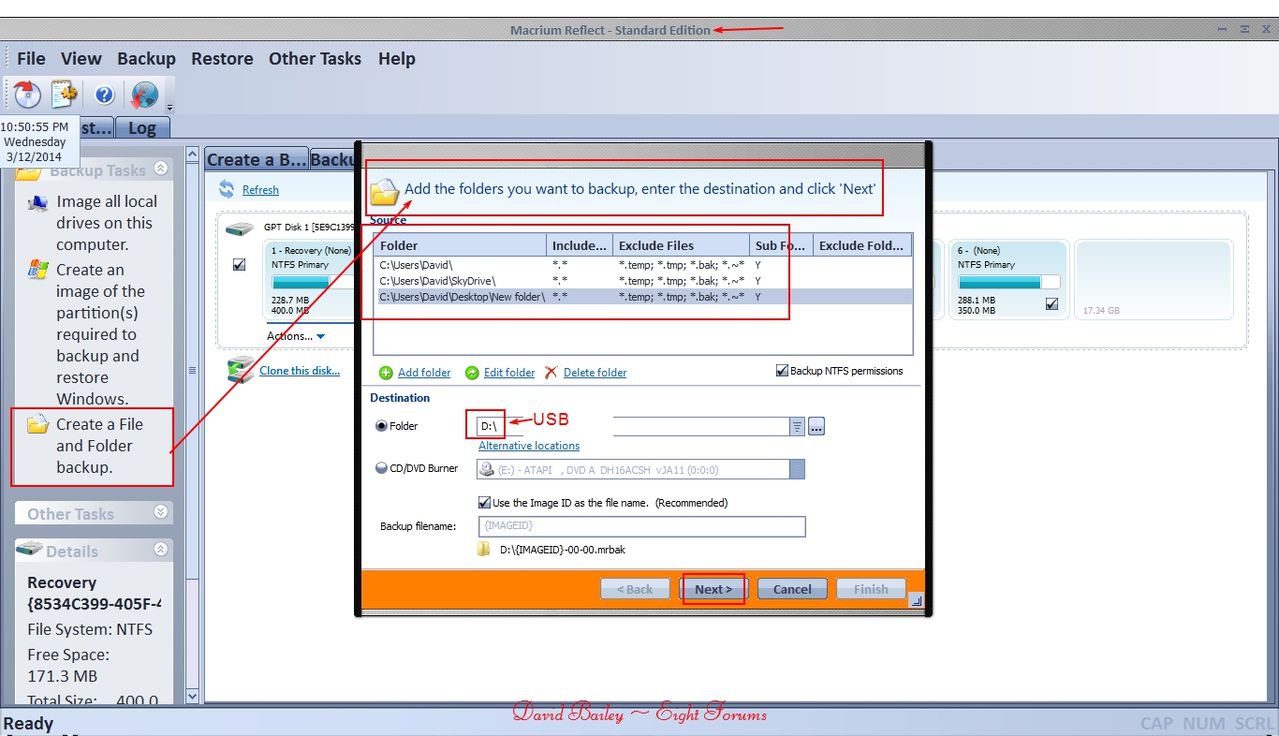- Messages
- 13
Hi all,
I recently got myself into a quandary. I installed 4 additional drives with the intent of creating a RAID volume that's supported by the BIOS. In order to do that I must change the BIOS setting for the controller which includes all volumes including my boot drive (which I don't intend to RAID.) The problem I have is that when I switch the controller from UEFI to RAID, Windows Recovery will not use the System Image that I made. It says the volume was created under a different setting (Bios vs. EFI).
What are my options? Is there a different backup setting that will preserve all my installed software? I'm not concerned about data which I can copy to an external volume but it would take several days to get all my software reinstalled. I'd like to avoid that. I assume I will have to reinstall Windows 8.1 Pro and then use a backup program to restore everything else. If that's the case, then I need to know which backup program will work. If there's a better way, I'd love to know. I see my options as either, get another backup program, get a separate controller card for either the boot drive or the RAID volume, or reinstall everything.
Thanks
I recently got myself into a quandary. I installed 4 additional drives with the intent of creating a RAID volume that's supported by the BIOS. In order to do that I must change the BIOS setting for the controller which includes all volumes including my boot drive (which I don't intend to RAID.) The problem I have is that when I switch the controller from UEFI to RAID, Windows Recovery will not use the System Image that I made. It says the volume was created under a different setting (Bios vs. EFI).
What are my options? Is there a different backup setting that will preserve all my installed software? I'm not concerned about data which I can copy to an external volume but it would take several days to get all my software reinstalled. I'd like to avoid that. I assume I will have to reinstall Windows 8.1 Pro and then use a backup program to restore everything else. If that's the case, then I need to know which backup program will work. If there's a better way, I'd love to know. I see my options as either, get another backup program, get a separate controller card for either the boot drive or the RAID volume, or reinstall everything.
Thanks
My Computer
System One
-
- OS
- Windows 8 Pro
- Computer type
- PC/Desktop
- System Manufacturer/Model
- Garage
- CPU
- i7 4770K (@ 4 GHz OC)
- Motherboard
- MSI Z87 PowerMax
- Memory
- 32 GB
- Graphics Card(s)
- Gigabyte GeForce GTX 660 Ti Windforce
- Monitor(s) Displays
- Seiki 39" 4K
- Screen Resolution
- 3840x2160
- Hard Drives
- Samsung 2x 1TB SSD
4x 4TB Hitachi HGST
+ other misc hot swap
- PSU
- Corsair AX860
- Case
- Enermax Hoplite (white)
- Cooling
- Lots + Phanteks PH-TC12DX
- Keyboard
- Logitech MK700
- Mouse
- Razer SWTOR 5600 dpi