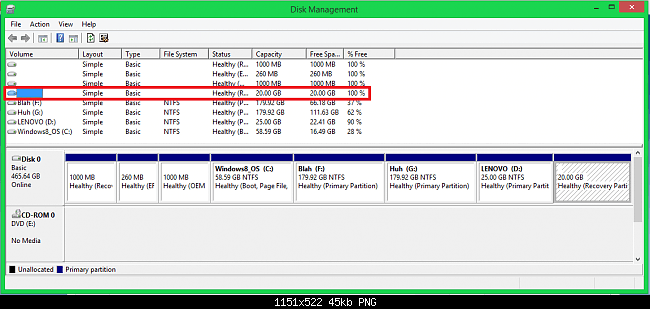hello
seems like i'm running out of space on drive C -i have only 17 GB free-
LENOVO drive (D) is 25 GB , only 3 GB is used of it
can i shrink about 15 GB of it and then add it to the C drive ?
and will it affect anything ?
seems like i'm running out of space on drive C -i have only 17 GB free-
LENOVO drive (D) is 25 GB , only 3 GB is used of it
can i shrink about 15 GB of it and then add it to the C drive ?
and will it affect anything ?
My Computer
System One
-
- OS
- Windows 8.1
- Computer type
- Laptop
- System Manufacturer/Model
- Lenovo G580
- CPU
- Inter Core I5 3210M
- Memory
- 4GB
- Graphics Card(s)
- Nvidia Geforce 610
- Screen Resolution
- 1366*786
- Internet Speed
- 1MBpS
- Browser
- Google Chrome
- Antivirus
- Avira
- Other Info
- medical student who enjoys gaming