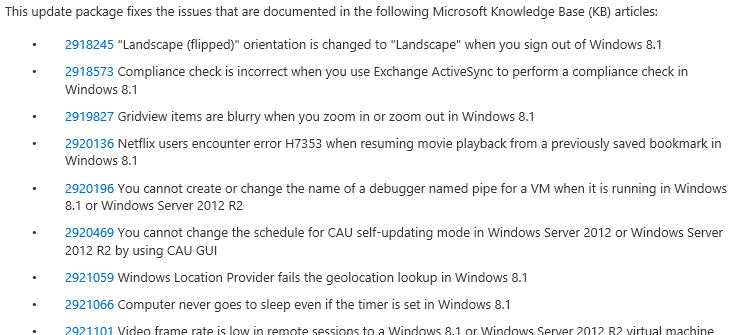Hi,
Almost every morning for the last month or so I will discover my computer is running (monitor off, but computer not in sleep mode as it should be). To figure out what was waking it, I went to cmd prompt and used the command "powercfg -waketimers":
I also tried "powercfg -lastwake":
So it appears that "Regular Maintenance" is waking my computer. But why isn't it returning to sleep? It used to.
I then went to Power Options > Edit Plan Settings. These settings are still correct (Put the computer to sleep: 30 minutes).
Next I checked the Task Scheduler. Under "Active Tasks" I found "Regular Maintenance".
Next run time: 3:53 AM tomorrow. That very closely matches the 4:01 AM listed in "powercfg -waketimers", but I find it odd that it is after the scheduled time.
Triggers: At 3:00 AM every day
Doubling clicking on Regular Maintenance provides more detail.
Last Run Time: 5:46 AM
Last Run Result: operation completed successfully
However, another item in here is "Idle Maintenance".
Triggers: when computer is idle
Last Run Time: 5:46 AM
Last Run Result: The process terminated unexpectedly. (0x8007042B)
All of my drive partitions are scheduled to optimize weekly rather than daily. My computer is waking up daily.
Last night I turned all scheduled optimization off. This morning my computer was again woken from it sleep.
The cmd prompt gives me the same reason for the wake (Regular Maintenance).
Task Scheduler shows Regular Maintenance as:
Last Run Time: This morning at 4:36 AM
Last Run Result: The last run of the task was terminated by the user. (0x41306)
Under Idle Maintenance it shows nothing for this morning.
What does this mean? Optimization ran despite me turning it off?
Any help is greatly appreciated.
Almost every morning for the last month or so I will discover my computer is running (monitor off, but computer not in sleep mode as it should be). To figure out what was waking it, I went to cmd prompt and used the command "powercfg -waketimers":
C:\WINDOWS\system32>powercfg -waketimers
Timer set by [SERVICE] \Device\HarddiskVolume1\Windows\System32\svchost.exe (Sys
temEventsBroker) expires at 4:01:43 AM on 2/23/2014.
Reason: Windows will execute 'NT TASK\Microsoft\Windows\TaskScheduler\Regular
Maintenance' scheduled task that requested waking the computer.
I also tried "powercfg -lastwake":
C:\WINDOWS\system32>powercfg -lastwake
Wake History Count - 1
Wake History [0]
Wake Source Count - 1
Wake Source [0]
Type: Wake Timer
Owner: [SERVICE] \Device\HarddiskVolume1\Windows\System32\svchost.exe (Syste
mEventsBroker)
Owner Supplied Reason: Windows will execute 'NT TASK\Microsoft\Windows\TaskS
cheduler\Regular Maintenance' scheduled task that requested waking the computer.
So it appears that "Regular Maintenance" is waking my computer. But why isn't it returning to sleep? It used to.
I then went to Power Options > Edit Plan Settings. These settings are still correct (Put the computer to sleep: 30 minutes).
Next I checked the Task Scheduler. Under "Active Tasks" I found "Regular Maintenance".
Next run time: 3:53 AM tomorrow. That very closely matches the 4:01 AM listed in "powercfg -waketimers", but I find it odd that it is after the scheduled time.
Triggers: At 3:00 AM every day
Doubling clicking on Regular Maintenance provides more detail.
Last Run Time: 5:46 AM
Last Run Result: operation completed successfully
However, another item in here is "Idle Maintenance".
Triggers: when computer is idle
Last Run Time: 5:46 AM
Last Run Result: The process terminated unexpectedly. (0x8007042B)
All of my drive partitions are scheduled to optimize weekly rather than daily. My computer is waking up daily.
Last night I turned all scheduled optimization off. This morning my computer was again woken from it sleep.
The cmd prompt gives me the same reason for the wake (Regular Maintenance).
Task Scheduler shows Regular Maintenance as:
Last Run Time: This morning at 4:36 AM
Last Run Result: The last run of the task was terminated by the user. (0x41306)
Under Idle Maintenance it shows nothing for this morning.
What does this mean? Optimization ran despite me turning it off?
Any help is greatly appreciated.
My Computer
System One
-
- OS
- 8.1 x32
- Computer type
- PC/Desktop