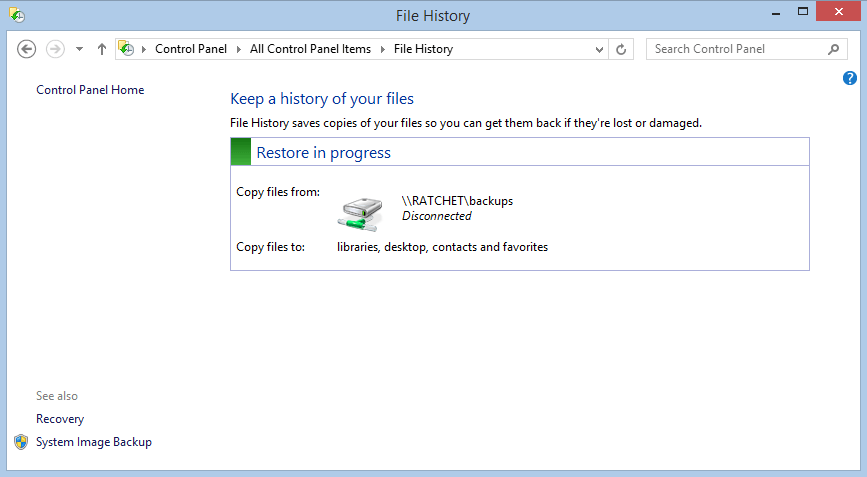casperinmd
New Member
- Messages
- 2
I have build a new pc, went to turn on File History and set it up and it began to restore from an old build. It is not restoring (and i don't need it too) but it is stuck. It won't turn off, or finish or fail. Been weeks now.
The location does exist, but regardless, I have deleted the files already.
Any clue on how to force it to be clean config w/o re-installing Windows?
tia
The location does exist, but regardless, I have deleted the files already.
Any clue on how to force it to be clean config w/o re-installing Windows?
tia
Attachments
My Computer
System One
-
- OS
- 8.1 pro