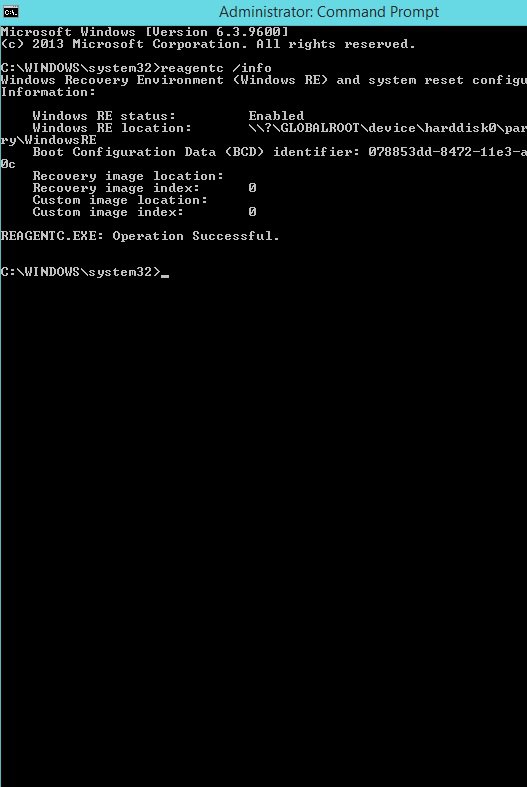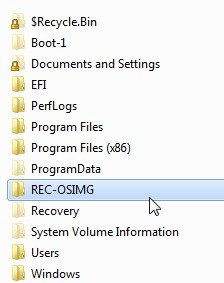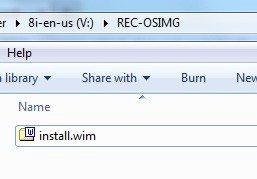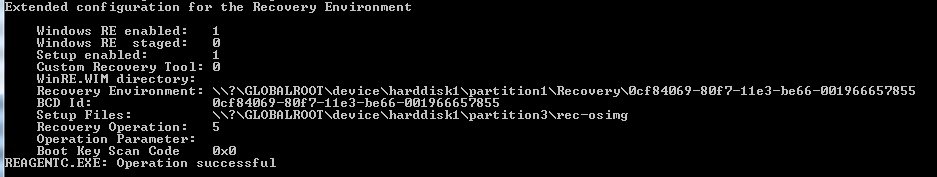Hi,
So i have had to result in reinstailling windows 8 from scratch since neirther my saved system image worked and the refresh and restore options dont work.
I have had this system image problems happen twice, when i go to restore the image i get an error saying that the image was made on a different OS varient. E.g it was made of a 32bit system and im reimagaing a 64bit os. However this is not the case.
When i brought windows 8 i had the 32bit OS but i have upgraded to the 64bit OS and the reimage was done on a 64bit OS. I only have one PC so it nots likely that it was from a different PC.
Also when i go to the refresh option, i get an error saying that the drive is locked.
I have no idea how it was locked and how to unlocked it.
Any suggestions on how to fix this?
As each time i need to fix the OS i have to instaill from scratch
So i have had to result in reinstailling windows 8 from scratch since neirther my saved system image worked and the refresh and restore options dont work.
I have had this system image problems happen twice, when i go to restore the image i get an error saying that the image was made on a different OS varient. E.g it was made of a 32bit system and im reimagaing a 64bit os. However this is not the case.
When i brought windows 8 i had the 32bit OS but i have upgraded to the 64bit OS and the reimage was done on a 64bit OS. I only have one PC so it nots likely that it was from a different PC.
Also when i go to the refresh option, i get an error saying that the drive is locked.
I have no idea how it was locked and how to unlocked it.
Any suggestions on how to fix this?
As each time i need to fix the OS i have to instaill from scratch
My Computer
System One
-
- OS
- Windows 8.1 Pro with Media Center 64bit
- Computer type
- PC/Desktop
- System Manufacturer/Model
- Custom Build
- CPU
- Intel Core 2 duo E7200 @2.53GHz 2.27GHz
- Motherboard
- Gigabyte EP43DS3
- Memory
- 4GB Ram
- Graphics Card(s)
- ATI Radeon HD 4800 Series
- Screen Resolution
- 1680 x 1050
- Keyboard
- Microsoft Wireless Keyboard 800
- Mouse
- Microsoft Wireless Mouse 1000
- Browser
- Internet Explorer 11
- Antivirus
- Windows Defender