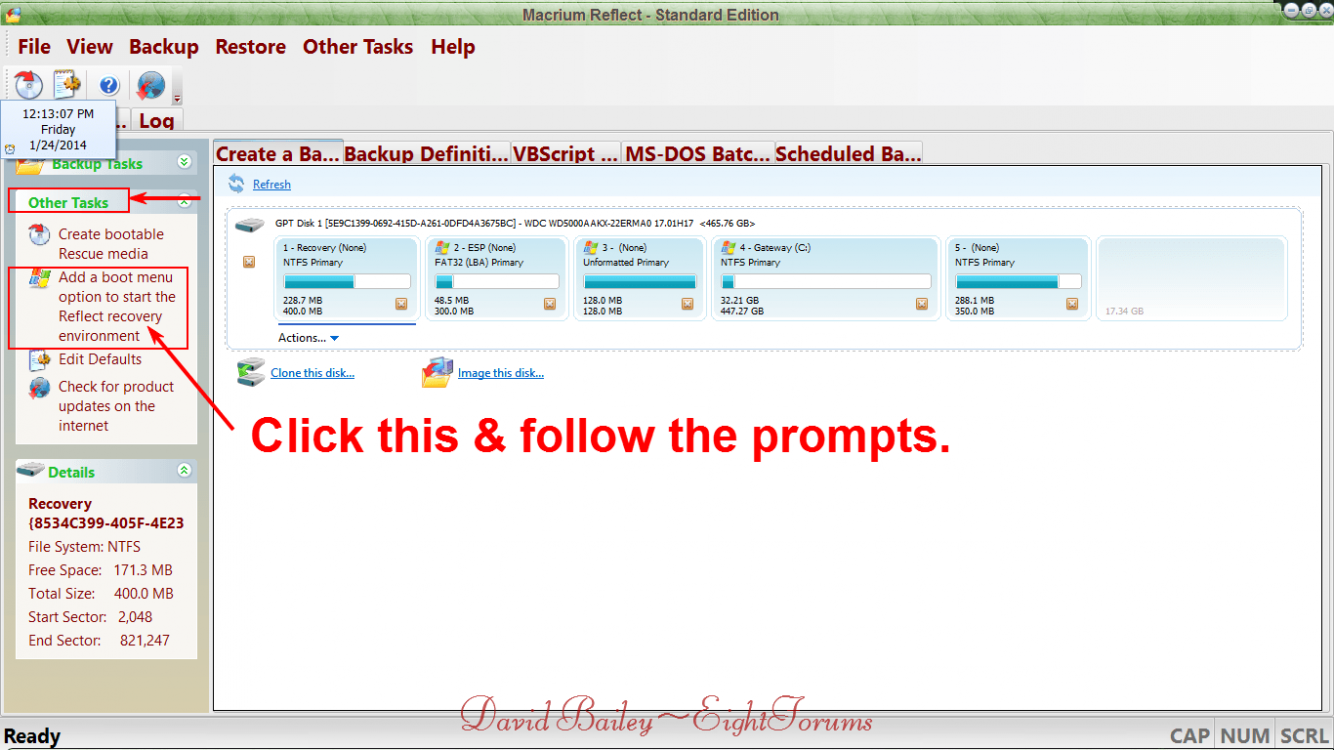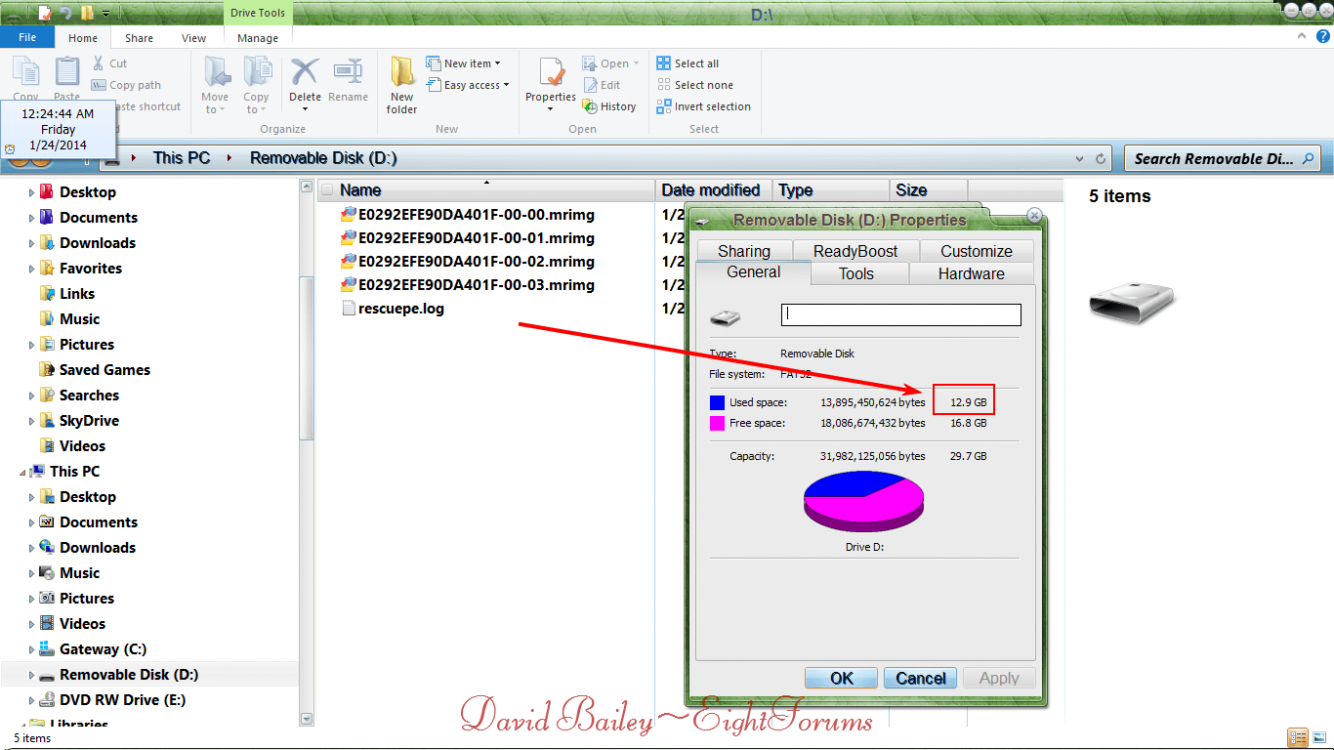- Messages
- 82
I have a the Dell 15R SE 7520 which came preloaded with windows 8 . Recently I upgraded to windows 8.1 . My questions are -
1. What should I create - a rescue disk or a recovery disk ?
2. If I create a recovery disk, will it help to recover my windows 8.1(not windows 8) in case my OS gets corrupted .
3. I also couldn't find the product key for my OS. So , If someday I have to repair my laptop using my recovery disk ,it will not stay genuine?
Any help will be appreciated. Thanks.
P.S : Please bear me , I'm new to this forum.
1. What should I create - a rescue disk or a recovery disk ?
2. If I create a recovery disk, will it help to recover my windows 8.1(not windows 8) in case my OS gets corrupted .
3. I also couldn't find the product key for my OS. So , If someday I have to repair my laptop using my recovery disk ,it will not stay genuine?
Any help will be appreciated. Thanks.
P.S : Please bear me , I'm new to this forum.
Last edited:
My Computer
System One
-
- OS
- Windows 8.1
- Computer type
- Laptop
- System Manufacturer/Model
- DELL
- CPU
- Intel core i7
- Memory
- 4 GB
- Graphics Card(s)
- 2 GB
- Hard Drives
- 1 TB