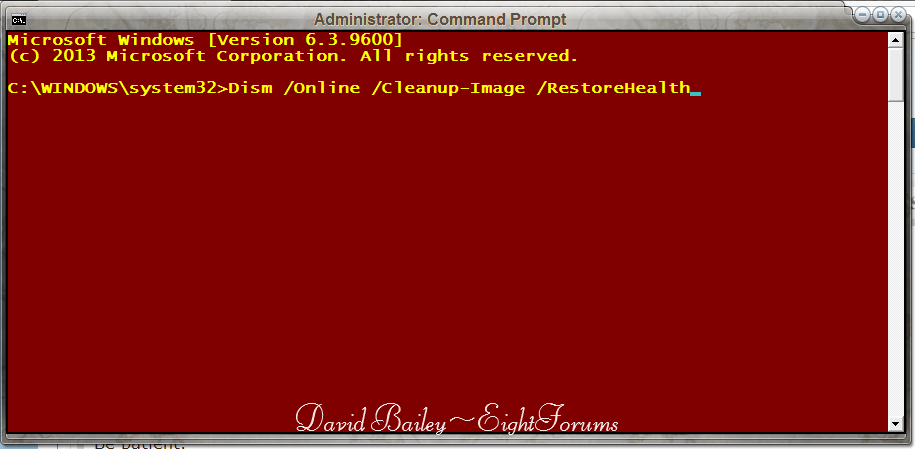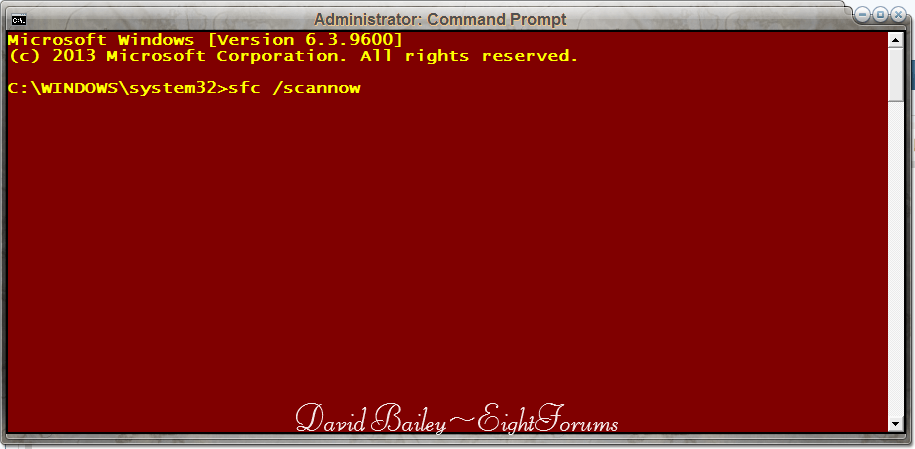SnipeMeNot
New Member
- Messages
- 4
I've been searching for some time now to fix these errors, my event log's full of these errors and thats just half of the errors i am getting. Can i still salvage my Windows installation, its pretty hard re-downloading all the games installed in the system. I Can probably backup half of the game in my system for my last resort if ever. I'm also experiencing random freezing, im just guessing it might be these 4 event errors
Event Error 219
-
Event Error 1008
-
Event Error 1500
-
Event Error 36888
-
Event Error 10000
-
Sorry, I have know idea how to add the "show/hide" button for the codes. In the last 7 days ive had 62 Event ID 1008 Errors. I try not to post and ask for help as much as i can, but this time i cant really do it alone. This might be my first post since all i do with my account is search for solutions on this forums i hope you guys understand.
Event Error 219
-
Code:
<Event xmlns="[B]http://schemas.microsoft.com/win/2004/08/events/event">[/B]
[B][URL="file:///E:/Users/Bryan/AppData/Local/Temp/tmp8F4F.xml#"]-[/URL] <System>
<Provider Name="[B]Microsoft-Windows-Kernel-PnP[/B]" Guid="[B]{9C205A39-1250-487D-ABD7-E831C6290539}[/B]" />
<EventID>219</EventID>
<Version>0</Version>
<Level>3</Level>
<Task>212</Task>
<Opcode>0</Opcode>
<Keywords>0x8000000000000000</Keywords>
<TimeCreated SystemTime="[B]2013-12-27T08:50:10.068170500Z[/B]" />
<EventRecordID>10843</EventRecordID>
<Correlation />
<Execution ProcessID="[B]4[/B]" ThreadID="[B]192[/B]" />
<Channel>System</Channel>
<Computer>Gaming-Rig</Computer>
<Security UserID="[B]S-1-5-18[/B]" />
</System>
[URL="file:///E:/Users/Bryan/AppData/Local/Temp/tmp8F4F.xml#"]-[/URL] <EventData>
<Data Name="[B]DriverNameLength[/B]">70</Data>
<Data Name="[B]DriverName[/B]">SWD\WPDBUSENUM\{4ad70ff3-40bb-11e3-8250-806e6f6e6963}#0000000000100000</Data>
<Data Name="[B]Status[/B]">3221226341</Data>
<Data Name="[B]FailureNameLength[/B]">14</Data>
<Data Name="[B]FailureName[/B]">\Driver\WudfRd</Data>
<Data Name="[B]Version[/B]">0</Data>
</EventData>
</Event>
[/B]Event Error 1008
-
Code:
[B]<Event xmlns="[B]http://schemas.microsoft.com/win/2004/08/events/event">[/B][/B]
[B][B][URL="file:///E:/Users/Bryan/AppData/Local/Temp/tmp3AA3.xml#"]-[/URL] <System>[/B]
[B] <Provider Name="Microsoft-Windows-Perflib" Guid="{13B197BD-7CEE-4B4E-8DD0-59314CE374CE}" EventSourceName="Perflib" /> [/B]
[B] <EventID Qualifiers="49152">1008</EventID> [/B]
[B] <Version>0</Version> [/B]
[B] <Level>2</Level> [/B]
[B] <Task>0</Task> [/B]
[B] <Opcode>0</Opcode> [/B]
[B] <Keywords>0x80000000000000</Keywords> [/B]
[B] <TimeCreated SystemTime="2013-12-27T08:56:09.000000000Z" /> [/B]
[B] <EventRecordID>22613</EventRecordID> [/B]
[B] <Correlation /> [/B]
[B] <Execution ProcessID="0" ThreadID="0" /> [/B]
[B] <Channel>Application</Channel> [/B]
[B] <Computer>Gaming-Rig</Computer> [/B]
[B] <Security /> [/B]
[B] </System>[/B]
[B][URL="file:///E:/Users/Bryan/AppData/Local/Temp/tmp3AA3.xml#"]-[/URL] <UserData>[/B]
[B][URL="file:///E:/Users/Bryan/AppData/Local/Temp/tmp3AA3.xml#"]-[/URL] <EventXML xmlns="[B]Perflib">[/B][/B]
[B][B] <param1>ASP.NET_64_2.0.50727</param1> [/B]
[B] <param2>C:\Windows\Microsoft.NET\Framework64\v2.0.50727\aspnet_perf.dll</param2> [/B]
[B] <binaryDataSize>8</binaryDataSize> [/B]
[B] <binaryData>0540008000000000</binaryData> [/B]
[B] </EventXML>[/B]
[/B]
[B][B] </UserData>[/B]
[/B]
[B][B] </Event>[/B]
[/B]
[/B]Event Error 1500
-
Code:
<Event xmlns="[B]http://schemas.microsoft.com/win/2004/08/events/event">[/B]
[B][URL="file:///E:/Users/Bryan/AppData/Local/Temp/tmpBCE2.xml#"]-[/URL] <System>
<Provider Name="[B]SNMP[/B]" />
<EventID Qualifiers="[B]49407[/B]">1500</EventID>
<Level>2</Level>
<Task>0</Task>
<Keywords>0x80000000000000</Keywords>
<TimeCreated SystemTime="[B]2013-12-27T08:50:06.000000000Z[/B]" />
<EventRecordID>10834</EventRecordID>
<Channel>System</Channel>
<Computer>Gaming-Rig</Computer>
<Security />
</System>
[URL="file:///E:/Users/Bryan/AppData/Local/Temp/tmpBCE2.xml#"]-[/URL] <EventData>
<Data>SYSTEM\CurrentControlSet\Services\SNMP\Parameters\TrapConfiguration</Data>
<Binary>02000000</Binary>
</EventData>
</Event>
[/B]Event Error 36888
-
Code:
<Event xmlns="[B]http://schemas.microsoft.com/win/2004/08/events/event">[/B]
[B][URL="file:///E:/Users/Bryan/AppData/Local/Temp/tmp2244.xml#"]-[/URL] <System>
<Provider Name="[B]Schannel[/B]" Guid="[B]{1F678132-5938-4686-9FDC-C8FF68F15C85}[/B]" />
<EventID>36888</EventID>
<Version>0</Version>
<Level>2</Level>
<Task>0</Task>
<Opcode>0</Opcode>
<Keywords>0x8000000000000000</Keywords>
<TimeCreated SystemTime="[B]2013-12-27T08:50:41.307613600Z[/B]" />
<EventRecordID>10847</EventRecordID>
<Correlation />
<Execution ProcessID="[B]804[/B]" ThreadID="[B]304[/B]" />
<Channel>System</Channel>
<Computer>Gaming-Rig</Computer>
<Security UserID="[B]S-1-5-18[/B]" />
</System>
[URL="file:///E:/Users/Bryan/AppData/Local/Temp/tmp2244.xml#"]-[/URL] <EventData>
<Data Name="[B]AlertDesc[/B]">43</Data>
<Data Name="[B]ErrorState[/B]">252</Data>
</EventData>
</Event>
[/B]Event Error 10000
-
Code:
<Event xmlns="[B]http://schemas.microsoft.com/win/2004/08/events/event">[/B]
[B][URL="file:///E:/Users/Bryan/AppData/Local/Temp/tmp2244.xml#"]-[/URL] <System>
<Provider Name="[B]Microsoft-Windows-WLAN-AutoConfig[/B]" Guid="[B]{9580D7DD-0379-4658-9870-D5BE7D52D6DE}[/B]" />
<EventID>10000</EventID>
<Version>0</Version>
<Level>2</Level>
<Task>0</Task>
<Opcode>0</Opcode>
<Keywords>0x4000000000000000</Keywords>
<TimeCreated SystemTime="[B]2013-12-27T08:50:04.983592500Z[/B]" />
<EventRecordID>10833</EventRecordID>
<Correlation />
<Execution ProcessID="[B]1040[/B]" ThreadID="[B]1412[/B]" />
<Channel>System</Channel>
<Computer>Gaming-Rig</Computer>
<Security UserID="[B]S-1-5-18[/B]" />
</System>
[URL="file:///E:/Users/Bryan/AppData/Local/Temp/tmp2244.xml#"]-[/URL] <EventData>
<Data Name="[B]ExtensibleModulePath[/B]">C:\Windows\system32\Rtlihvs.dll</Data>
<Data Name="[B]ErrorCode[/B]">126</Data>
</EventData>
</Event>
[/B]Sorry, I have know idea how to add the "show/hide" button for the codes. In the last 7 days ive had 62 Event ID 1008 Errors. I try not to post and ask for help as much as i can, but this time i cant really do it alone. This might be my first post since all i do with my account is search for solutions on this forums i hope you guys understand.
My Computer
System One
-
- OS
- Windows 8