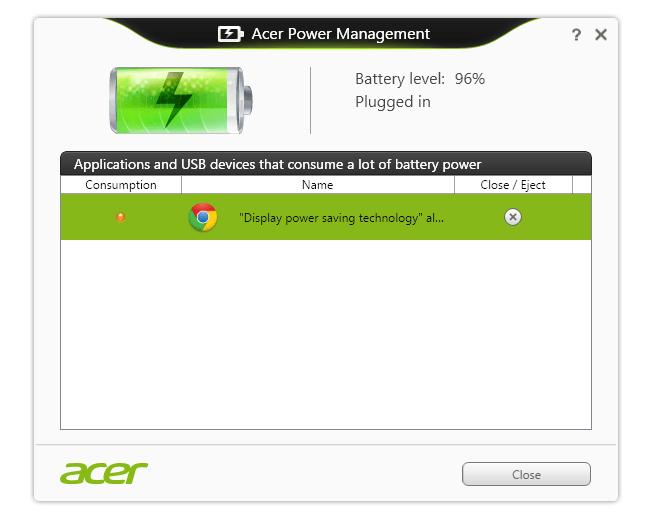BenTrippin
New Member
- Messages
- 2
Hi,
I have a Aspire V5-571 running windows 8
My screen wont turn off auto brightness adjust so it keeps dimming in and out light to dark every minute
I think I have found the issue but still a problem:
Ive opened the Intel HD graphics and disabled the power saving feature in the Intel Control Panel under Power -> Power Source "On battery"and this seems to fix the issue for a little while however if I remove the power supply from the laptop or reboot this feature I just turned off turns itself back on...it does not stay unticked in result i get my screen dimming in and out again.
I found this person had the same issue but noone gave a solution:
https://communities.intel.com/message/142215
he describes it better than me.
Please any assistance is highly appreciated
Ben
I have a Aspire V5-571 running windows 8
My screen wont turn off auto brightness adjust so it keeps dimming in and out light to dark every minute
- I went to battery settings, change plan settings and advanced options and then turned off "enable adaptive brightness when plugged in or not"
- I tried running on different battery plans high performance and balanced
- I have also disabled the sensor monitoring service via the services.msc
I think I have found the issue but still a problem:
Ive opened the Intel HD graphics and disabled the power saving feature in the Intel Control Panel under Power -> Power Source "On battery"and this seems to fix the issue for a little while however if I remove the power supply from the laptop or reboot this feature I just turned off turns itself back on...it does not stay unticked in result i get my screen dimming in and out again.
I found this person had the same issue but noone gave a solution:
https://communities.intel.com/message/142215
he describes it better than me.
Please any assistance is highly appreciated
Ben
My Computer
System One
-
- OS
- Aspire V5-571 running windows 8