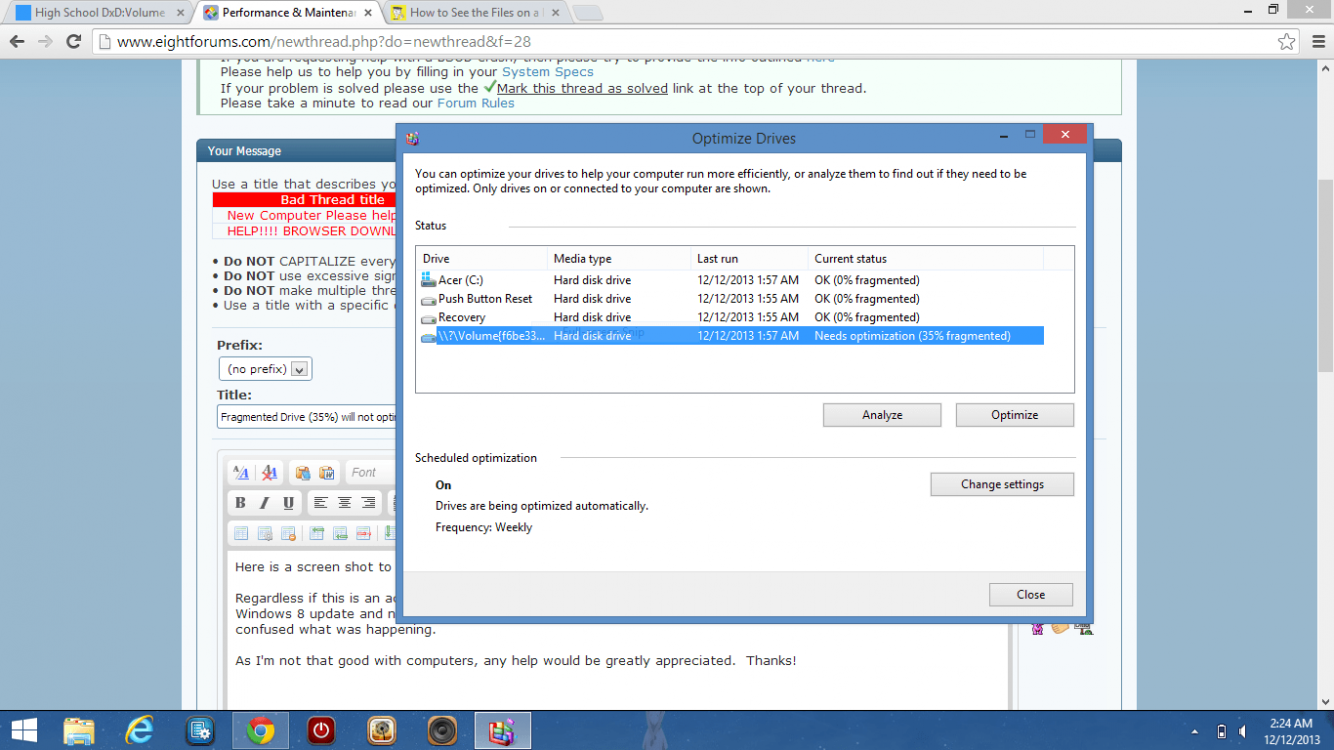Show Stopper
New Member
- Messages
- 2
I'll include a screenshot as an attachment to help those get a better view of the situation to see what I'm seeing.
Regardless if this is an actual problem or not that needs to be addressed, I had optimized my drives before the Windows 8 update and never had any issues. It was only until I noticed this over the last month that I was a little confused what was happening.
As I'm not that good with computers, any help would be greatly appreciated. Thanks!
Regardless if this is an actual problem or not that needs to be addressed, I had optimized my drives before the Windows 8 update and never had any issues. It was only until I noticed this over the last month that I was a little confused what was happening.
As I'm not that good with computers, any help would be greatly appreciated. Thanks!
Attachments
My Computer
System One
-
- OS
- Windows 8