NessPJ
Member

- Messages
- 47
- Location
- The Netherlands
Hello there,
I was recently installing and checking out Window 8.1. Everything is going just fine and with stuff like Start8 and Modernmix i personally feel i can maintain my old and preferred workflow (so, for the rest i can enjoy any new features that are now available!).
Anyway, as i was installing some of my software (and migrating settings from Windows 7 for some of them)... i came to some game launcher i use for Arma 2 called PlaywithSIX.
I had to install it a few times and the update mechanism was a bit fishy imo. For example; i could not even select where i wanted to install the applications (no extra options nothing), it just went straight into my Program Files folder.
After my install debacle i decided to make sure the system tray icon would always be shown and configure it when i stumbled upon the following:
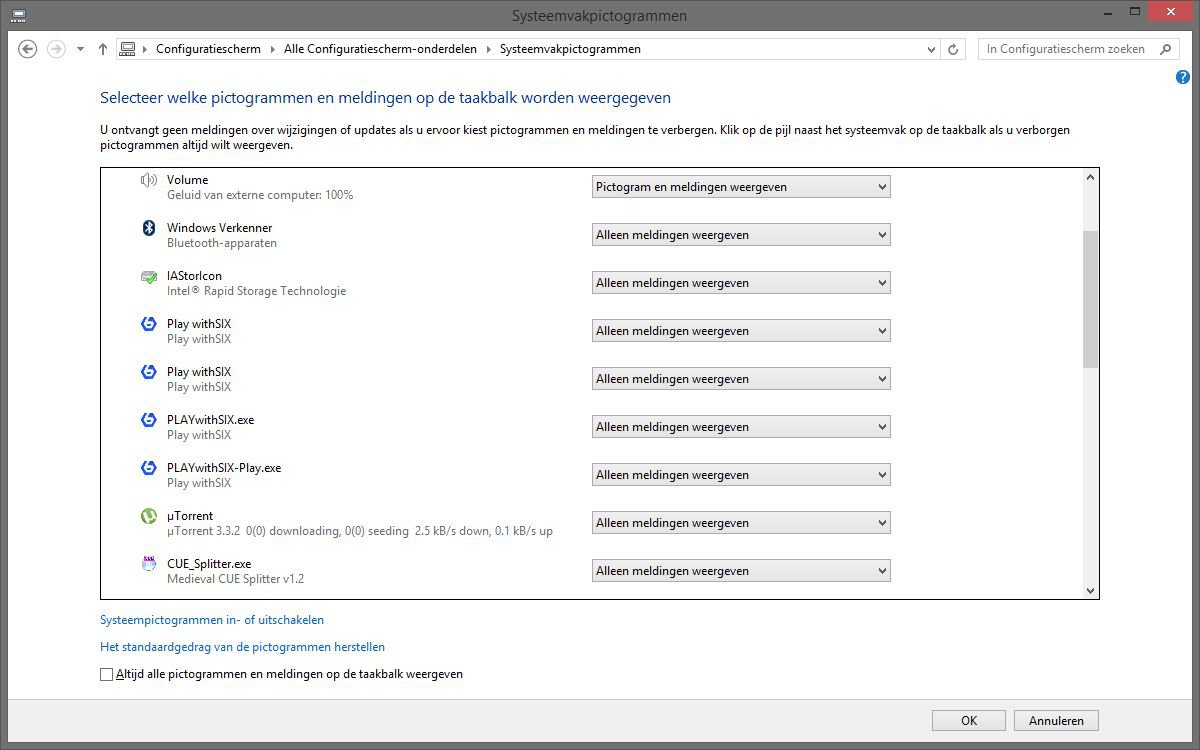
Appearantly the app made several system tray icon entries, for having been started from several locations.
Is there any way to clean these entries in regedit somewhere or something? I hate having double entries in there for no reason....
I was recently installing and checking out Window 8.1. Everything is going just fine and with stuff like Start8 and Modernmix i personally feel i can maintain my old and preferred workflow (so, for the rest i can enjoy any new features that are now available!).
Anyway, as i was installing some of my software (and migrating settings from Windows 7 for some of them)... i came to some game launcher i use for Arma 2 called PlaywithSIX.
I had to install it a few times and the update mechanism was a bit fishy imo. For example; i could not even select where i wanted to install the applications (no extra options nothing), it just went straight into my Program Files folder.
After my install debacle i decided to make sure the system tray icon would always be shown and configure it when i stumbled upon the following:
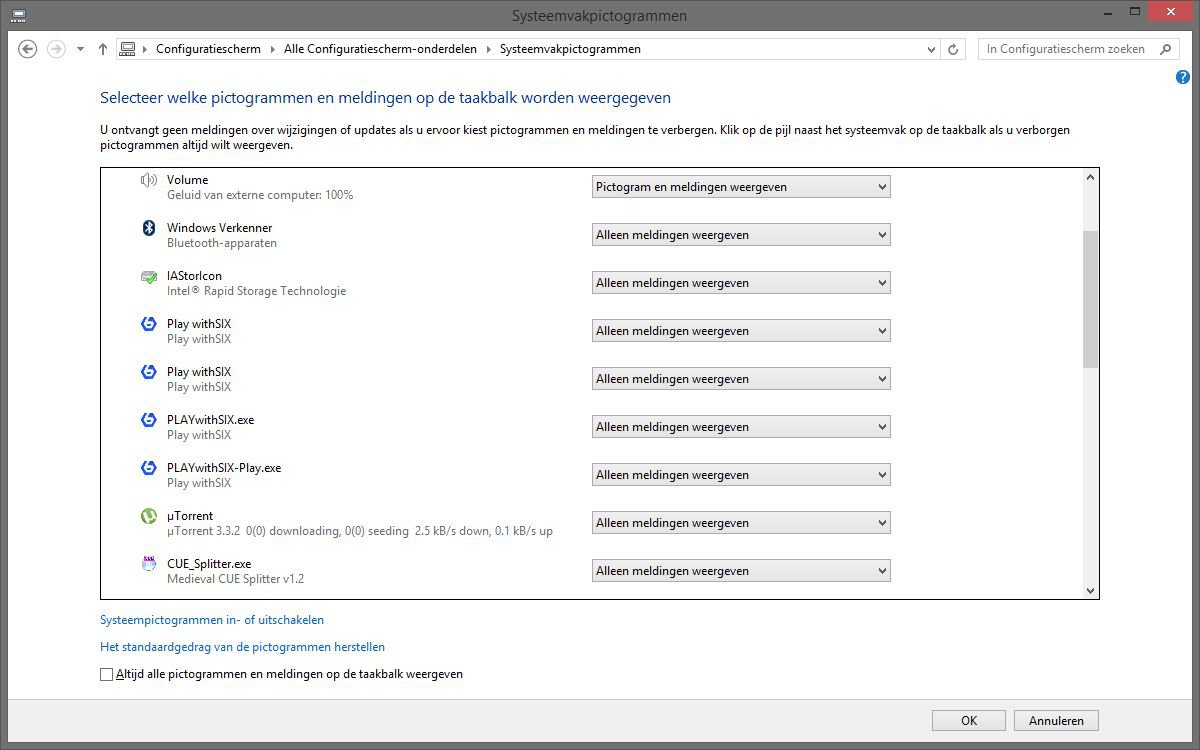
Appearantly the app made several system tray icon entries, for having been started from several locations.
Is there any way to clean these entries in regedit somewhere or something? I hate having double entries in there for no reason....
My Computer
System One
-
- OS
- Windows 10 Pro
- Computer type
- PC/Desktop
- System Manufacturer/Model
- Custom
- CPU
- Intel Core i7 4770K
- Motherboard
- Gigabyte GA-Z97X-UD7-TH
- Memory
- 2 x 4GB G-Skill RipjawsX 1600 MHz DDR3
- Graphics Card(s)
- HIS IceQ R9 290X (LC)
- Sound Card
- RME Babyface Pro
- Monitor(s) Displays
- 2 x Dell U2412M 24" WUXGA
- Screen Resolution
- 2 x 1920x1200
- Hard Drives
- 1 x Intel SSD750 PCI-e NVMe SSD 400GB
4 x Sandisk Ultra Extreme 2 120GB SSD in RAID0,
2 x Seagate ST4000VN000 4TB in RAID1
- PSU
- Seasonic X-850
- Case
- Lian Li PC-A61 USB 3.0
- Cooling
- CoolIT Vantage PRO
- Keyboard
- Logitech G710+
- Mouse
- Logitech G302 Daedalus
- Internet Speed
- 90 Mbit DSL
- Browser
- Google Chrome
- Other Info
- It flies. :)

