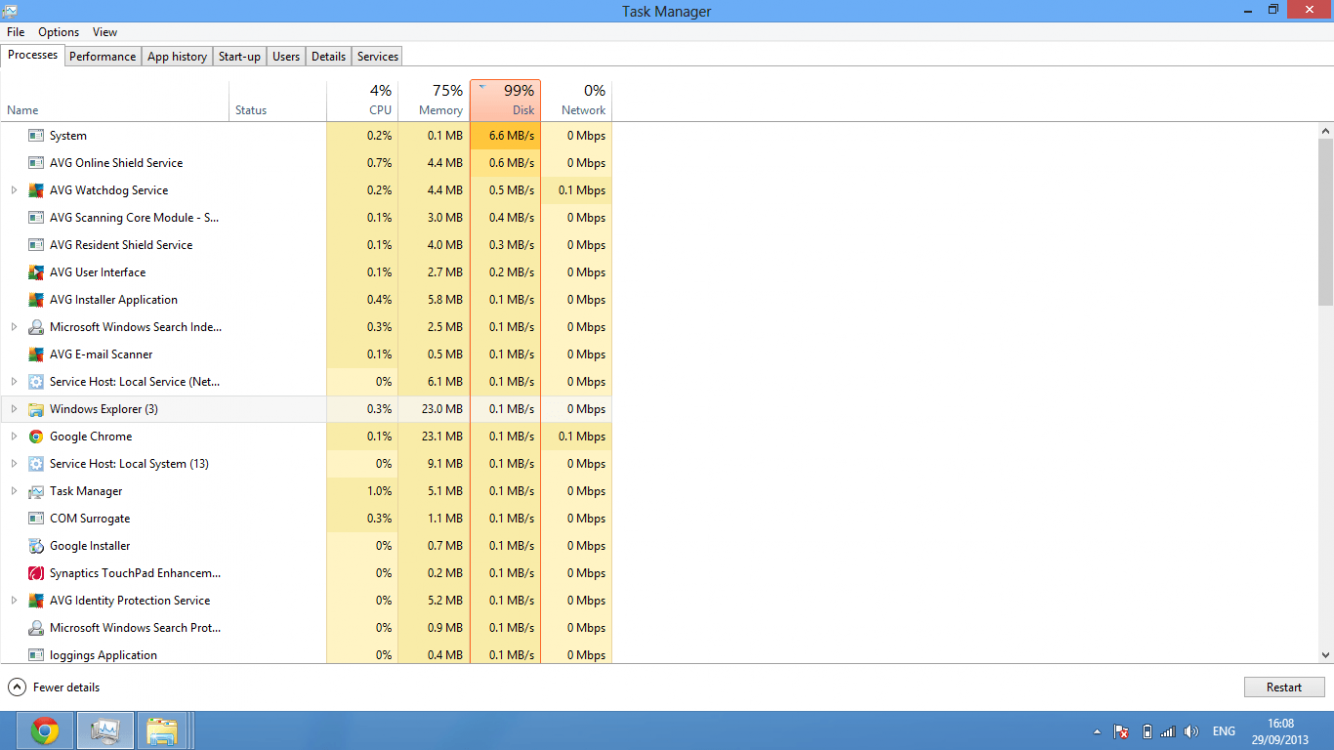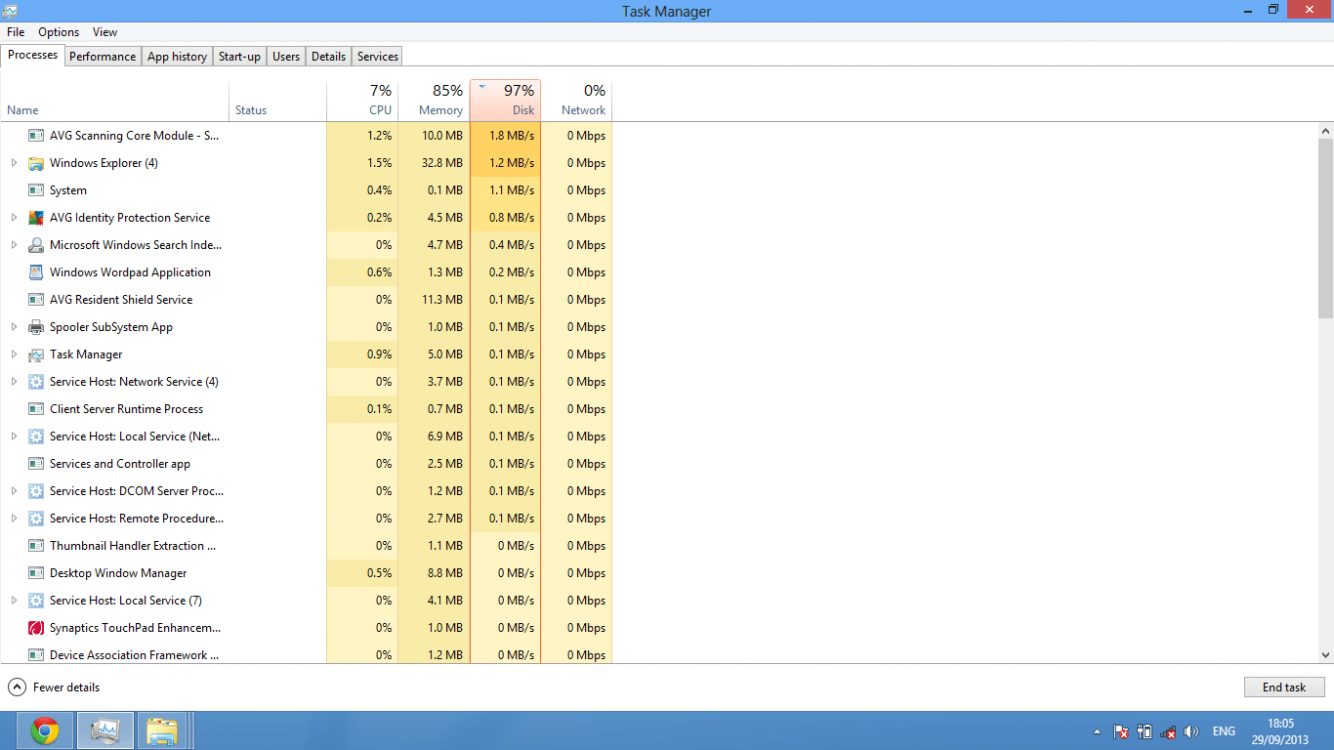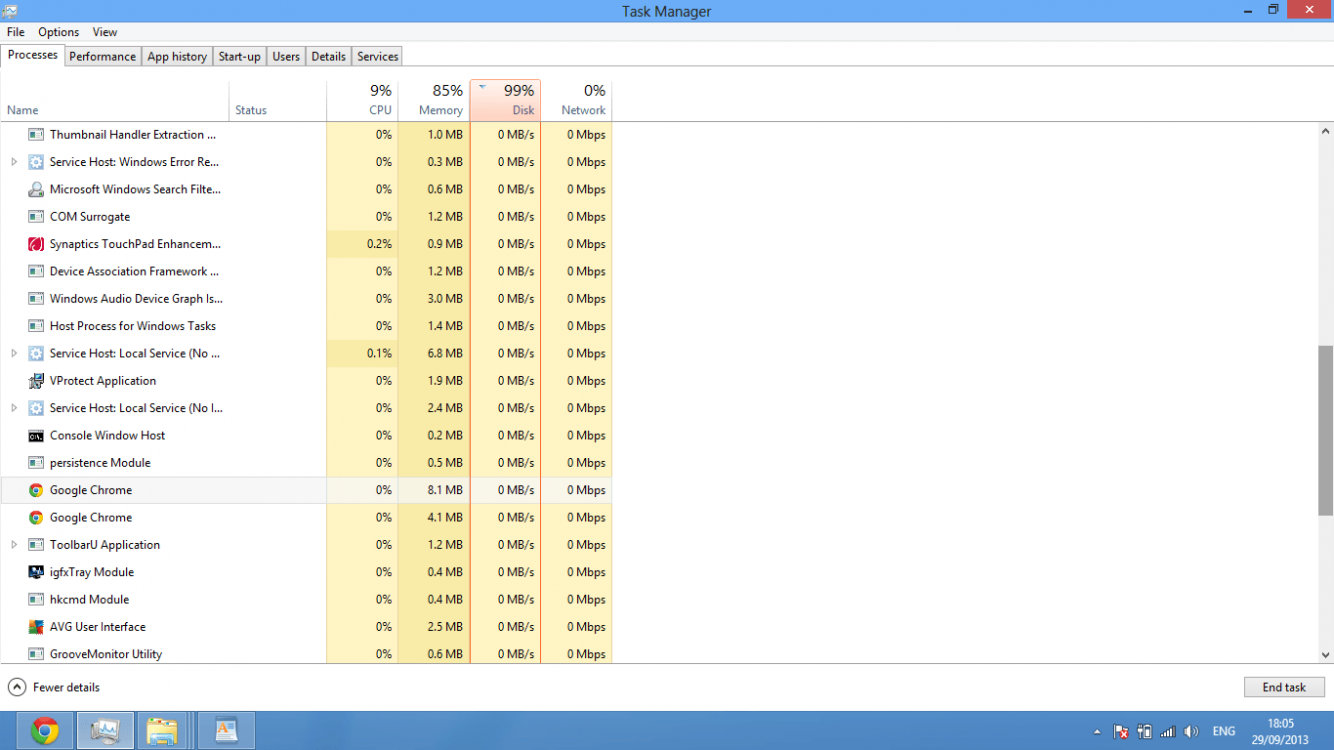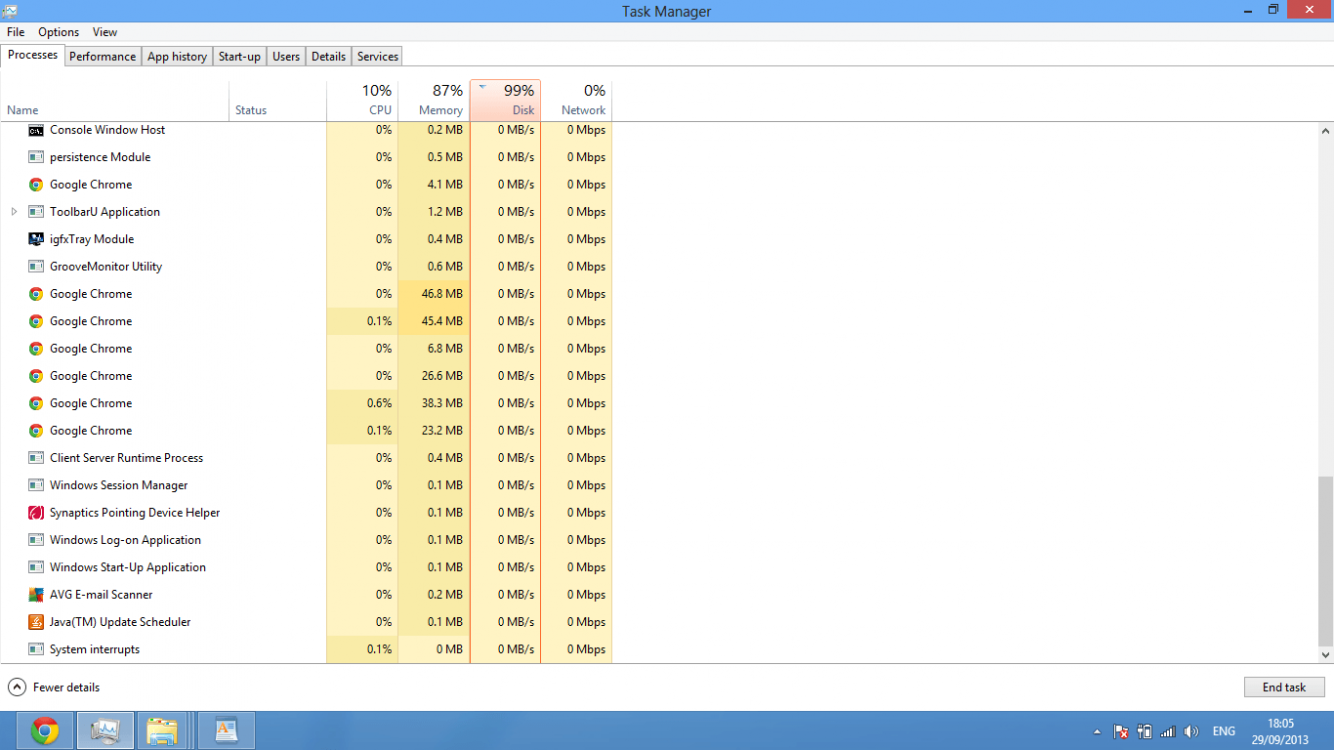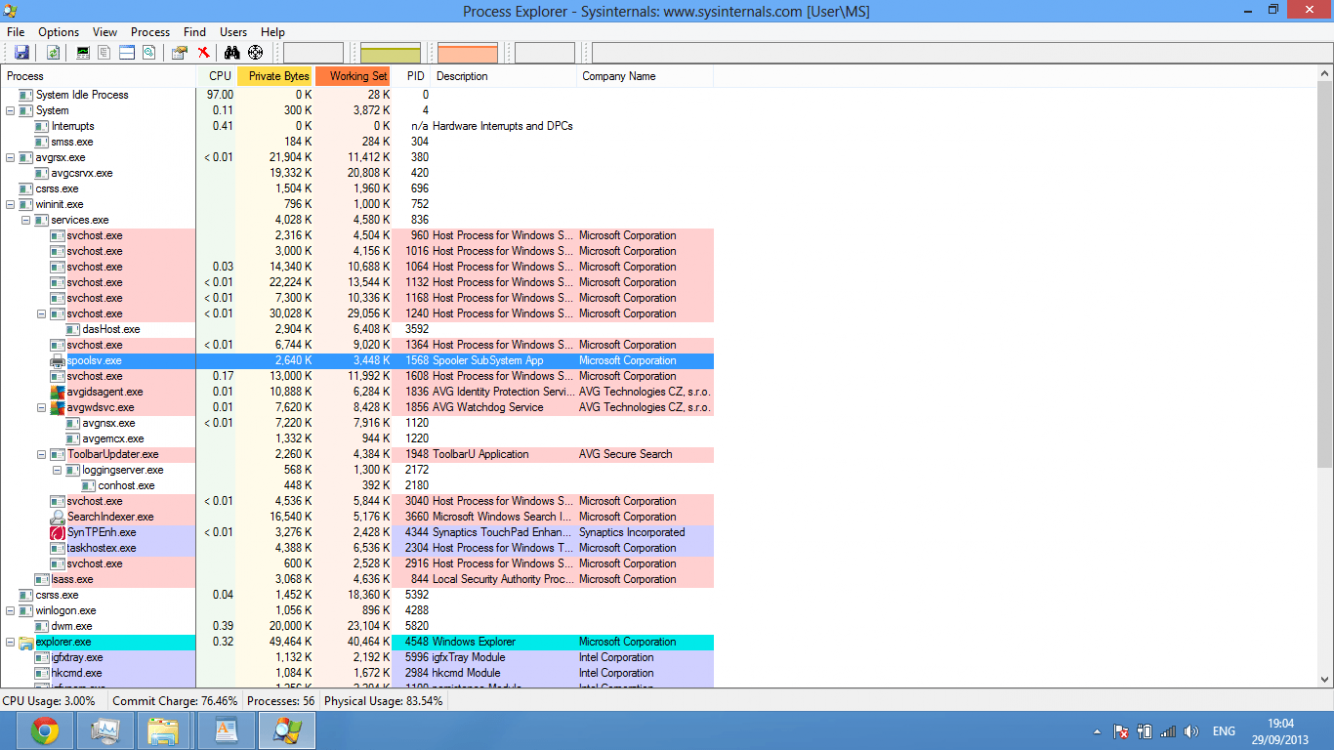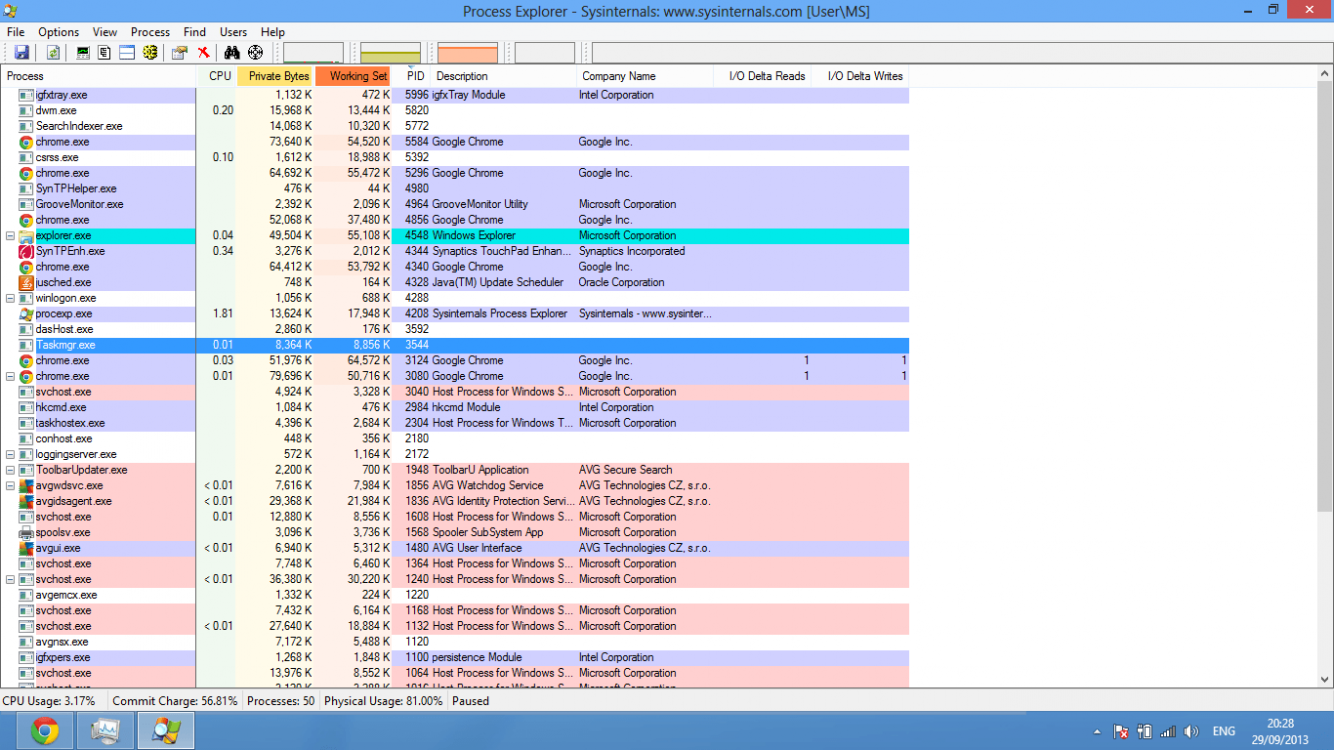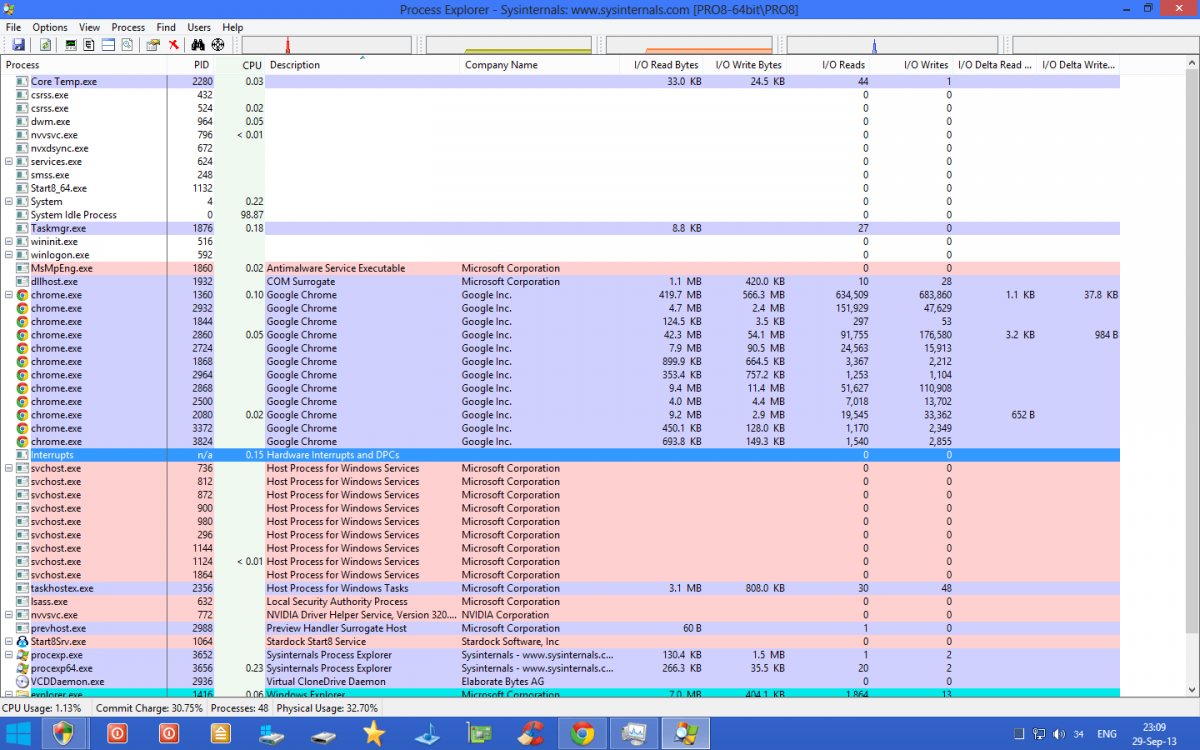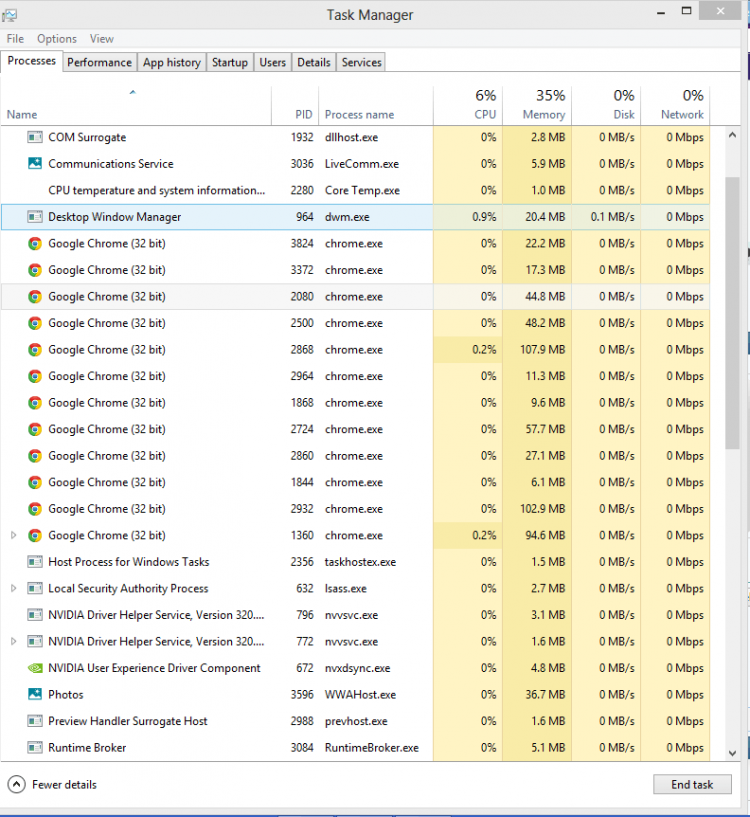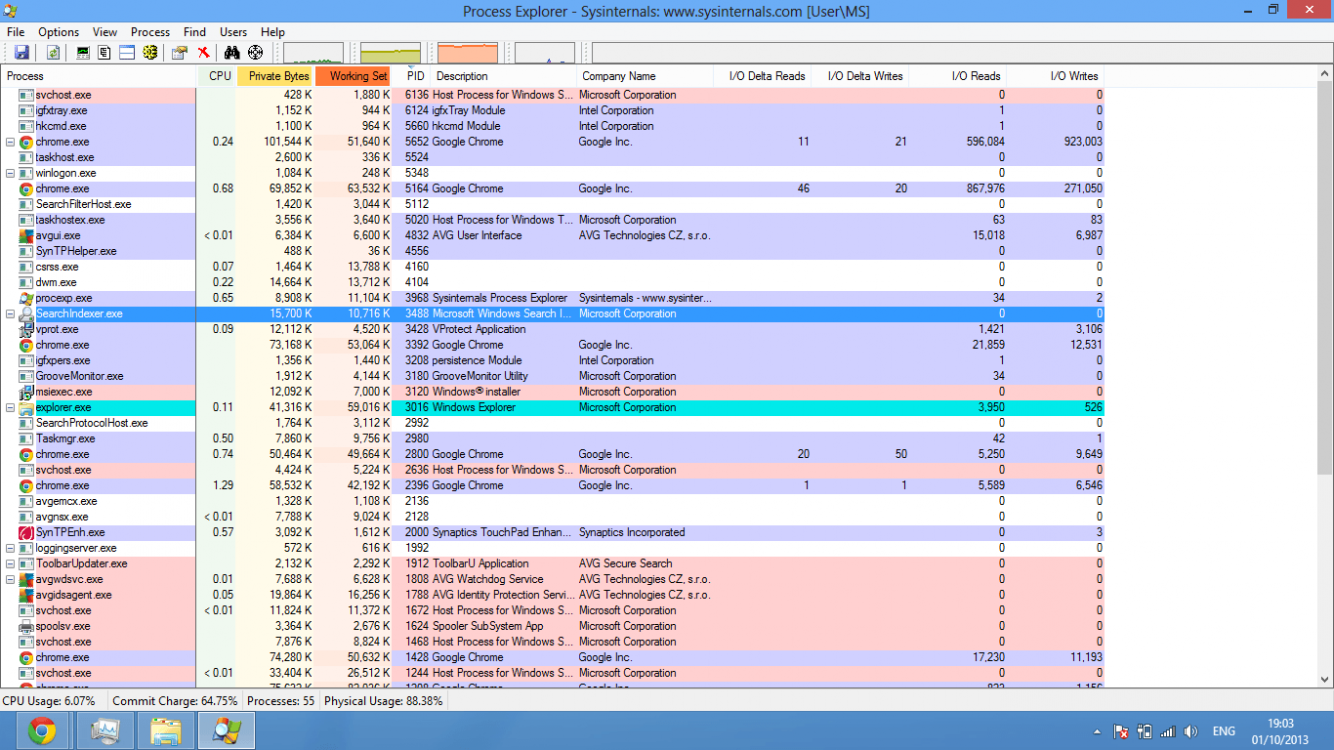Hi, I had a problem with my laptop in that the disk use went to 100% and then the screen started blinking and I couldn't click on anything. After a reinstall of the OS it worked the same as new for about an hour but now the disk use climbs to 100% even when a new tab is opened and it stays at the max for a short time. The laptop becomes unresponsive during this time also.
A solution to this problem would be greatly appreciated as I really need the laptop for college and I have no money for a new one
Many thanks
cuz
A solution to this problem would be greatly appreciated as I really need the laptop for college and I have no money for a new one

Many thanks
cuz
My Computer
System One
-
- OS
- Windows 8 Pro 64 bit
- Computer type
- Laptop
- System Manufacturer/Model
- HP g6-2210sa