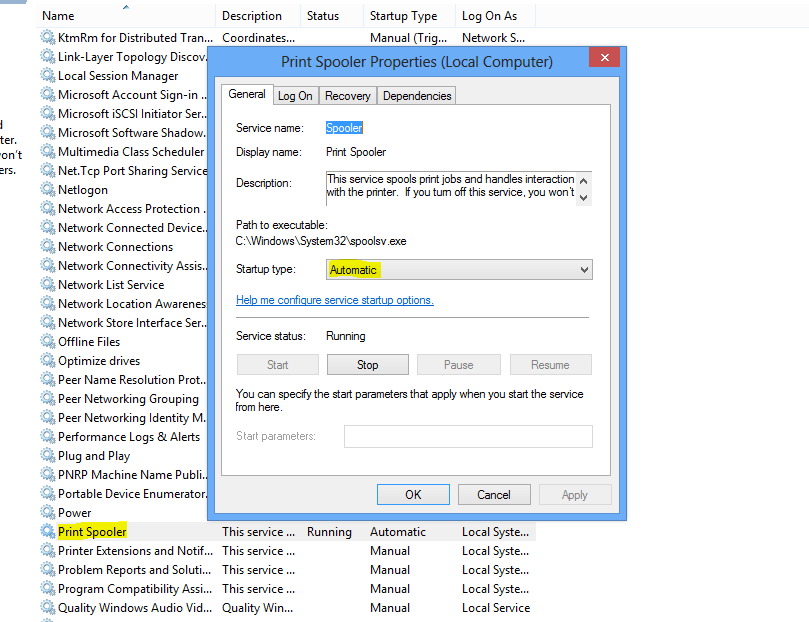dsouthw524
New Member


- Messages
- 12
I cannot print with Win8anymore! I was able to print on my WIFI networked printers previously with this computer.
Other computers on the network can print to them. Upon investigation, I found that the print spooler ws off. I found the MS directions for restarting the Spooler. I turned it on it shuts itself off when you look at the installed print drivers!
I sure hope that the fix is in Win8.1!
Other computers on the network can print to them. Upon investigation, I found that the print spooler ws off. I found the MS directions for restarting the Spooler. I turned it on it shuts itself off when you look at the installed print drivers!
I sure hope that the fix is in Win8.1!
My Computer
System One
-
- OS
- Win8