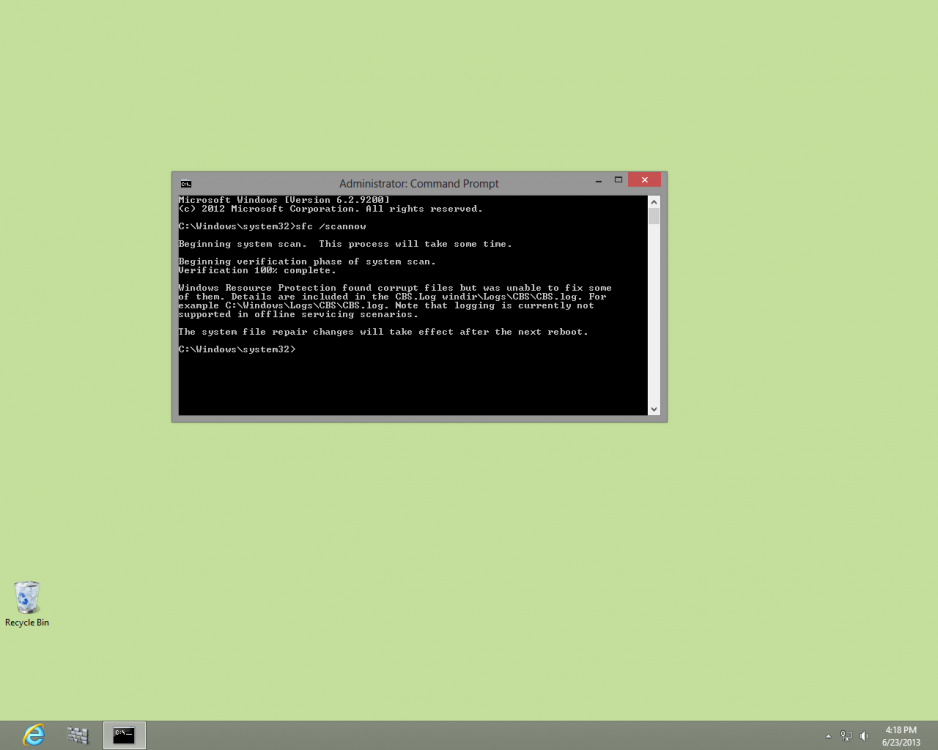Hello
I ran SFC on both pcs and although I ran it 3 times, it still reported corruption.
I performed a system recovery with macrium and then SGFC was fine on both. I then updated Windows and three of my programs manually not with any programs.
After using a few days,SFC again reports corruption. All we do is surf conservatively and email.
What can an average skilled person do to rectify or locate the issues causing this. How important is this ?
Thank you
I ran SFC on both pcs and although I ran it 3 times, it still reported corruption.
I performed a system recovery with macrium and then SGFC was fine on both. I then updated Windows and three of my programs manually not with any programs.
After using a few days,SFC again reports corruption. All we do is surf conservatively and email.
What can an average skilled person do to rectify or locate the issues causing this. How important is this ?
Thank you
My Computer
System One
-
- OS
- Windows 10 Pro x 64
- Computer type
- PC/Desktop
- System Manufacturer/Model
- Dell XPS 8300, Dell Inspiron 15 R N5010
- Memory
- 6 GB
- Graphics Card(s)
- Nvidia GE force 420
- Hard Drives
- 1TB
- Browser
- Edge, Chrome
- Antivirus
- Defender, MBAM, Router