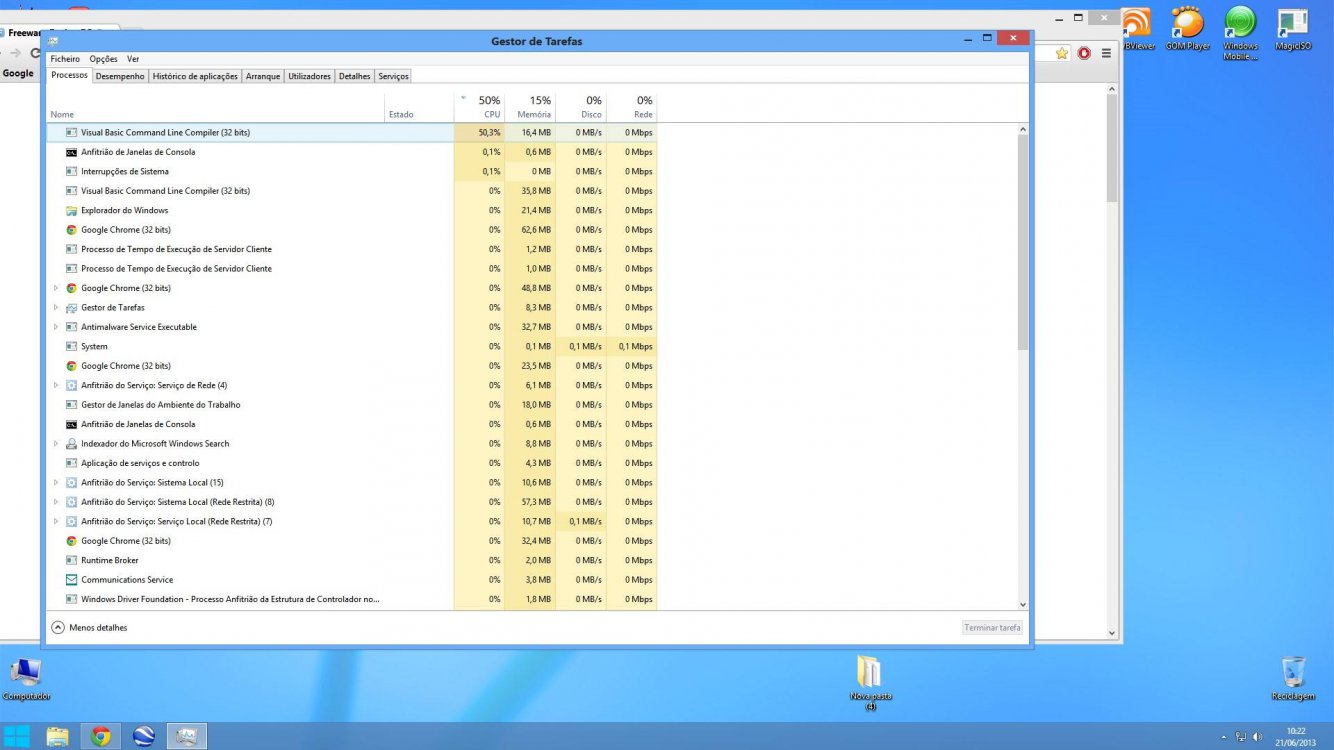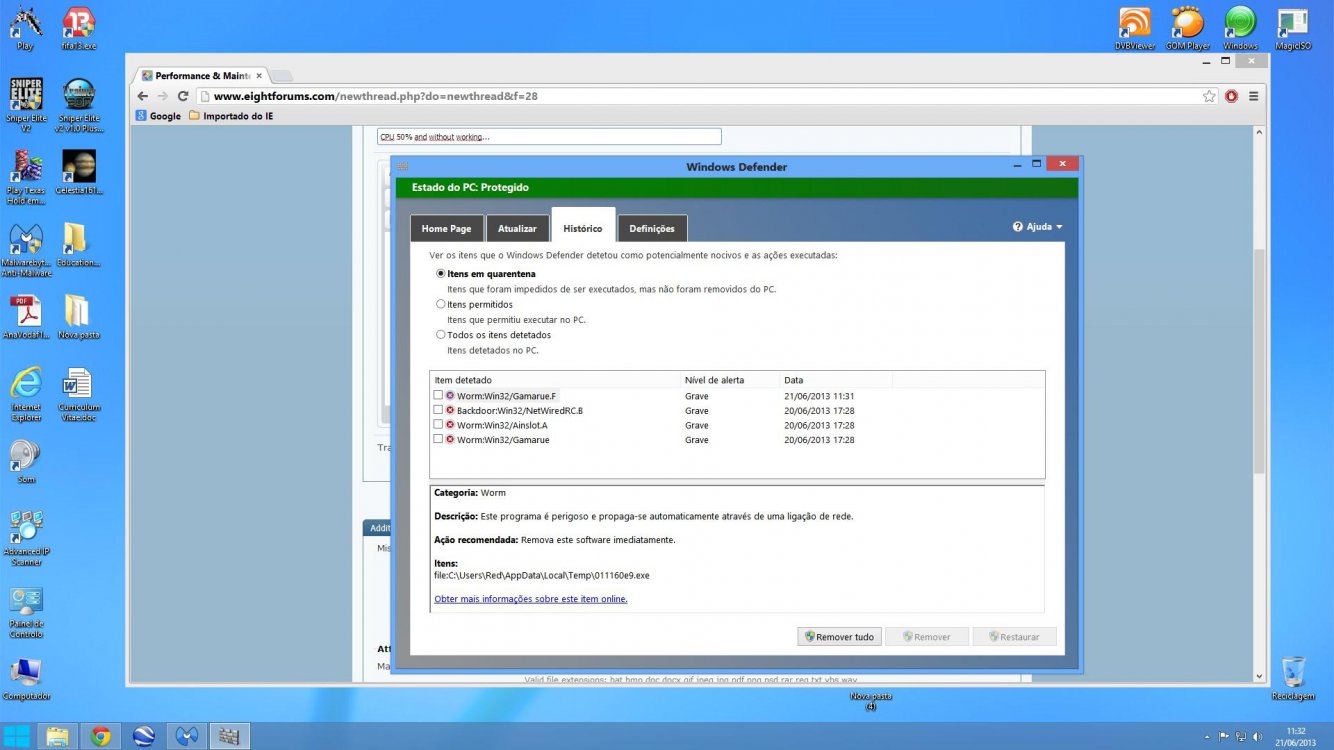pastor2564
New Member
- Messages
- 4
Hi,
My PC:
Amd Phenom II X4 955 3.21MHz
8GB Mem
4 HDD 700GB Sata, 500GB Sata, 80GB IDE and 60GB Sata.
Graphics: Radeon HD7700
Windows 8 pro 64 and windows 7 Ultimate 64 on diferent HDD, microsoft essentials and windows defender on both OS.
After every OS start it appears on the process I see:
"Visual Basic command Line Compiler (32bits)"
and take me 50% of yhe CPU and doing nothing, I think...
After runing Malwarebytes detect malware cleans restart and after +-1/2 hours the service come back if running the Malwarebytes again it will give more and less the same results, some times the windows defender also detects and clean but on next start agai the same. I´m able to close the process but i I start any game, browser or anythig the process come back.
Please attached are the log from Malware bytes and Prtscn from processes.
If some one can help me.
Sorry about language....
Thank you,
Pastor
My PC:
Amd Phenom II X4 955 3.21MHz
8GB Mem
4 HDD 700GB Sata, 500GB Sata, 80GB IDE and 60GB Sata.
Graphics: Radeon HD7700
Windows 8 pro 64 and windows 7 Ultimate 64 on diferent HDD, microsoft essentials and windows defender on both OS.
After every OS start it appears on the process I see:
"Visual Basic command Line Compiler (32bits)"
and take me 50% of yhe CPU and doing nothing, I think...
After runing Malwarebytes detect malware cleans restart and after +-1/2 hours the service come back if running the Malwarebytes again it will give more and less the same results, some times the windows defender also detects and clean but on next start agai the same. I´m able to close the process but i I start any game, browser or anythig the process come back.
Please attached are the log from Malware bytes and Prtscn from processes.
If some one can help me.
Sorry about language....
Thank you,
Pastor
Attachments
My Computer
System One
-
- OS
- windows 8