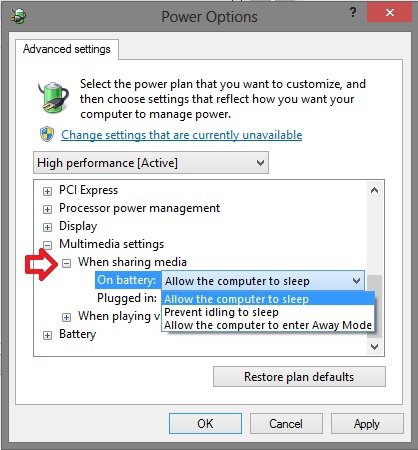Hi
Issues:
Running a family PC, with different user login´s
Users is leaving the PC even sometimes after logoff not putting the PC to sleep or switching on the PC, do not log in and leaves the PC running. (training of users, no result)
Task:
Ensure the PC goes to sleep within reasonable time.
Sleep settings does not seem to work after user logoff.
(3 different login profiles) all set to same standard "balanced" scheme.
The standard scheme is changed/set to HDD off 20min, sleep 20 min, hibernate 240min.
A small app is called by screen saver logs the user off after 15 min inactivity with a 1 min warning screen.
all working fine with logoff etc.
I had hoped the adjusted standard settings "balanced" was cascaded to the "logoff" state, but it seems to run it's own life after logoff, meaning the PC keeps running (screen goes black as set in the "standard scheme) however the power settings is not putting it to sleep, it takes hours...
The Ethernet card "hard wire" is set to not wake, the wireless adapter is disabled, lock screen is disabled.
Have also tried in the registry to set all default user schemes to = 5 (this was working in XP after logoff) but seems to have no effect in Win8.
I'm not having Win8 pro, so GPO is not an option.
Seems like all questions/answers in forums etc. has a tendency to walk around this question, explaining UI options etc., and when getting close, always with a comment "this will not work after user logoff" or "not working before login".
Fighting for 2 weeks , hoping you/someone could give a solution
, hoping you/someone could give a solution 
Here comes the questions:
Case, after logoff I want the PC to sleep after 20 min.
Where is the settings for "logoff" state (i.e. no user logged in and after user logoff) in the registry
How to changed the setting in the registry, meaning Dword, name, value for 20 min to sleep
Brgds
CJH
Issues:
Running a family PC, with different user login´s
Users is leaving the PC even sometimes after logoff not putting the PC to sleep or switching on the PC, do not log in and leaves the PC running. (training of users, no result)
Task:
Ensure the PC goes to sleep within reasonable time.
Sleep settings does not seem to work after user logoff.
(3 different login profiles) all set to same standard "balanced" scheme.
The standard scheme is changed/set to HDD off 20min, sleep 20 min, hibernate 240min.
A small app is called by screen saver logs the user off after 15 min inactivity with a 1 min warning screen.
all working fine with logoff etc.
I had hoped the adjusted standard settings "balanced" was cascaded to the "logoff" state, but it seems to run it's own life after logoff, meaning the PC keeps running (screen goes black as set in the "standard scheme) however the power settings is not putting it to sleep, it takes hours...
The Ethernet card "hard wire" is set to not wake, the wireless adapter is disabled, lock screen is disabled.
Have also tried in the registry to set all default user schemes to = 5 (this was working in XP after logoff) but seems to have no effect in Win8.
I'm not having Win8 pro, so GPO is not an option.
Seems like all questions/answers in forums etc. has a tendency to walk around this question, explaining UI options etc., and when getting close, always with a comment "this will not work after user logoff" or "not working before login".
Fighting for 2 weeks
Here comes the questions:
Case, after logoff I want the PC to sleep after 20 min.
Where is the settings for "logoff" state (i.e. no user logged in and after user logoff) in the registry
How to changed the setting in the registry, meaning Dword, name, value for 20 min to sleep
Brgds
CJH
My Computer
System One
-
- OS
- Win 8
- Computer type
- PC/Desktop
- CPU
- i3
- Memory
- 4GB
- Graphics Card(s)
- 650GTX
- Browser
- IE10
- Antivirus
- KIS2013