Hello I have a LONG list of questions I hope somebody could answer.
I would greatly appreciate if somebody could help me.
So recently i bought a refurbished/used Samsung ultrabook (NP540U3C-A01UB )
One of the features is that is has : (500GB with 24GB ExpressCache™ Technology)
Which I don really understand.
I've also noticed that the system has a lot of partitions that are taking space and are largely unused.
I've had the computer for about a month and i use it everyday almost and so far a lot of the partitions havent been used.
I don't see a reason why to have those.
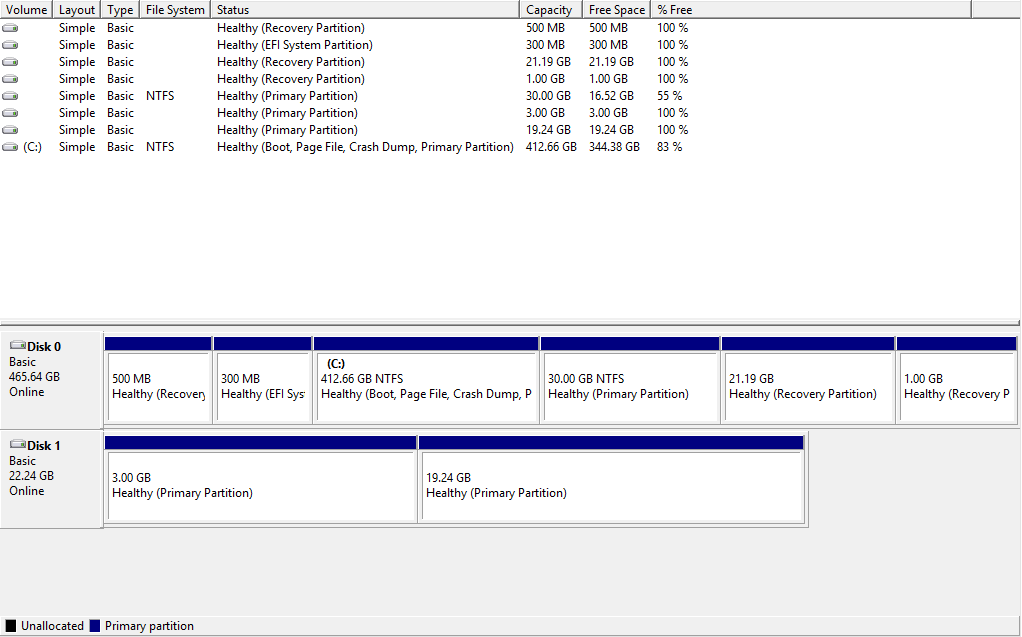
So can i Erase them??
Please notice 2 disks. I know the larger one is used for C:\ and the other for the ExpressCache???
Also notice that disk1 is empty. Pretty much all of them are, with the exception of 2 (C: and the partition right of it)
What is it used for?? How can i find out??
Whoever installed this system made a mess.
------
Here is a second part of my question:
For work reasons I have to have a Ubuntu machine and I thought I could just dualboot and use the partitions that are unused. Which is why i care about the unused space.
I have used virtualbox in the past but it was really slow.
I need a responsive system and virtualization is no longer an option.
So my question would be how can i accomplish the dualbooting?? Specially taken that i have UEFI/random partitions in my system.
I know there are a lot of tutorials out there but none come close to my drive mapping/situation.
Just dont wanna destroy my system while trying to get the dualboot working.
thanks in advance for any response and help.
I would greatly appreciate if somebody could help me.
So recently i bought a refurbished/used Samsung ultrabook (NP540U3C-A01UB )
One of the features is that is has : (500GB with 24GB ExpressCache™ Technology)
Which I don really understand.
I've also noticed that the system has a lot of partitions that are taking space and are largely unused.
I've had the computer for about a month and i use it everyday almost and so far a lot of the partitions havent been used.
I don't see a reason why to have those.
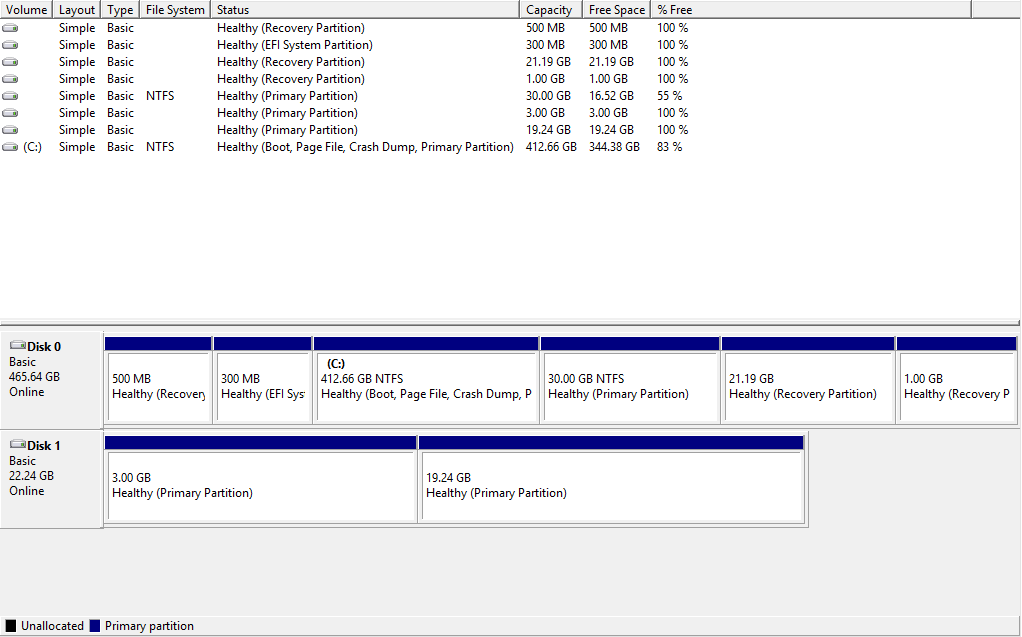
So can i Erase them??
Please notice 2 disks. I know the larger one is used for C:\ and the other for the ExpressCache???
Also notice that disk1 is empty. Pretty much all of them are, with the exception of 2 (C: and the partition right of it)
What is it used for?? How can i find out??
Whoever installed this system made a mess.
------
Here is a second part of my question:
For work reasons I have to have a Ubuntu machine and I thought I could just dualboot and use the partitions that are unused. Which is why i care about the unused space.
I have used virtualbox in the past but it was really slow.
I need a responsive system and virtualization is no longer an option.
So my question would be how can i accomplish the dualbooting?? Specially taken that i have UEFI/random partitions in my system.
I know there are a lot of tutorials out there but none come close to my drive mapping/situation.
Just dont wanna destroy my system while trying to get the dualboot working.
thanks in advance for any response and help.
My Computer
System One
-
- OS
- Windows 8
- Computer type
- PC/Desktop
- System Manufacturer/Model
- Samsung NP540U3C-A01UB
- CPU
- Intel Core i5 @ 1.7 GHz




