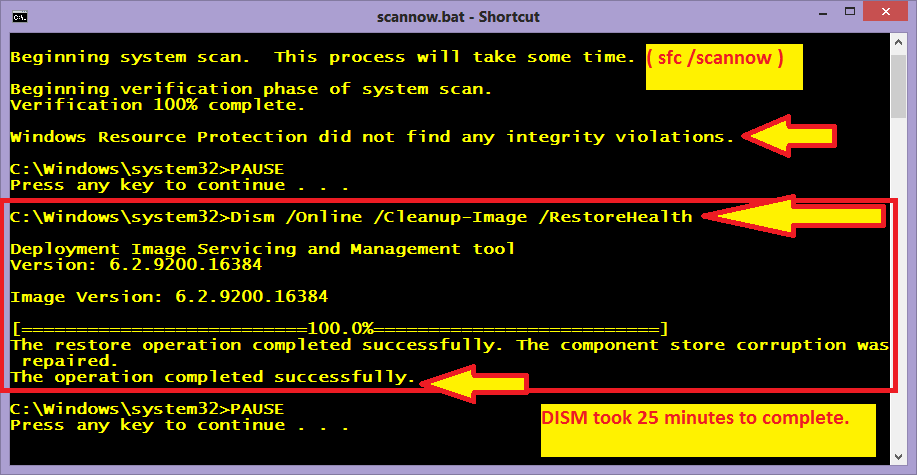In december I purchased anew ASUS laptop. It came with win8 installed. Everything was fine for about a month. The new interface was annoying but w/e, change happens and i adjusted. But the OS performance has quickly tanked.
My first problems was a lost in framerate playing LoL. Initially I could run it at high setting and get 60fps but now i run it on low setting and I'm lucky to get 30fps.
Then I started to have a problem whenever I shutdown the system. Upon reboot it would freeze for 5-10 minutes once I was at my desktop. This problem persists but I just never turn off my comp or let it sleep to get around it.
In my attempts to fix these problems I tried to install updates. This requires the system to enter a restart which results in the computer freezing and never installing updates/restarting.
My computer wont recognize USB drives unless they are plugged in with comp shut off and then booting (after freeze for 10 min).
I downloaded a copy of Win 7 from microsoft website and loaded it on a USB boot drive so I could use my old cd key and run a stable OS finally. However the formatting of the HDD said that win7 could not be installed on that format type. I tried to use system utilites to repartition and reformat one to install on, but of course the partition program hangs when it attempts to populate the partition list.
So I decided I would restore the system using the backup partition. Again, when I tried using the restore utility my computer froze until I did a hard reboot.
My latest problem that started today is anything I try to install using the "InstallShield wizard" hangs at 0% and never finishes.
I feel like I'm trying to kill the worlds most malicious virus and its my OS. All the forums are people yelling at each other as being "win8 fanboys" or "geezers scared of the new layout". I've found no useful help. All I want is to be able to use the computer I bought. Cause right now its basically a $500 web browser.
I don't even know what I'm trying to ask from you guys, because I am having so many problems I don't even know which to start on without a different one stopping me from starting. Any advice, personal experience, or guidance is greatly appreciated.
Here is a link to the laptop I purchased:
ASUS S56CA-WH31 15.6" Ultrabook - Newegg.com
My first problems was a lost in framerate playing LoL. Initially I could run it at high setting and get 60fps but now i run it on low setting and I'm lucky to get 30fps.
Then I started to have a problem whenever I shutdown the system. Upon reboot it would freeze for 5-10 minutes once I was at my desktop. This problem persists but I just never turn off my comp or let it sleep to get around it.
In my attempts to fix these problems I tried to install updates. This requires the system to enter a restart which results in the computer freezing and never installing updates/restarting.
My computer wont recognize USB drives unless they are plugged in with comp shut off and then booting (after freeze for 10 min).
I downloaded a copy of Win 7 from microsoft website and loaded it on a USB boot drive so I could use my old cd key and run a stable OS finally. However the formatting of the HDD said that win7 could not be installed on that format type. I tried to use system utilites to repartition and reformat one to install on, but of course the partition program hangs when it attempts to populate the partition list.
So I decided I would restore the system using the backup partition. Again, when I tried using the restore utility my computer froze until I did a hard reboot.
My latest problem that started today is anything I try to install using the "InstallShield wizard" hangs at 0% and never finishes.
I feel like I'm trying to kill the worlds most malicious virus and its my OS. All the forums are people yelling at each other as being "win8 fanboys" or "geezers scared of the new layout". I've found no useful help. All I want is to be able to use the computer I bought. Cause right now its basically a $500 web browser.
I don't even know what I'm trying to ask from you guys, because I am having so many problems I don't even know which to start on without a different one stopping me from starting. Any advice, personal experience, or guidance is greatly appreciated.
Here is a link to the laptop I purchased:
ASUS S56CA-WH31 15.6" Ultrabook - Newegg.com
My Computer
System One
-
- OS
- windows 8