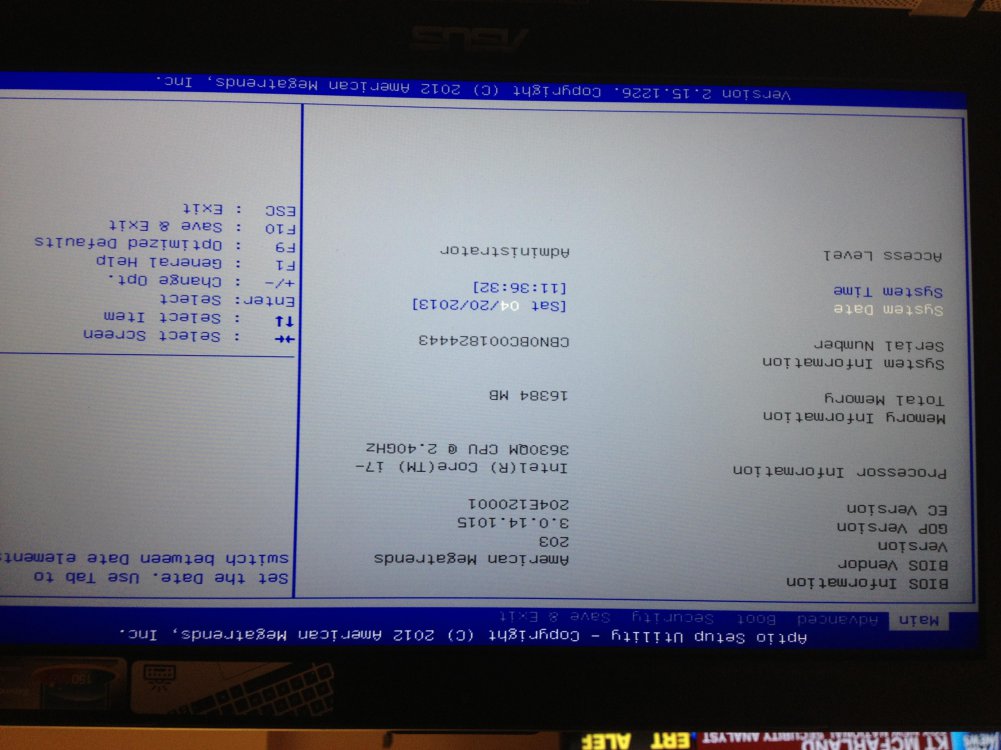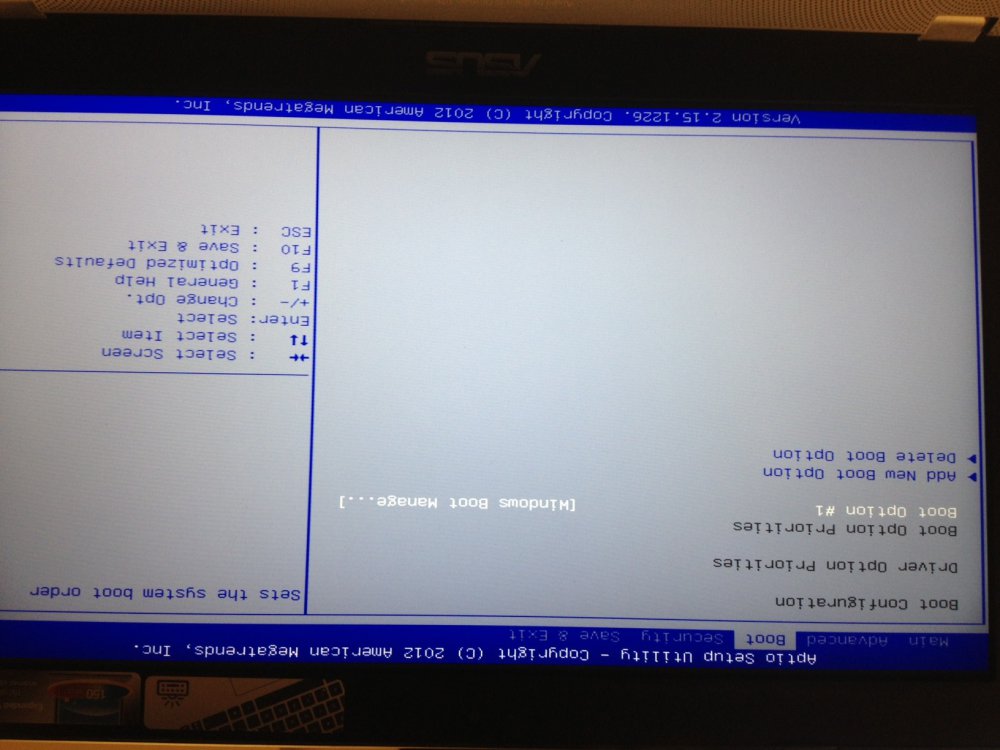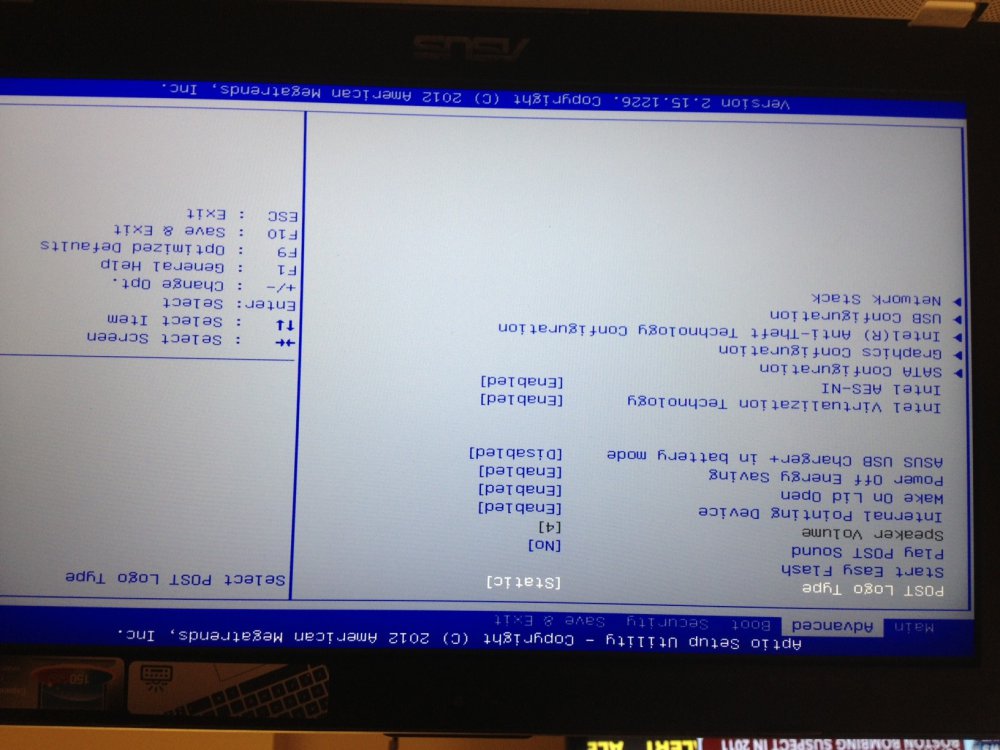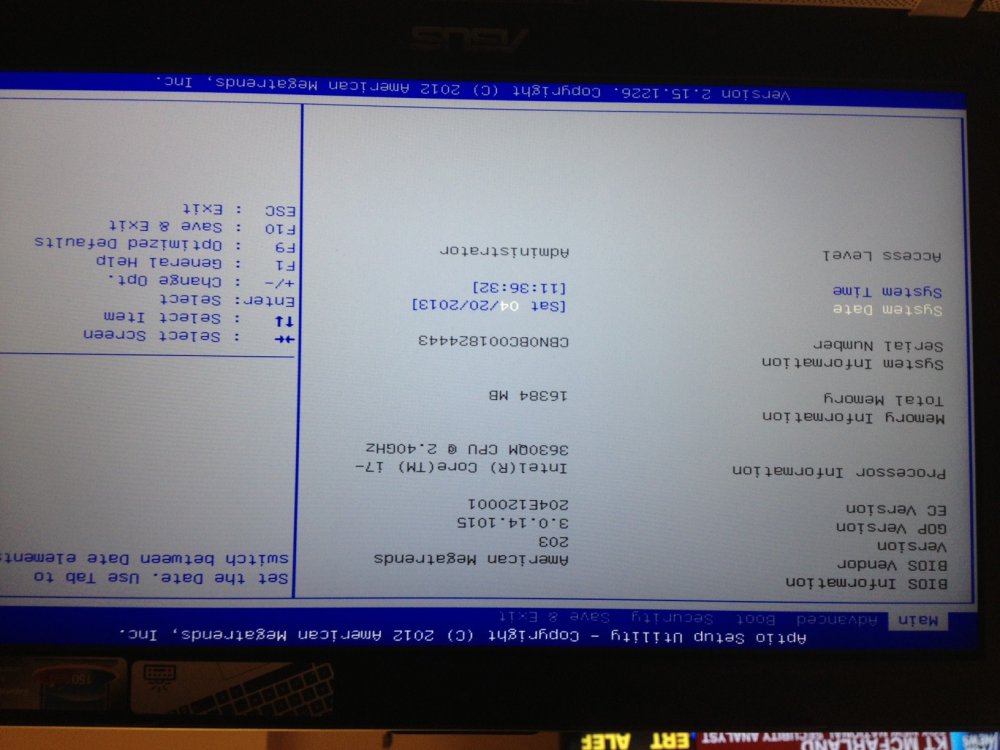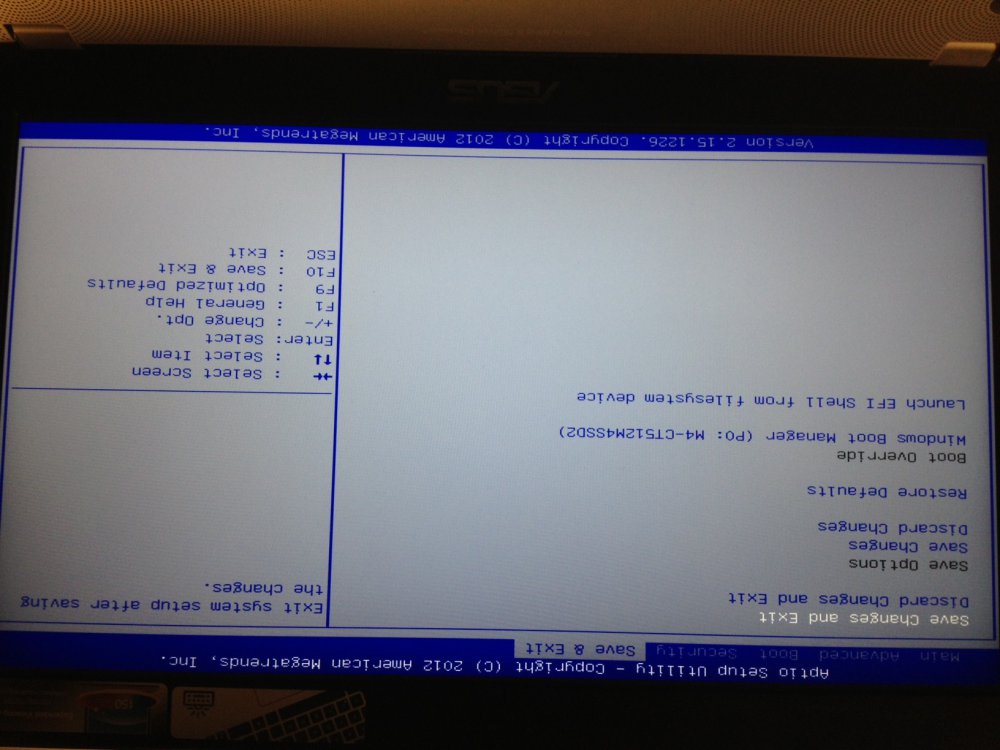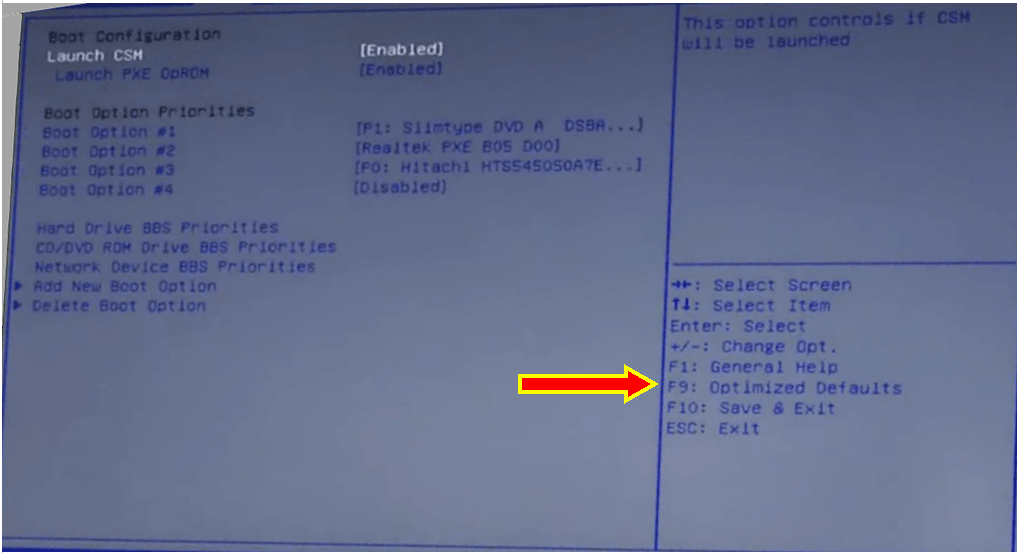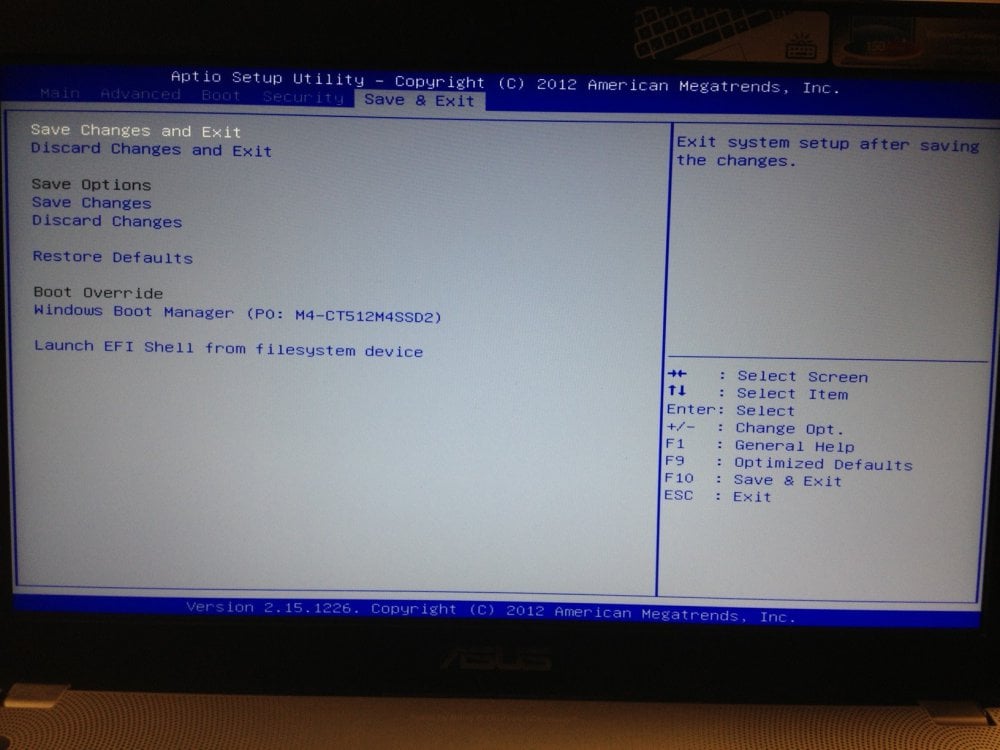Hi
I recently purchased an Asus N56VJ with Windows 8 pre-installed. At first I was trying to downgrade to Windows 7, but could not get past the windows splash screen trying to do a clean install . Anyway, while I was trying to figure out how to install windows 7, I was messing around in the bios. I decided to just stick with the Windows 8, but my bios is screwed up. I do not have any boot configuration options anymore. I tried to flash my bios, but the bios was still the same. I did a full reset on my machine, and still no change in the bios. Is there any way to get my bios options back to the factory settings with all the options? Thanks in advance for any help that can be provided.
I recently purchased an Asus N56VJ with Windows 8 pre-installed. At first I was trying to downgrade to Windows 7, but could not get past the windows splash screen trying to do a clean install . Anyway, while I was trying to figure out how to install windows 7, I was messing around in the bios. I decided to just stick with the Windows 8, but my bios is screwed up. I do not have any boot configuration options anymore. I tried to flash my bios, but the bios was still the same. I did a full reset on my machine, and still no change in the bios. Is there any way to get my bios options back to the factory settings with all the options? Thanks in advance for any help that can be provided.
My Computer
System One
-
- OS
- Windows 8
- Computer type
- Laptop
- System Manufacturer/Model
- Asus N56VJ