My Task Manager:
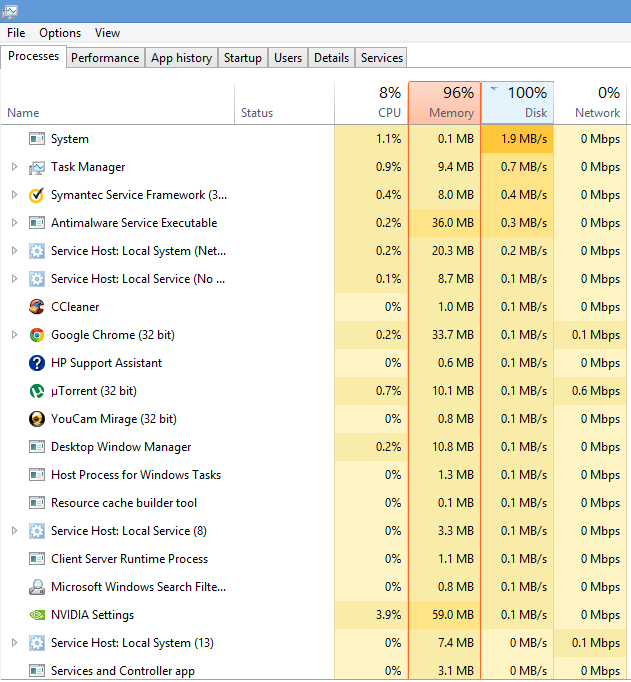
HP Pavilion with Intel Core i3 running on Windows 8 and NVIDIA GEFORE GT 630M 1GB
---
My relatively new (about 2 months old) laptop running on Windows 8 suddenly became slow. I noticed it starting yesterday when it became really laggy. Just a few days ago it was working just fine.
I tried to look for solutions online and was worried that it might be caused by malware. I did a quick scan with Malwarebytes and it found no infections.
When I boot in safe mode, it seems pretty fine. I tried doing a system restore but I was also informed that it wasn't completely done probably because of an antivirus.
My antivirus is Norton Internet Security and I've read that Norton can be such a hog so I've tried disabling it though not entirely and it hasn't been uninstalled yet. What worries me is that I haven't experienced this problem even with Norton running until just recently.
I've also tried running a chkdsk /r because going to Tools > Check for Errors on my C:\ drive said that there were errors that needed repair.
It has become less laggy but apparently not totally (not to previous state). My task manager however still shows 100% disk usage. Previously Norton would be listed among the top but now it's usually "System" and I don't quite understand why.
Help very much appreciated! Thanks.
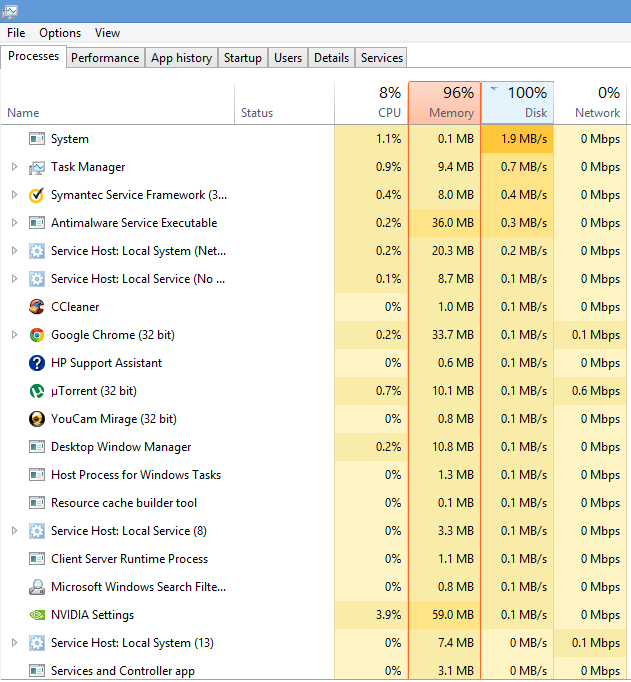
HP Pavilion with Intel Core i3 running on Windows 8 and NVIDIA GEFORE GT 630M 1GB
---
My relatively new (about 2 months old) laptop running on Windows 8 suddenly became slow. I noticed it starting yesterday when it became really laggy. Just a few days ago it was working just fine.
I tried to look for solutions online and was worried that it might be caused by malware. I did a quick scan with Malwarebytes and it found no infections.
When I boot in safe mode, it seems pretty fine. I tried doing a system restore but I was also informed that it wasn't completely done probably because of an antivirus.
My antivirus is Norton Internet Security and I've read that Norton can be such a hog so I've tried disabling it though not entirely and it hasn't been uninstalled yet. What worries me is that I haven't experienced this problem even with Norton running until just recently.
I've also tried running a chkdsk /r because going to Tools > Check for Errors on my C:\ drive said that there were errors that needed repair.
It has become less laggy but apparently not totally (not to previous state). My task manager however still shows 100% disk usage. Previously Norton would be listed among the top but now it's usually "System" and I don't quite understand why.
Help very much appreciated! Thanks.
My Computer
System One
-
- OS
- Windows 8
- Computer type
- Laptop
- System Manufacturer/Model
- HP Pavilion
- Graphics Card(s)
- NVIDIA Geforce GT 630M 1GB
- Browser
- Google Chrome
- Antivirus
- Norton Internet Security







