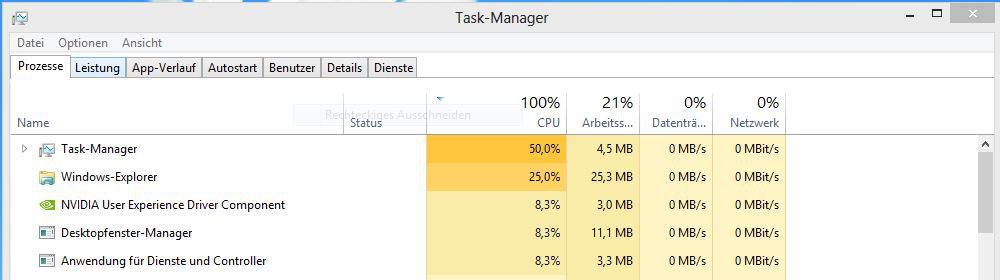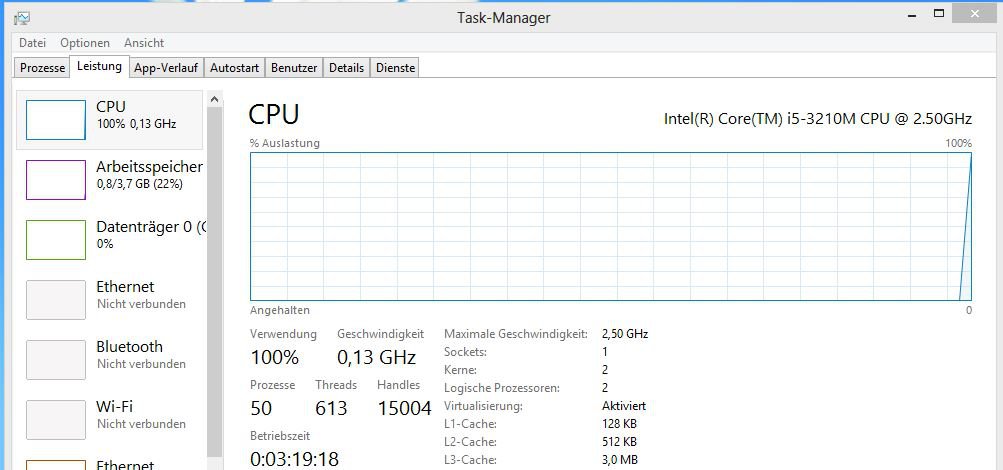hello,
first of all, i'm a long time lurker visiting this website often for the tutorial section - thanks for all the info.
now to my issue, i noticed that my cpu is at 100% for no apparent reason. i took 2 screenshots the first one including all processes that are currently using the cpu.
what's wrong here?
first of all, i'm a long time lurker visiting this website often for the tutorial section - thanks for all the info.
now to my issue, i noticed that my cpu is at 100% for no apparent reason. i took 2 screenshots the first one including all processes that are currently using the cpu.
what's wrong here?
Attachments
My Computer
System One
-
- OS
- win8
- Computer type
- Laptop