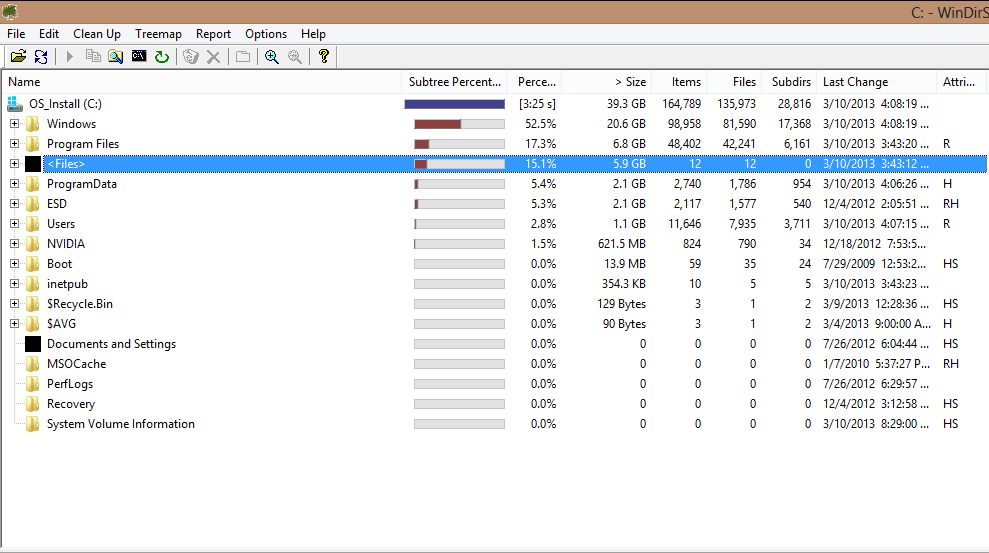My 60 GB C: drive ran out of room. The only thing installed on it is Windows 8 and whatever pre-installed programs came with my computer. I ran WinDirStat (WinDirStat - Windows Directory Statistics), a directory statistic tool and found two very large folders: C:/Windows is 22.2 GB and C:/ProgramData/Microsoft is 17.2 GB. This doesn't seem right. Can I free up room in these or are they both necessary? I read that windows 8 should take up around 20 GB, not 40 so how might I got about freeing up some space?
Also, I updated from Windows 7 about two months ago.
Thanks in advance.
Also, I updated from Windows 7 about two months ago.
Thanks in advance.
My Computer
System One
-
- OS
- Windows 8
- Computer type
- Laptop
- System Manufacturer/Model
- MSI
- CPU
- T4500 @ 2.3 GHz
- Memory
- 4 GB
- Browser
- Firefox
- Antivirus
- AVG