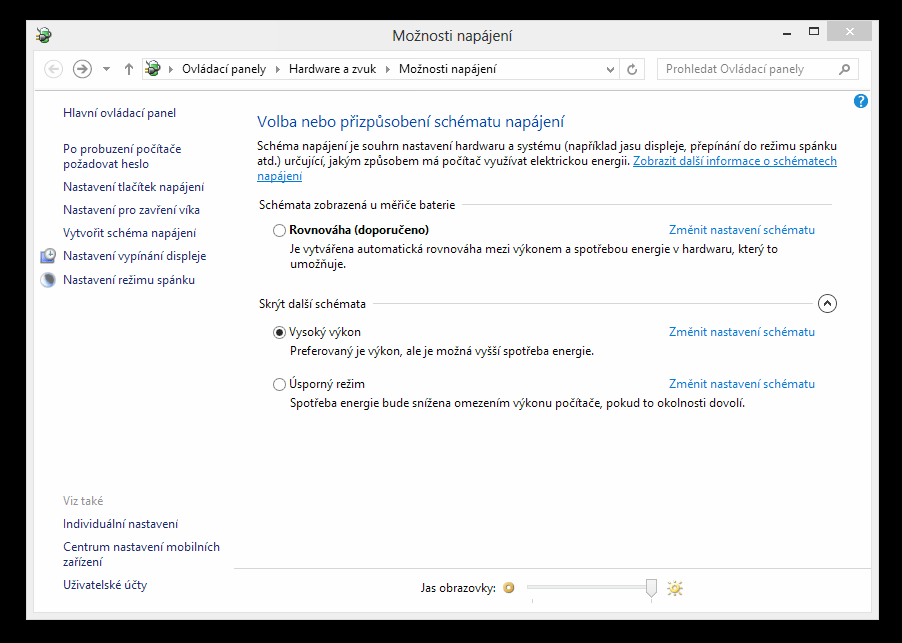Hi,
My little sister just got a new Asus X201E Laptop with Windows 8. The problem is that it is not possible to switch between a "power saving" and "performance" profiles. Every time I try to select the "power saving" mode, it jumps back to the "performance"
The screenshot is in Czech but basically I guess you know what I'm talking about
any idea what is causing this?
cheers
My little sister just got a new Asus X201E Laptop with Windows 8. The problem is that it is not possible to switch between a "power saving" and "performance" profiles. Every time I try to select the "power saving" mode, it jumps back to the "performance"
The screenshot is in Czech but basically I guess you know what I'm talking about
any idea what is causing this?
cheers
Attachments
My Computer
System One
-
- OS
- Win 8