

- Messages
- 1,458
- Location
- A Finnish ex-pat in Leipzig, Germany
Hi geeks.
Anyone knows what can cause this:
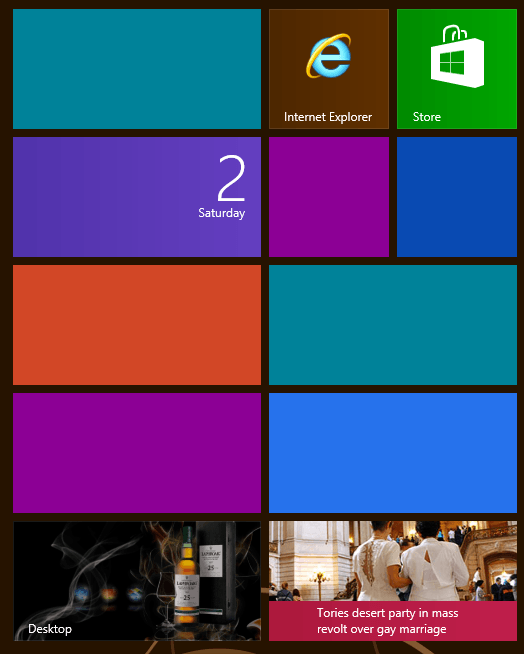
One week old installation. This morning when first booted This is how my native Windows app tiles looked like, third party tiles OK. Also the Quick Launch toolbar on desktop Taskbar was missing.
SFC / SCANNOW finds nothing.
I have restore points and system image, no problems there, but before restoring I would like to understand this and try to find a fix.
Kari
Anyone knows what can cause this:
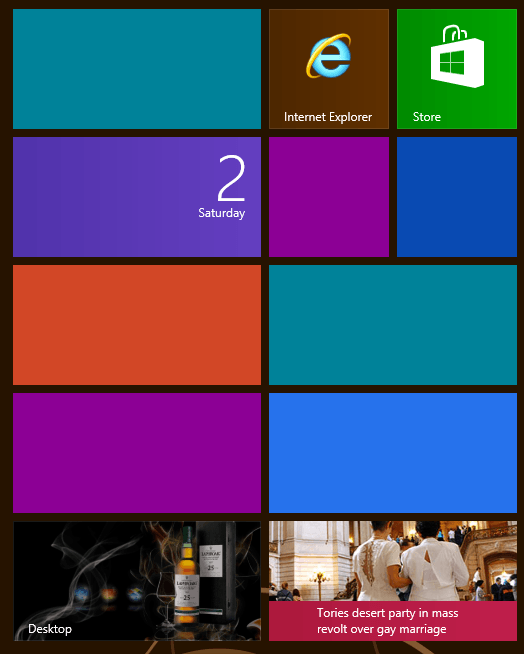
One week old installation. This morning when first booted This is how my native Windows app tiles looked like, third party tiles OK. Also the Quick Launch toolbar on desktop Taskbar was missing.
SFC / SCANNOW finds nothing.
I have restore points and system image, no problems there, but before restoring I would like to understand this and try to find a fix.
Kari
My Computer
System One
-
- OS
- Windows 8.1 Pro with Media Center
- Computer type
- Laptop
- System Manufacturer/Model
- HP ENVY 17-1150eg
- CPU
- 1.6 GHz Intel Core i7-720QM Processor
- Memory
- 6 GB
- Graphics Card(s)
- ATI Mobility Radeon HD 5850 Graphics
- Sound Card
- Beats sound system with integrated subwoofer
- Monitor(s) Displays
- 17" laptop display, 22" LED and 32" Full HD TV through HDMI
- Screen Resolution
- 1600*900 (1), 1920*1080 (2&3)
- Hard Drives
- Internal: 2 x 500 GB SATA Hard Disk Drive 7200 rpm
External: 2TB for backups, 3TB USB3 network drive for media
- Cooling
- As Envy runs a bit warm, I have it on a Cooler Master pad
- Keyboard
- Logitech diNovo Media Desktop Laser (bluetooth)
- Mouse
- Logitech MX1000 Laser (Bluetooth)
- Internet Speed
- 50 MB VDSL
- Browser
- Maxthon 3.5.2., IE11
- Antivirus
- Windows Defender 4.3.9431.0
- Other Info
- Windows in English, additional user accounts in Finnish, German and Swedish.



