

- Messages
- 177
- Location
- Australia
Hey guys.
Recently I've encountered a problem whilst trying to clean up my HDD (it was filling up way too quickly and I wanted to get rid of some unwanted games/programs), and I noticed a problem with file sizes of even small programs.
For a start, I am a massive FSX simmer, so that's why there's so many FSX addons in my screenshots.
Anyway, I use "iOBit System Care 6 Ultimate" to clean up my laptop, and I was trying to use the inbuilt uninstaller to get rid of some programs. This is what happened:
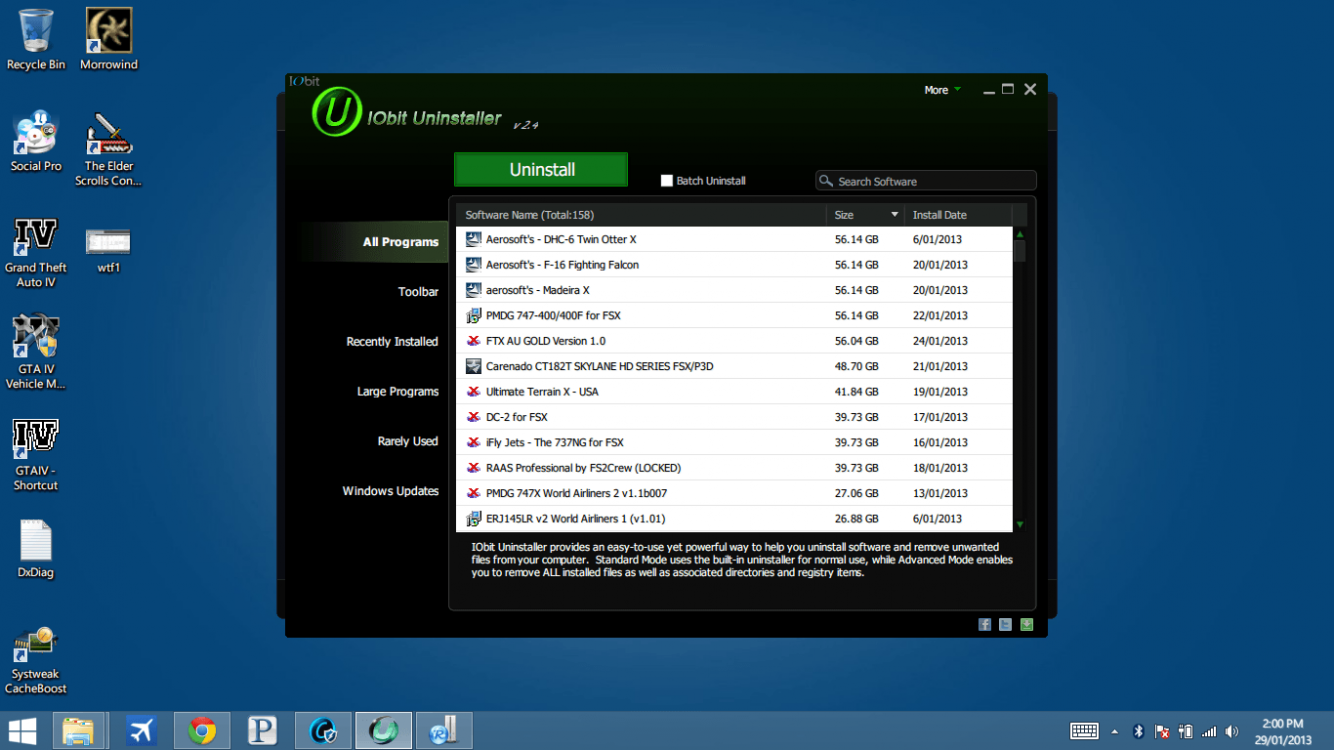
Now, I know that all those programs DO NOT take up that much HDD space, considering the hard drive in this laptop is currently only 500GB. I can almost guarantee those programs DO NOT take up those huge amounts because 1: They are reasonably small addons and 2: Because on my old laptop, they never took up that much space.
So I also tried Revo Uninstaller, and this was the result:
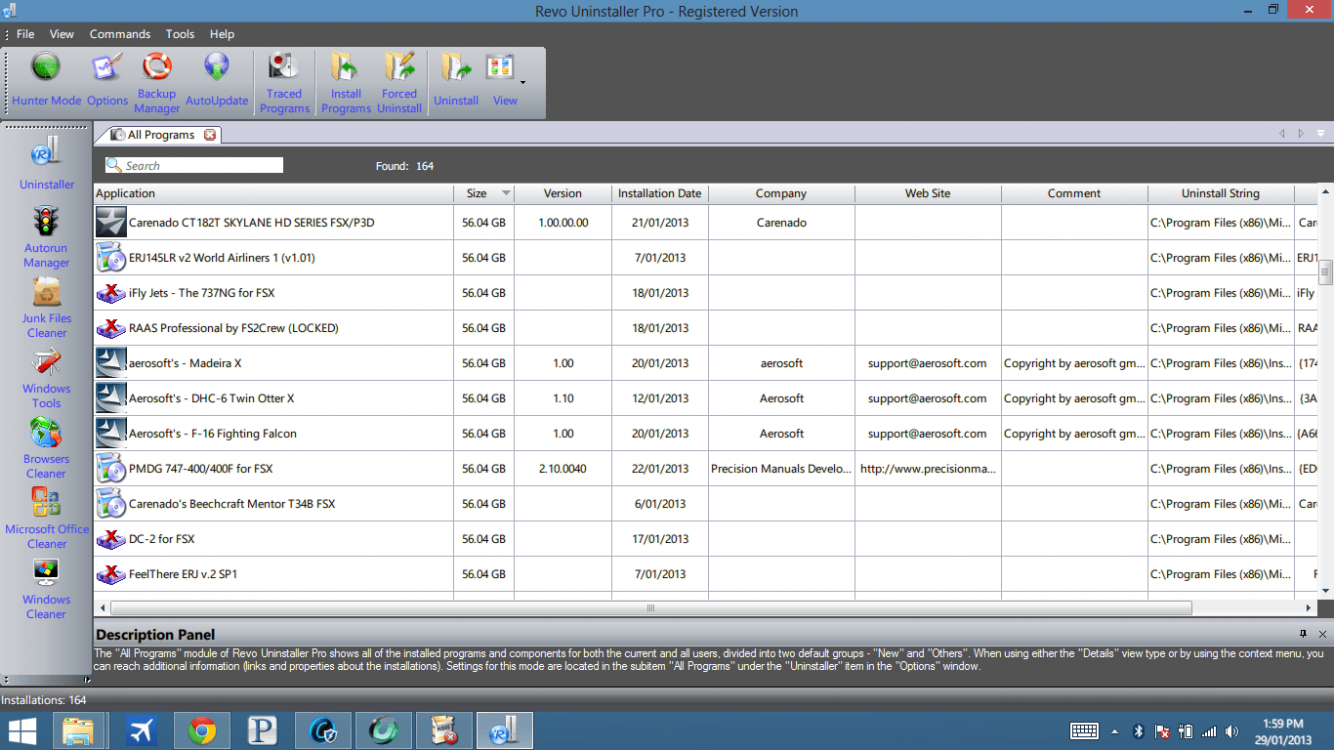
Ridiculous, is it not?
Now, notice the top result? The "Carenado Cessna Skylane HD Series FSX"? Well, that's DEFINITELY not 50GB, that's 100% wrong in all fronts. I took a screenshot to prove so:
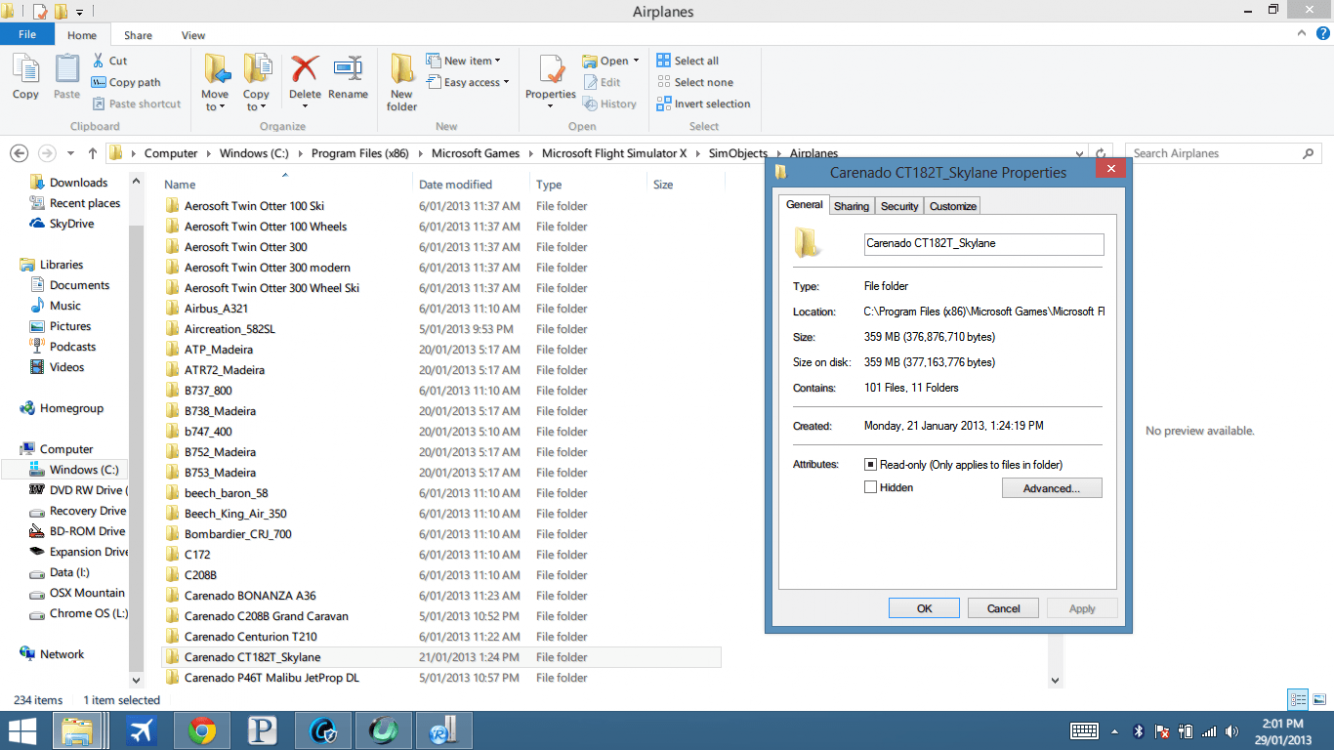
Yeah, that's TOTALLY 50GB right there
So, last but not least, here's my HDD space/free space:
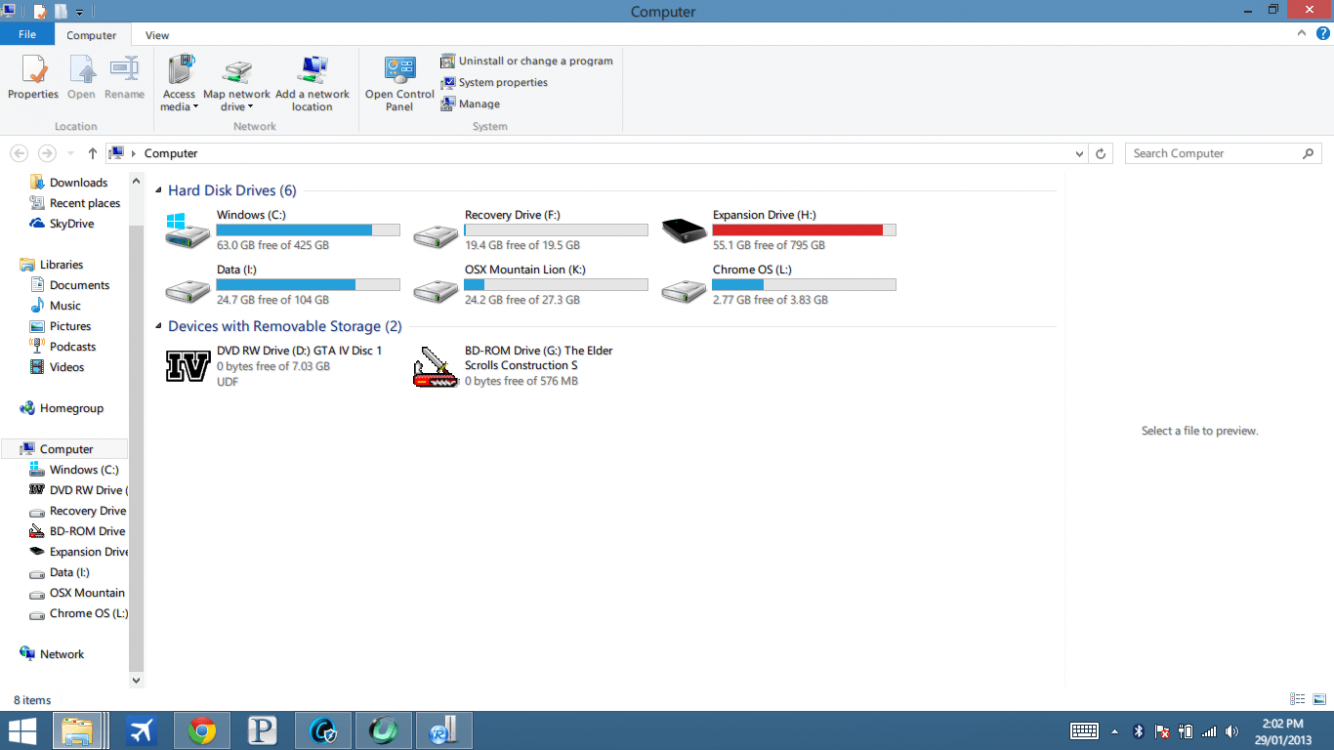
Note that only the "Windows C: and Recovery Drive F:" are part of the HDD, the other partitions are part of my external 1TB HDD.
Weirdest part is that, the files DON'T take up that much space when I right click - properties in Windows Explorer. Now, I'm not sure what's the go but it's definitely odd. I can't get legitimate sizes from neither Revo or iOBit, and it's really annoying.
Also, programs like "Alan Wake" and "Adobe Master Collection Creative Suite 6" show up as the normal file size, yet ANY Flight Simulator X addon shows up as a huge amount?
Anyway, someone able to help?
Ceejay.
Recently I've encountered a problem whilst trying to clean up my HDD (it was filling up way too quickly and I wanted to get rid of some unwanted games/programs), and I noticed a problem with file sizes of even small programs.
For a start, I am a massive FSX simmer, so that's why there's so many FSX addons in my screenshots.
Anyway, I use "iOBit System Care 6 Ultimate" to clean up my laptop, and I was trying to use the inbuilt uninstaller to get rid of some programs. This is what happened:
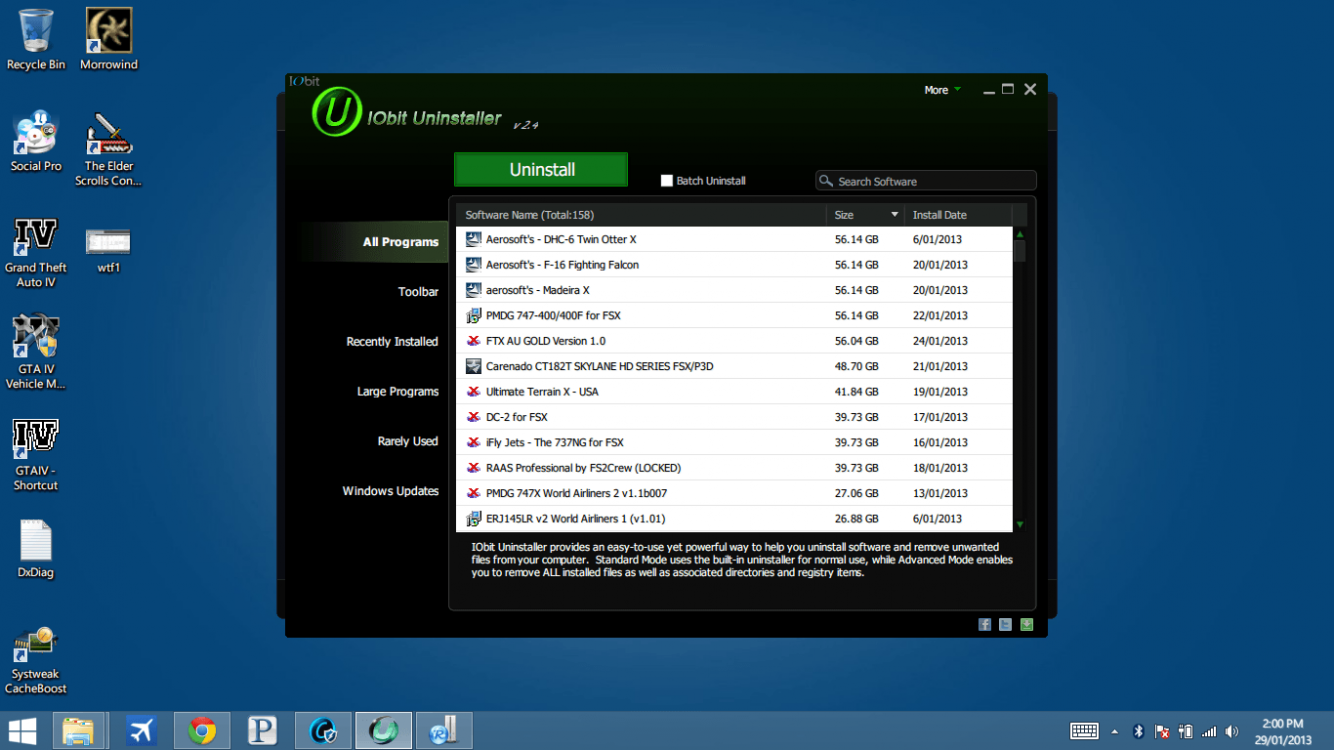
Now, I know that all those programs DO NOT take up that much HDD space, considering the hard drive in this laptop is currently only 500GB. I can almost guarantee those programs DO NOT take up those huge amounts because 1: They are reasonably small addons and 2: Because on my old laptop, they never took up that much space.
So I also tried Revo Uninstaller, and this was the result:
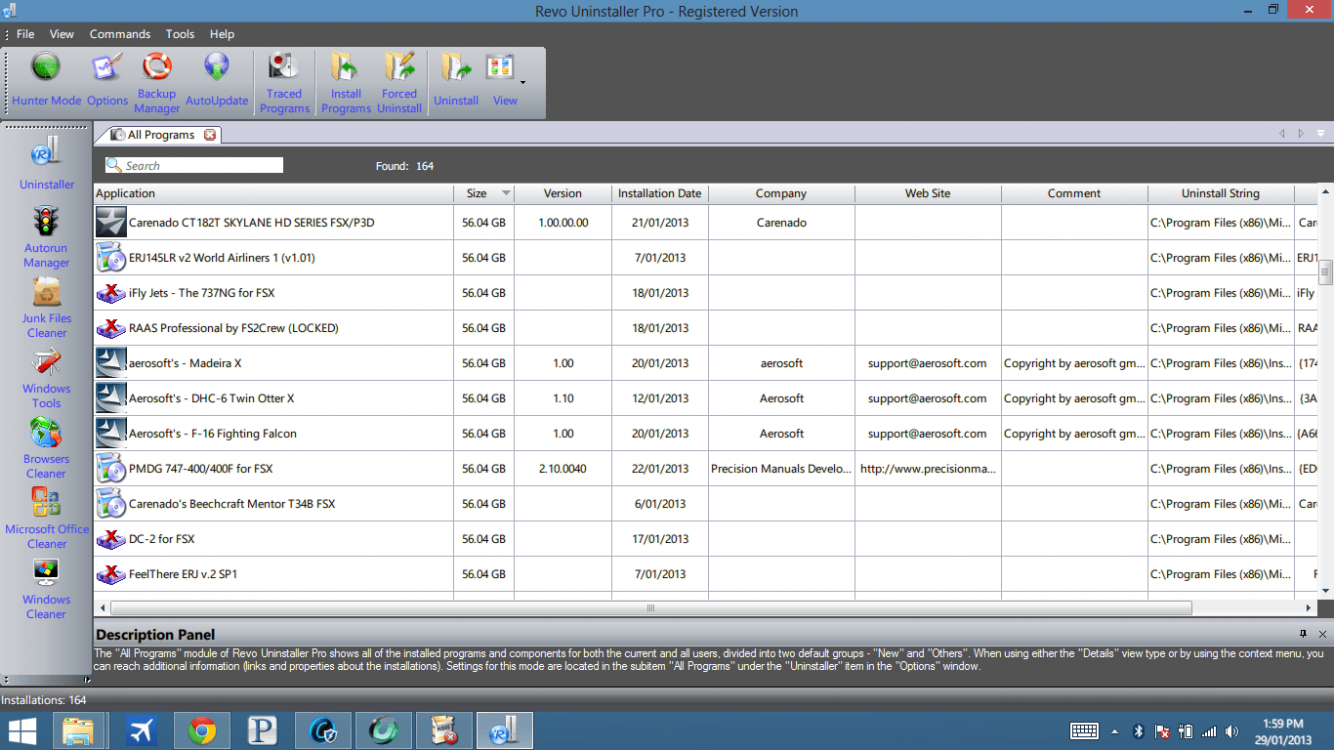
Ridiculous, is it not?
Now, notice the top result? The "Carenado Cessna Skylane HD Series FSX"? Well, that's DEFINITELY not 50GB, that's 100% wrong in all fronts. I took a screenshot to prove so:
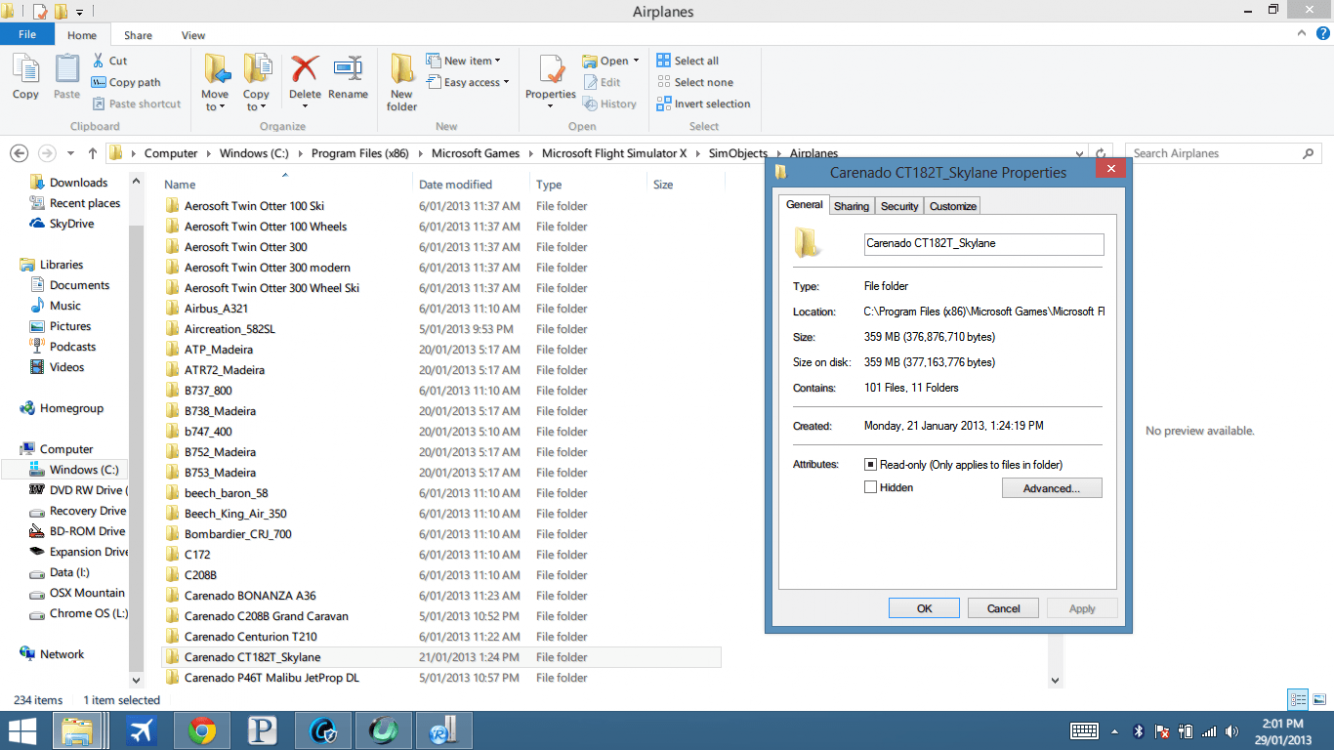
Yeah, that's TOTALLY 50GB right there

So, last but not least, here's my HDD space/free space:
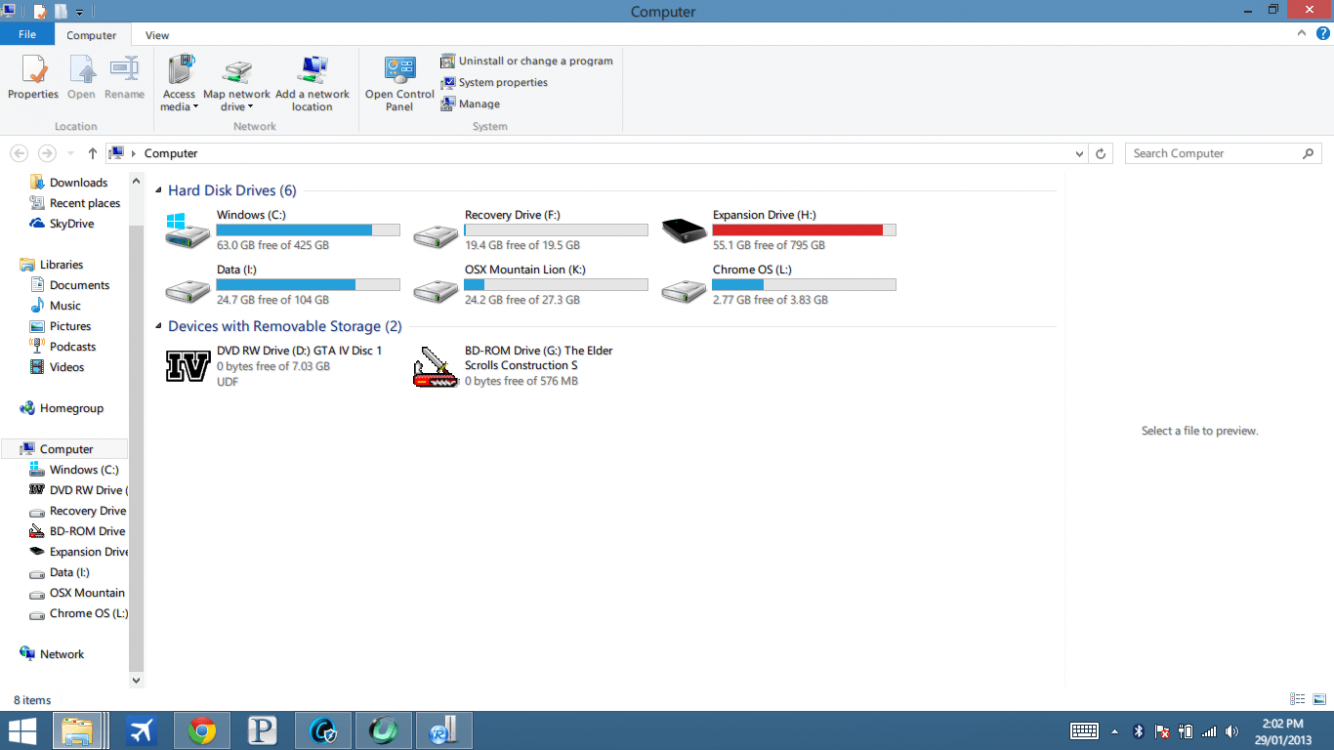
Note that only the "Windows C: and Recovery Drive F:" are part of the HDD, the other partitions are part of my external 1TB HDD.
Weirdest part is that, the files DON'T take up that much space when I right click - properties in Windows Explorer. Now, I'm not sure what's the go but it's definitely odd. I can't get legitimate sizes from neither Revo or iOBit, and it's really annoying.
Also, programs like "Alan Wake" and "Adobe Master Collection Creative Suite 6" show up as the normal file size, yet ANY Flight Simulator X addon shows up as a huge amount?
Anyway, someone able to help?
Ceejay.
My Computer
System One
-
- OS
- Windows 8.1 64 Bit
- Computer type
- PC/Desktop
- CPU
- Intel i7 6700K
- Motherboard
- ASRock Z170 Extreme4
- Memory
- Corsair Vengeance 3200MHz 64GB
- Graphics Card(s)
- NVIDIA RTX 2060 Super
- Monitor(s) Displays
- Xiaomi XM700001 + Dell P2421
- Screen Resolution
- 3440x1440
- Hard Drives
- Samsung 870 Evo 1TB, Samsung 870 Evo 500GB, WD Blue EZRZ 4TB x3
- PSU
- Silverstone Strider 650W Gold Plus
- Cooling
- Noctua NH-D15
- Keyboard
- Coolermaster Masterkeys Pro S
- Mouse
- Razer Basilisk Ultimate
- Internet Speed
- 100/40
- Browser
- Firefox


