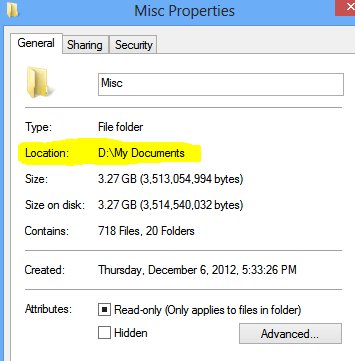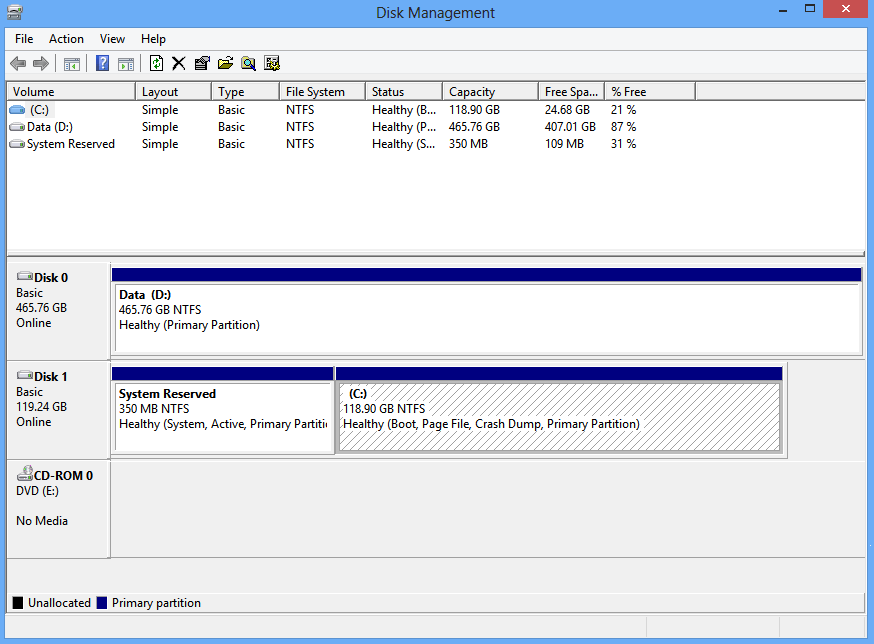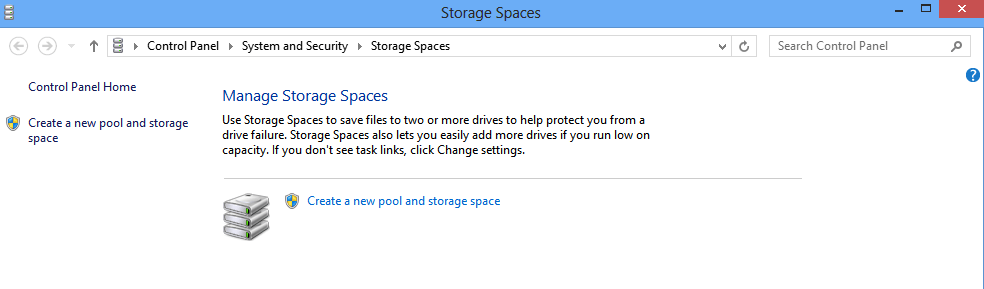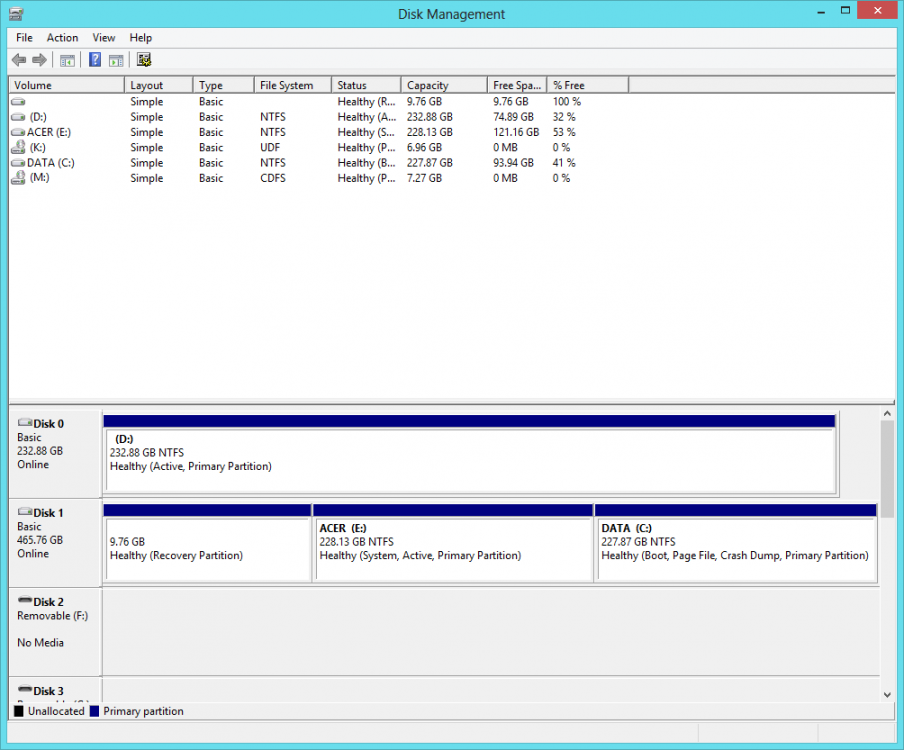I recently switched to Windows 8 from Vista (thank goodness) and so far have enjoyed it very well. I haven't found too many issues with the OS, but after clearing out one of my hard disks of junk and old OS files (I tried installing different operating systems on different drives), I noticed that the hard disk (E appeared to be empty, but still displayed that 40 gigabytes were in use. I went searching a bit in it and discovered that the Documents and Settings folder had read protection on it, despite the drive itself not having read protection. That's not the issue, as I can type the address directly in on the address bar and access files in the Documents and Settings folder. However, I noticed that the data in the user accounts was identical to that on my active drive (C
appeared to be empty, but still displayed that 40 gigabytes were in use. I went searching a bit in it and discovered that the Documents and Settings folder had read protection on it, despite the drive itself not having read protection. That's not the issue, as I can type the address directly in on the address bar and access files in the Documents and Settings folder. However, I noticed that the data in the user accounts was identical to that on my active drive (C with Windows 8. Furthermore, when I added a blank text file on my desktop, it appeared in the E drive as well as the C drive. I believe that this file duplication is responsible for that unaccounted for 40 gigabytes.
with Windows 8. Furthermore, when I added a blank text file on my desktop, it appeared in the E drive as well as the C drive. I believe that this file duplication is responsible for that unaccounted for 40 gigabytes.
How do I stop my computer from duplicating files onto two drives? Can I delete files on the one drive without deleting the real files on the other?
How do I stop my computer from duplicating files onto two drives? Can I delete files on the one drive without deleting the real files on the other?
My Computer
System One
-
- OS
- Windows 8 preview