It seems with the Microsoft apps (mail, people, chat etc) that if you right click and choose other options or change settings in the settings bar the buttons/icons disappear. Is this a software glitch or something else. See below. (sorry if this has been solved, I couldn't find this problem anywhere) I should also point out that this is sporadic and doesn't happen every single time.
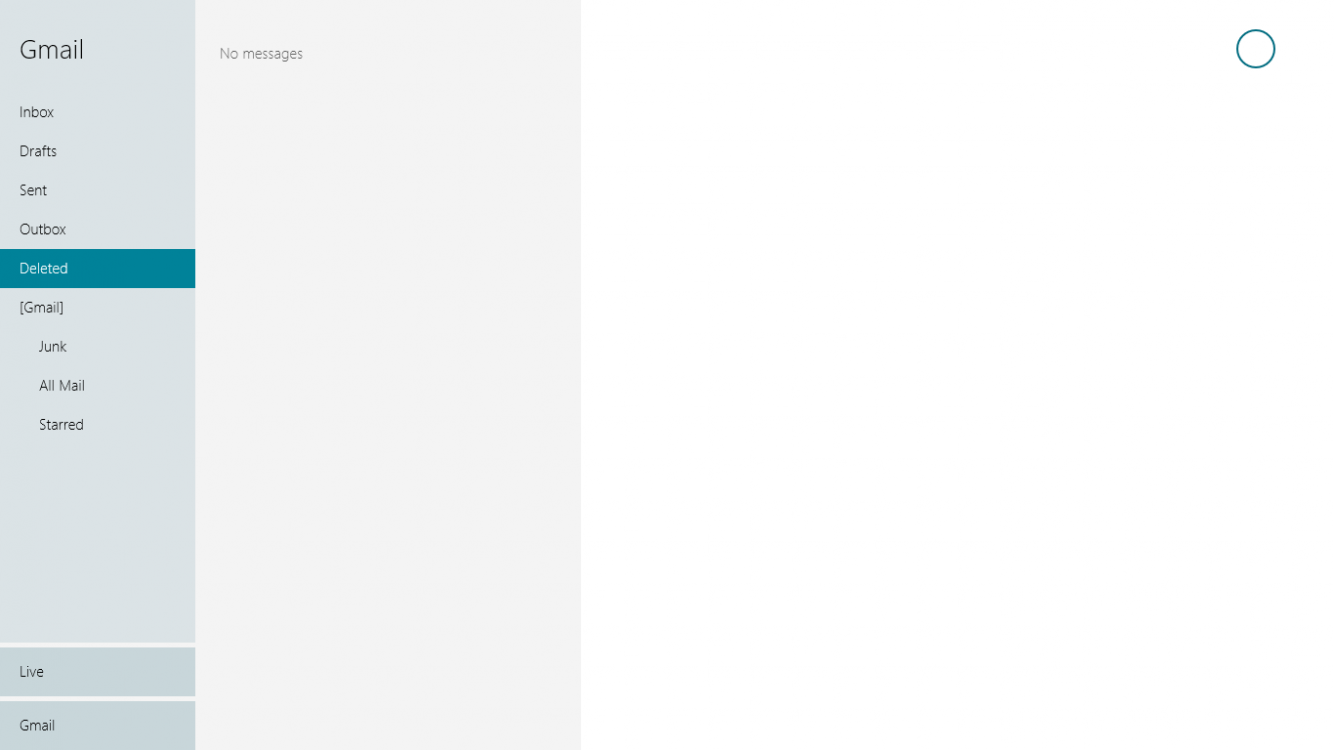
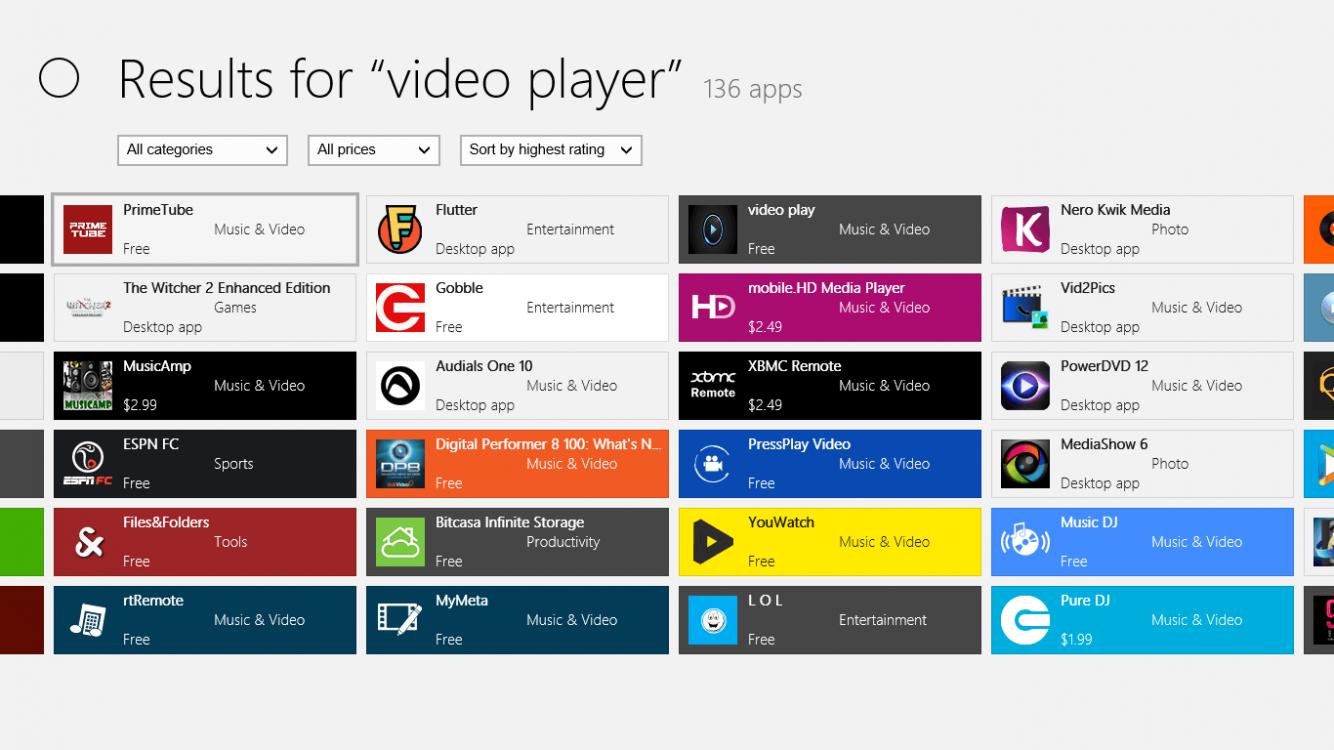
If you notice with the above photo (store), this happened when I wanted to sort the results of my search. Not only did the buttons/icons disappear but also the rating information.
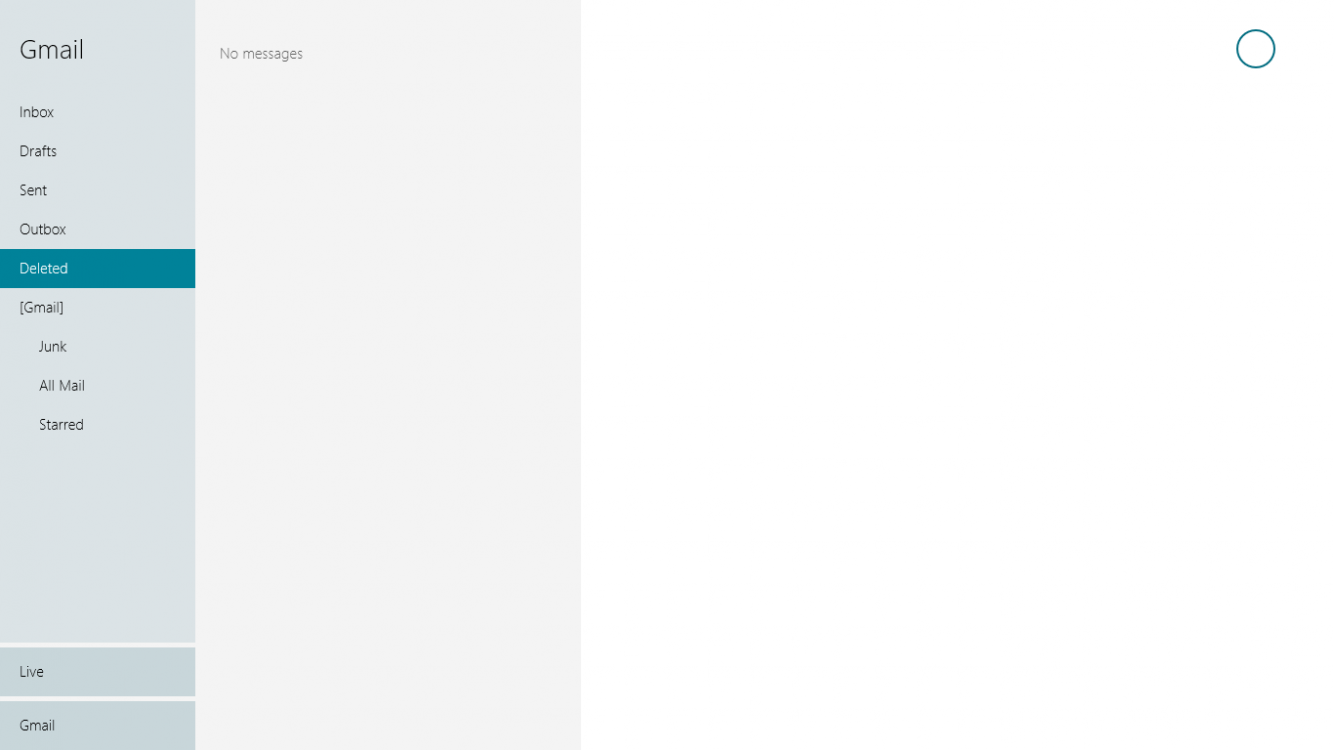
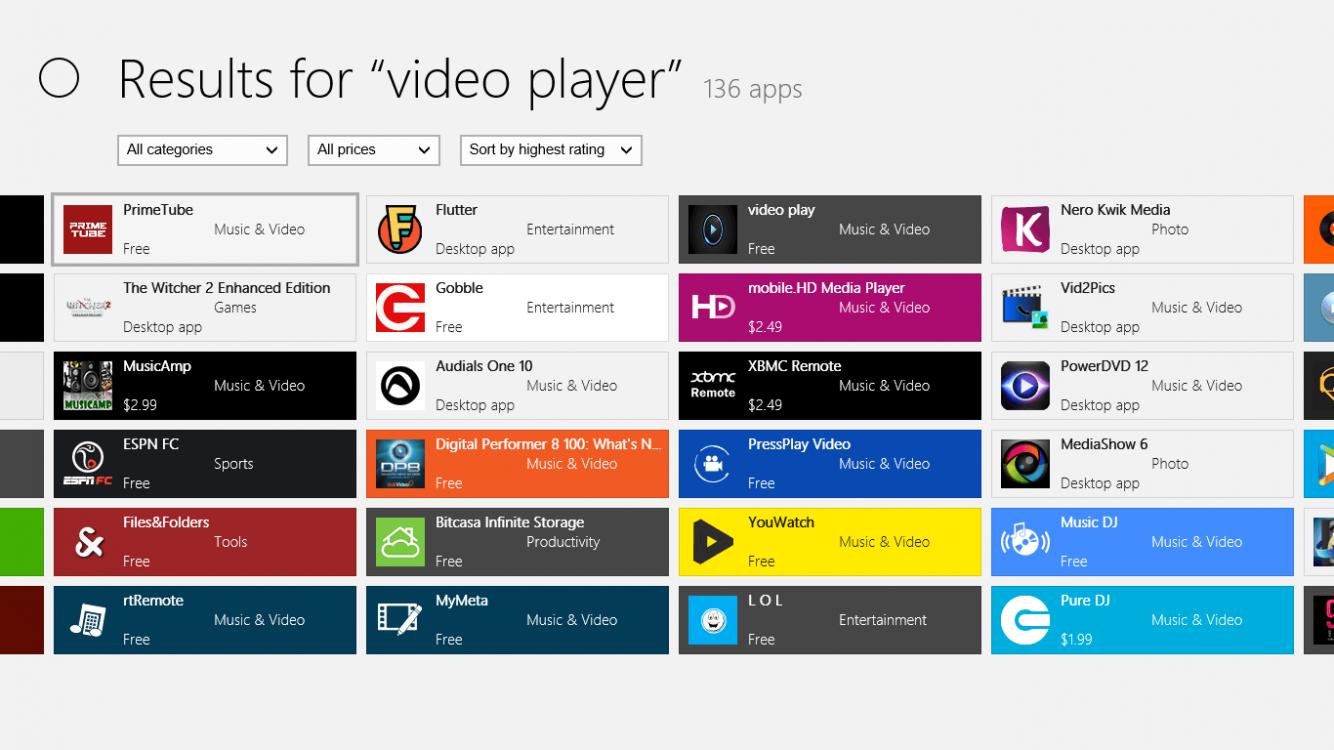
If you notice with the above photo (store), this happened when I wanted to sort the results of my search. Not only did the buttons/icons disappear but also the rating information.
My Computer
System One
-
- OS
- Windows 8



