- Messages
- 15
Hello community,
I've been experiencing some weird issues with my newly installed OCZ Vertex 4. Specifically, I've been having poor performance on a whole compared to the previous month when I had bought it. Photoshop loads fairly quick (7-9 seconds?) from the shortcut but I remember it taking just under 3. VLC Media Player can take upwards of 10 seconds as well to open.
As for Chrome, I have an issue where browsing in the same tab.. browsing is fairly speedy. (Near instant) but opening a new tab, or clicking a link which in turn opens a new tab takes forever to load and then load a new page. Once the tab is loaded, speeding then begins to be fairly speedy again. (Using the address-bar directly even in the same tab causes slow downs as well.) I figure this is something to do Windows 8 or my SSD. Even opening the downloads or history page is slow! Or settings. Chrome variants such as Comodo and SRWare Iron share this problem. Internet Explorer and Firefox do not suffer from this problem. (Although, Firefox seems to lock up QUITE often... 5 times in 30 minutes on first install)
I've attached some benchmarks, files, and specs. All help is appreciated very much!
WEI:
Before
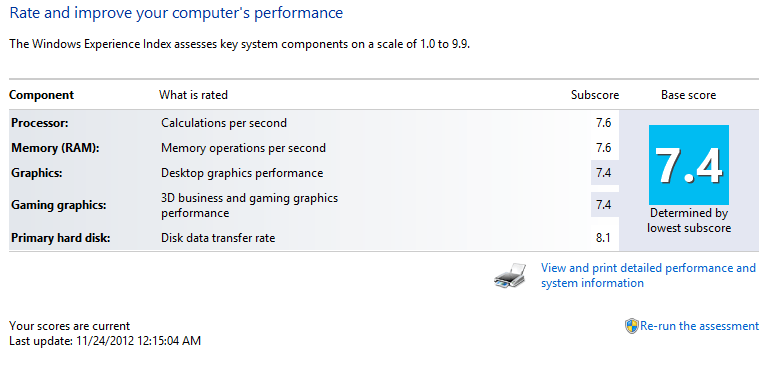
After
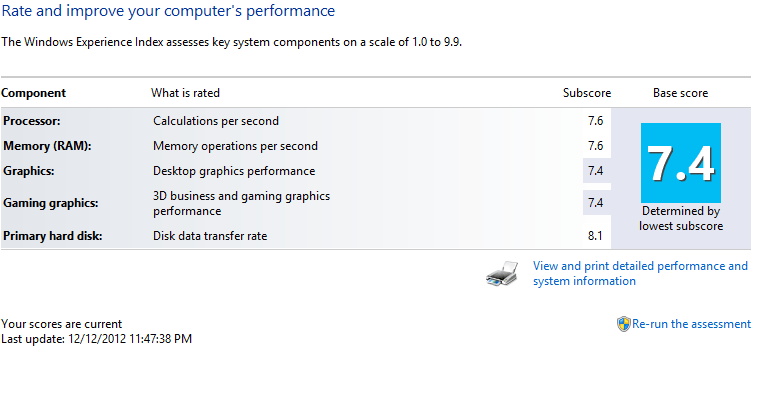
ATTO Score
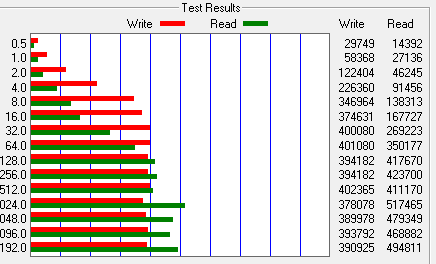
SPECCY Notes
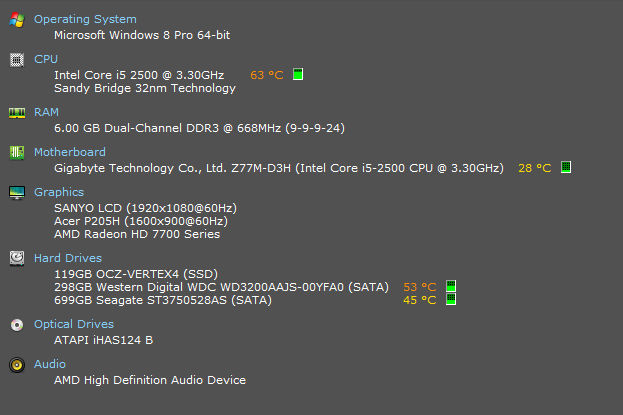
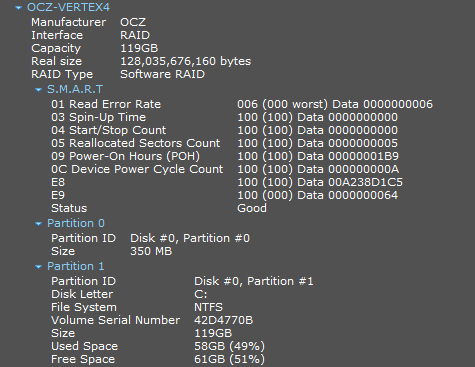
I've been experiencing some weird issues with my newly installed OCZ Vertex 4. Specifically, I've been having poor performance on a whole compared to the previous month when I had bought it. Photoshop loads fairly quick (7-9 seconds?) from the shortcut but I remember it taking just under 3. VLC Media Player can take upwards of 10 seconds as well to open.
As for Chrome, I have an issue where browsing in the same tab.. browsing is fairly speedy. (Near instant) but opening a new tab, or clicking a link which in turn opens a new tab takes forever to load and then load a new page. Once the tab is loaded, speeding then begins to be fairly speedy again. (Using the address-bar directly even in the same tab causes slow downs as well.) I figure this is something to do Windows 8 or my SSD. Even opening the downloads or history page is slow! Or settings. Chrome variants such as Comodo and SRWare Iron share this problem. Internet Explorer and Firefox do not suffer from this problem. (Although, Firefox seems to lock up QUITE often... 5 times in 30 minutes on first install)
I've attached some benchmarks, files, and specs. All help is appreciated very much!
WEI:
Before
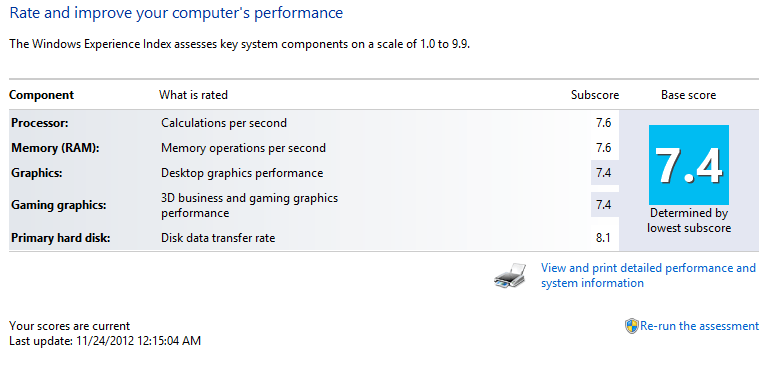
After
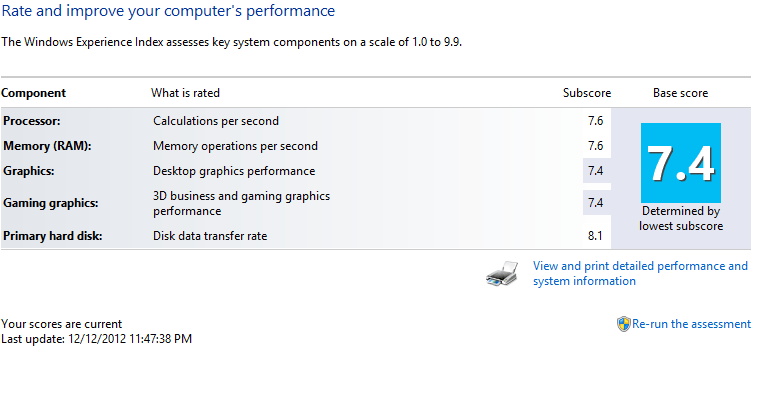
ATTO Score
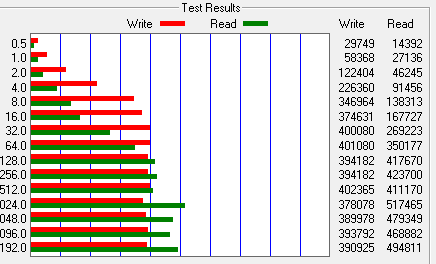
SPECCY Notes
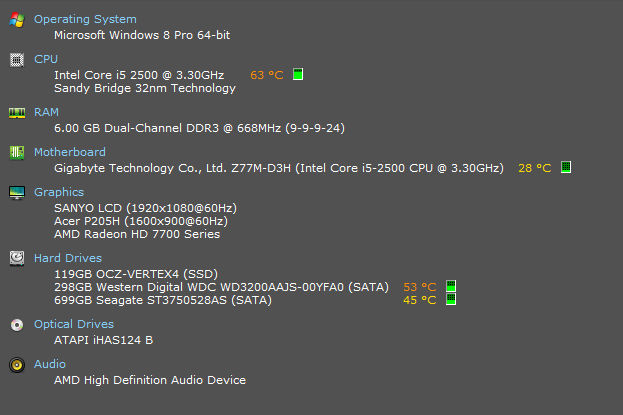
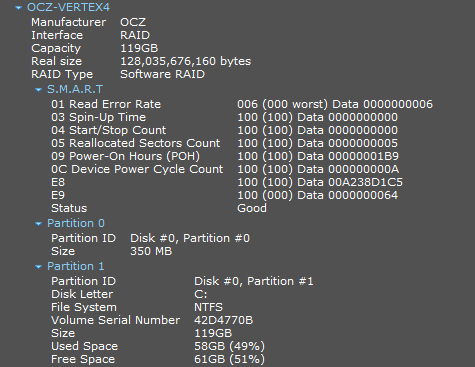
My Computer
System One
-
- OS
- Windows 8
- System Manufacturer/Model
- Custom
- CPU
- Intel Core i5 2500k @ 3.7GHz
- Motherboard
- Gigabyte
- Memory
- 6GB DDR3
- Graphics Card(s)
- AMD 7700 Series
- Monitor(s) Displays
- Asus
- Screen Resolution
- 1920x1080 x2
- Hard Drives
- 128GB OCZ Vertex SSD
1TB WD HDD x2
- Case
- Coolmaster
- Keyboard
- Microsoft Wireless Keyboard
- Mouse
- Microsoft Wireless Mouse
- Internet Speed
- 100 Megabit



