I've been using the same PCI card for years, and have had trouble over the years, but never like this. Ever since I installed Windows 8 it has been shaky, but I finally got my wifi to work for a while. I installed "Expat Shield", which is a ip blocker that allowed me to stream BBC for the olympics, and it seems to have given me some problems. I have a whole bunch of spawns in device manager under network, "Expat Shield Routing Miniport" , #129-#137, and things like my WAN Miniport have an Expat ZShield ROuting Miniport tagged after. Same with my Realtek PCIe GBE Family Controller. I also have around 100 Unknown devices in the other devices dropdown. It won't let me uninstall any of these. (I CAN disable them, though).
Expat Shield is long uninstalled and common files removed as best as I can. running cmd ipconfig /all yields no results in refreshing my network adapters because the media is disconnected, and any attempts to run "netsh int ip reset reset.log" is thwarted due to the resetting failing. Both ethernet and Wifi will not work, and I really wouldn't mind reinstalling the OS, but there are no discs for 8 that I am able to get a hold of, and my copy of Windows 8 is long gone.
I've tried everything that I can think of. Thanks for looking.
THomas
edit: here's a picture of what I'm looking at:
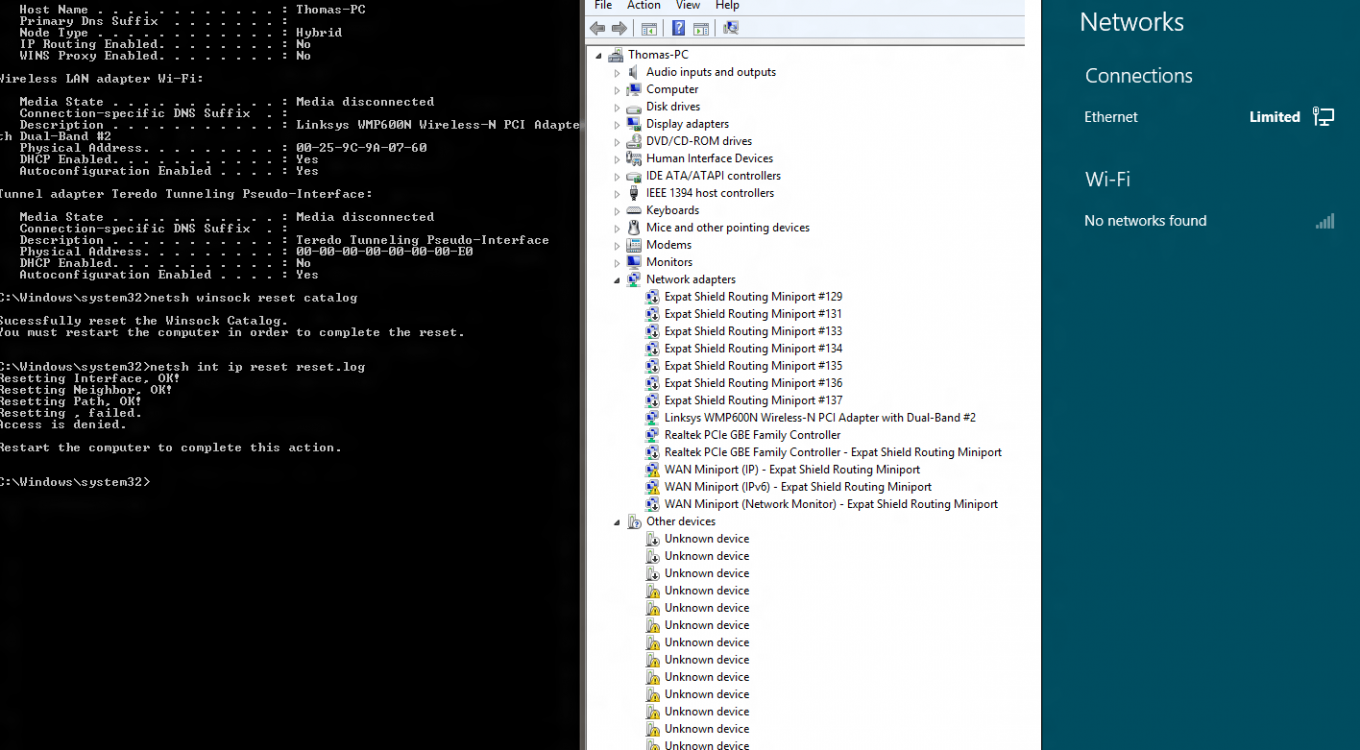
Expat Shield is long uninstalled and common files removed as best as I can. running cmd ipconfig /all yields no results in refreshing my network adapters because the media is disconnected, and any attempts to run "netsh int ip reset reset.log" is thwarted due to the resetting failing. Both ethernet and Wifi will not work, and I really wouldn't mind reinstalling the OS, but there are no discs for 8 that I am able to get a hold of, and my copy of Windows 8 is long gone.
I've tried everything that I can think of. Thanks for looking.
THomas
edit: here's a picture of what I'm looking at:
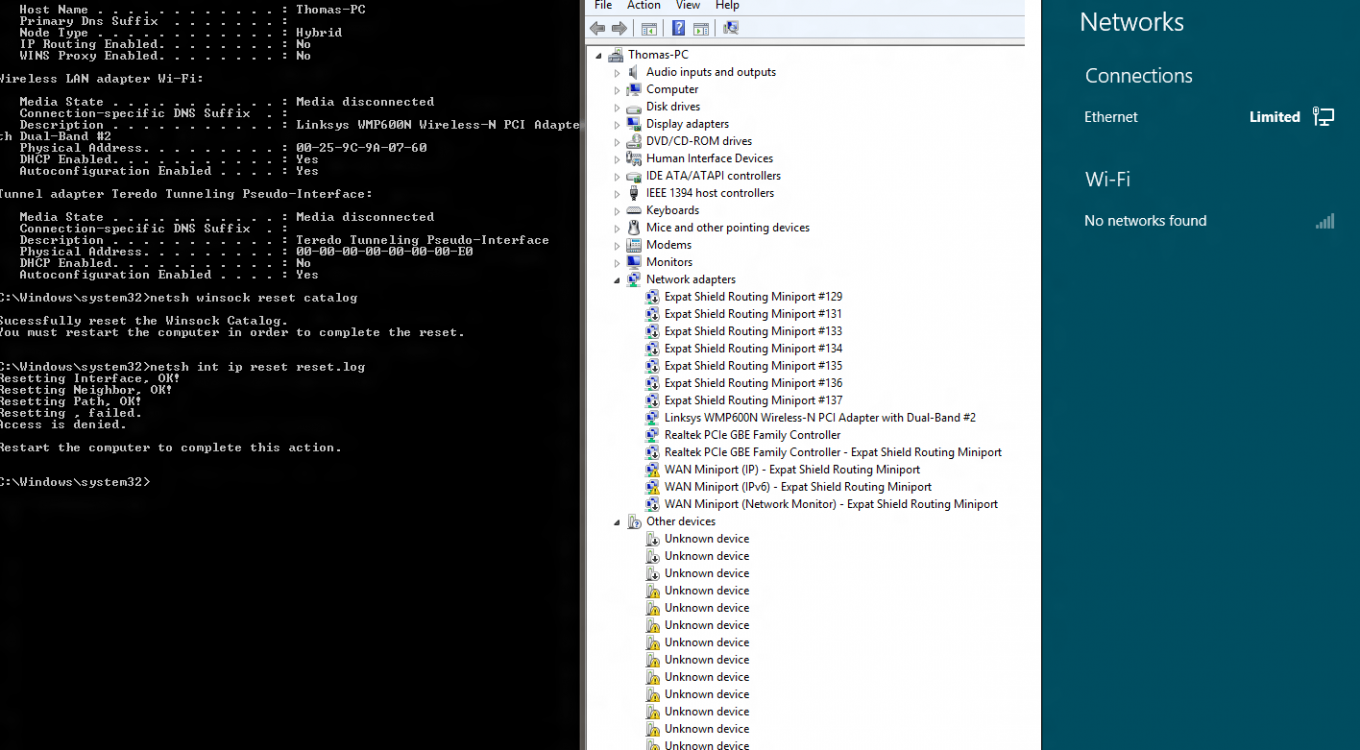
Last edited:
My Computer
System One
-
- OS
- Windows 8



