Hello,
I already mentioned an issue concerning mobile broadband in this topic:
http://www.eightforums.com/network-...-properties-changed-no-automatic-connect.html
and here
3G dial up connection properties changed/no automatic connect - Microsoft Answers
Now I have Windows 8 Pro RTM installed and still have the same issue.
I found the following website:
Engineering Windows 8 for mobile networks - Building Windows 8 - Site Home - MSDN Blogs
What I am looking for is my Huawei EM770W to pop up as:
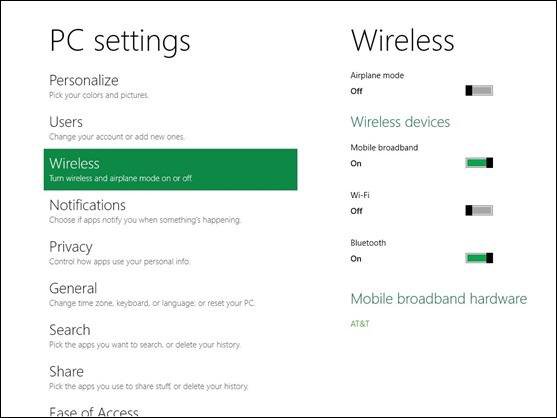 and
and
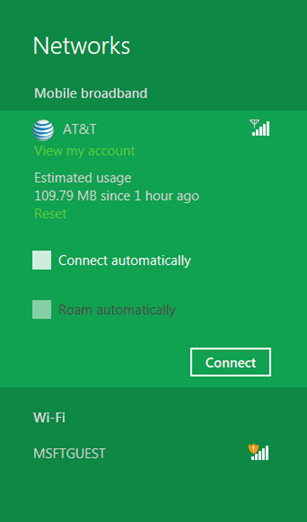
and
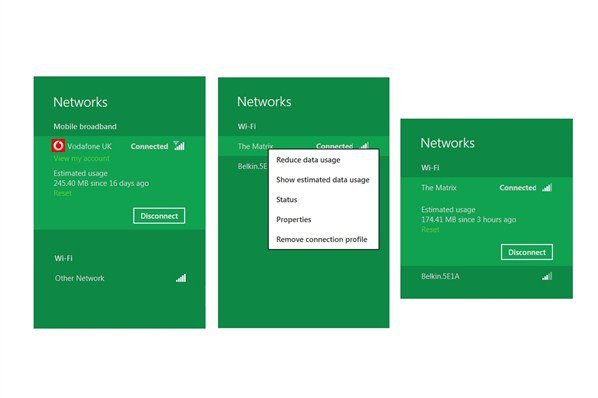
But instead it just looks like:
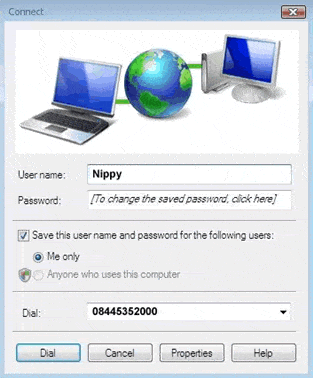
And in the "Networks" charm I see a telephone icon next to the connection of which I think it is broadband. I can't even find that icon on Google.
I can only view the properties of the connection. That brings me to the desktop view and the standard Dial-Up settings.
The main issue is: I have HAD the Huawei EM770W work like that! It just doesn't do it anymore. Now I cannot set this connection to automatically connect. Basically: I cannot use the advantages for Mobile Broadband that Microsoft has built in Windows 8!
I would really appreciate some assistance here!
I already mentioned an issue concerning mobile broadband in this topic:
http://www.eightforums.com/network-...-properties-changed-no-automatic-connect.html
and here
3G dial up connection properties changed/no automatic connect - Microsoft Answers
Now I have Windows 8 Pro RTM installed and still have the same issue.
I found the following website:
Engineering Windows 8 for mobile networks - Building Windows 8 - Site Home - MSDN Blogs
What I am looking for is my Huawei EM770W to pop up as:
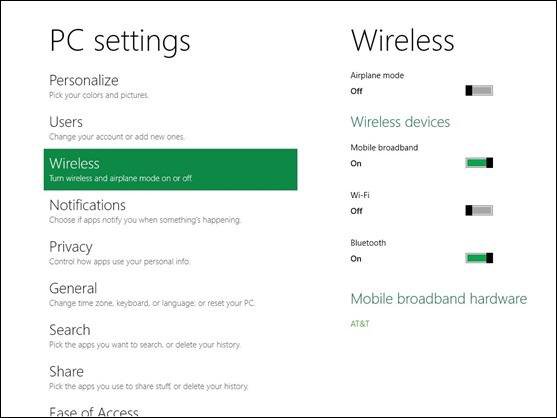 and
and 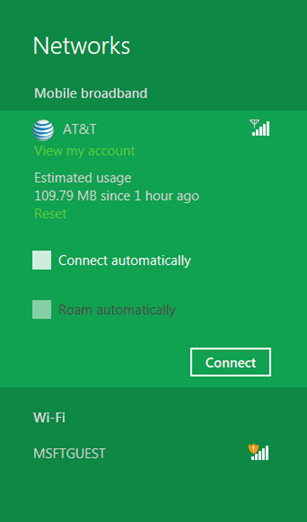
and
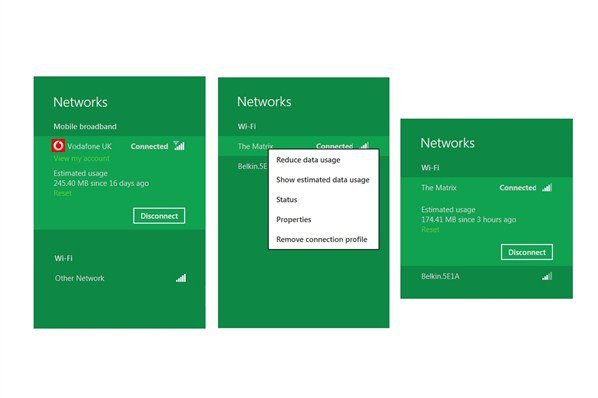
But instead it just looks like:
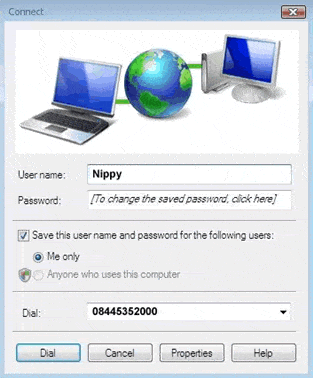
And in the "Networks" charm I see a telephone icon next to the connection of which I think it is broadband. I can't even find that icon on Google.
I can only view the properties of the connection. That brings me to the desktop view and the standard Dial-Up settings.
The main issue is: I have HAD the Huawei EM770W work like that! It just doesn't do it anymore. Now I cannot set this connection to automatically connect. Basically: I cannot use the advantages for Mobile Broadband that Microsoft has built in Windows 8!
I would really appreciate some assistance here!
My Computer
System One
-
- OS
- Windows 7/Windows 8
