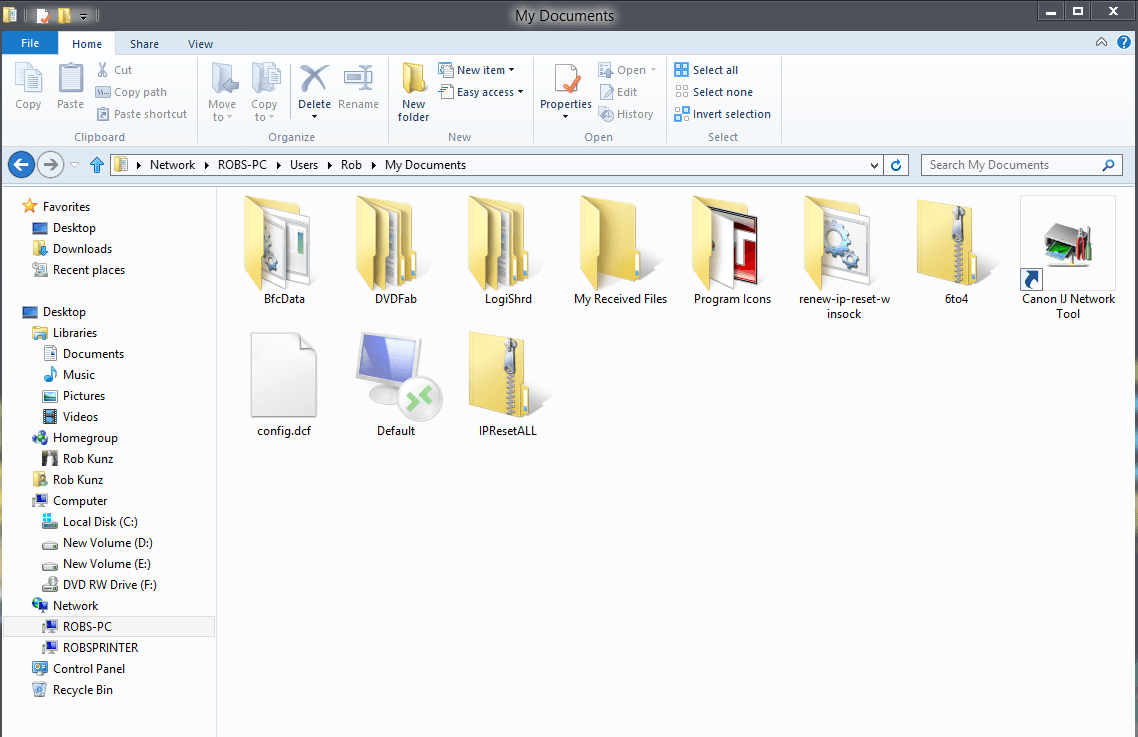Okay so I have Windows 8 consumer preview. I absolutely love it. Only thing I cannot figure out is why everytime I restart it forgets my sharing preferences. I have to go to My Documents every morning and right click on that folder and go to sharing, then share with homegroup and edit. I have a master program that everyone here at my office has to access. If this file doesnt get shared then they cant get in. Its really annoying. I had to come in late the other day and my boss was freaking out because he didnt know what was wrong and i had no signal on my cell phone! it was a nightmare... how do i keep it shared permanently? 


My Computer
System One
-
- OS
- Windows 8