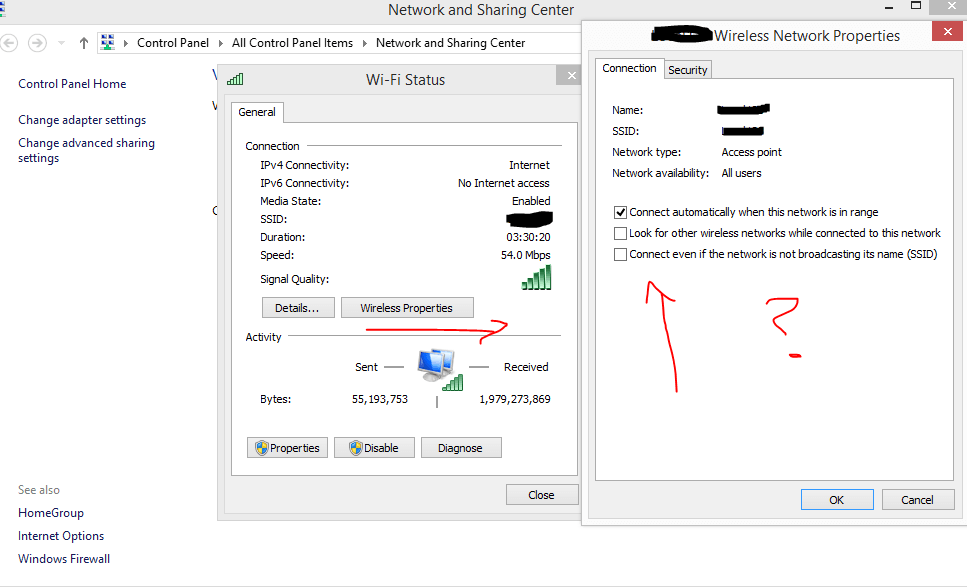CarvedDuck
Member
- Messages
- 109
I have two wifi APs (let's say AP-1 and AP-2) and I sometimes have to switch from one to the other. The AP-1 is my main AP so it is always set with "Connect Automatically" for boot up. But, a lot of the time it does not connect to either AP on boot.
When I need to use AP-2, I select AP-1 and click "Disconnect."
I select AP-2 and Click "Connect" leaving "Connect Automatically" un-checked.
After using AP-2, I again select it and click "Disconnect."
Then select AP-1 and make sure the "Connect automatically" is checked, then Connect.
At the next reboot, about 40% of the times it connects to AP-1 but the rest of the time it connects to neither even though "Connect Automatically" is still checked..
Anyone have some thoughts on how to force this so that it always connects to AP-1 on booting up?
When I need to use AP-2, I select AP-1 and click "Disconnect."
I select AP-2 and Click "Connect" leaving "Connect Automatically" un-checked.
After using AP-2, I again select it and click "Disconnect."
Then select AP-1 and make sure the "Connect automatically" is checked, then Connect.
At the next reboot, about 40% of the times it connects to AP-1 but the rest of the time it connects to neither even though "Connect Automatically" is still checked..
Anyone have some thoughts on how to force this so that it always connects to AP-1 on booting up?
My Computer
System One
-
- OS
- win8.1
- Computer type
- Laptop
- System Manufacturer/Model
- Acer V5
- CPU
- i5
- Memory
- 6GB
- Hard Drives
- 240GB Sandisk SSD
- Internet Speed
- 4G/LTE